Zoom H4n Pro 4-Input / 4-Track Portable Handy Recorder Kit with Protective Case (Black) User Manual
Page 120
Advertising
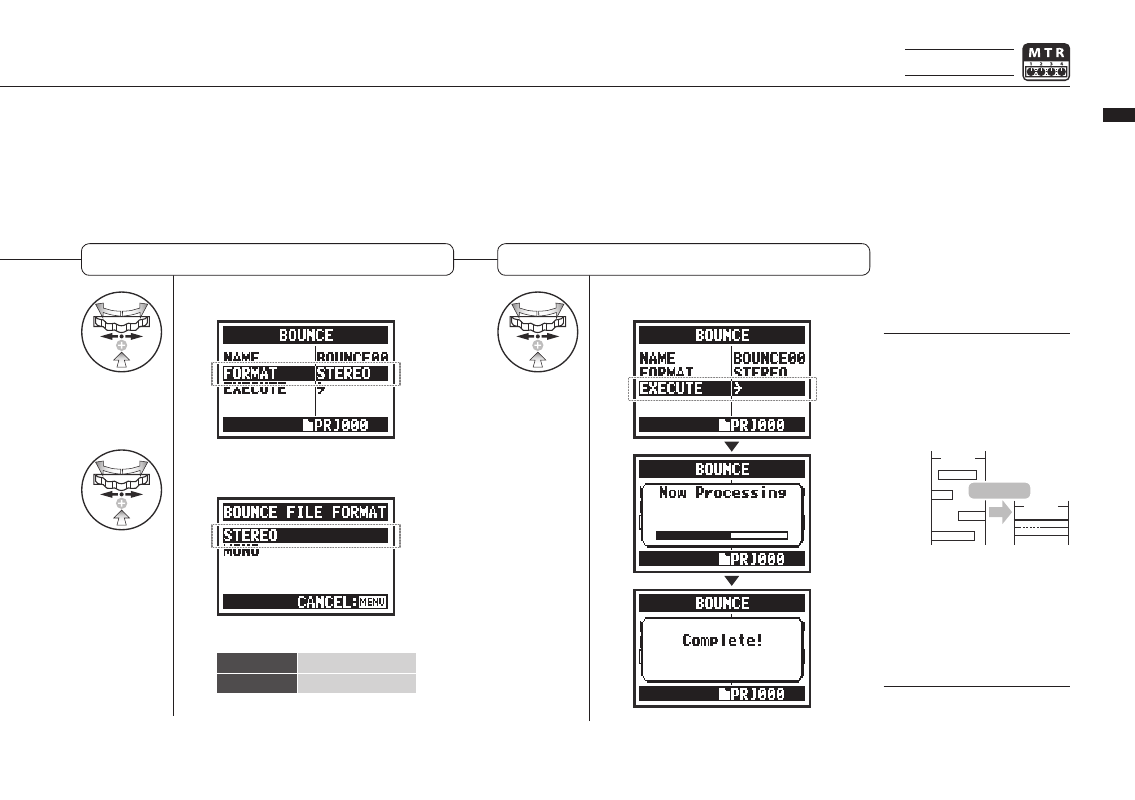
4
Select FORMAT and press.
5
Select the file type and
press.
6
Select EXECUTE and press.
124
Operations / Editing/Output: PROJECT BOUNCE
MTR mode only
Execution
Select output file format: mono or stereo
HINT:
“Bouncing”
means
to
combine various music data
from different tracks and files
into a stereo or mono file.
NOTE:
You cannot use this function
during recording or playback.
Bouncing creates a new file in
the same project.
Track 1
Track 2
Track 3
Track 4
5 min
5 min
Stereo file
BOUNCE
STEREO
Stereo file
MONO
Mono file
Advertising