Hint – Zoom H4n Pro 4-Input / 4-Track Portable Handy Recorder Kit with Protective Case (Black) User Manual
Page 46
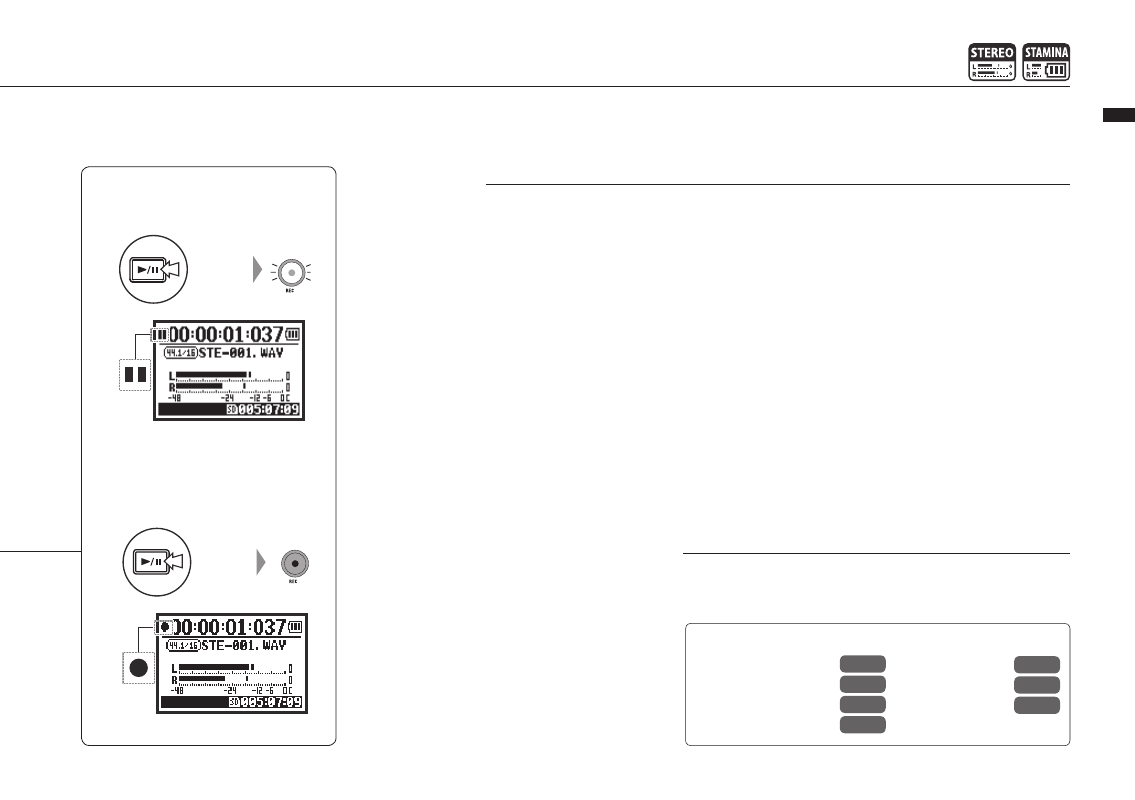
3
Adjust the recording level of
the input source.
4
Press to start recording.
5
Press to end recording.
048
Operations / Settings/recording: Recording in STEREO and STAMIN
A modes
Pausing
RECORDING AGAIN
Press
Press
Ref.
☞
REC FORMAT
P.049
Mark setting
P.096
AUTO REC
P.063
REC LEVEL AUTO
P.069
FILE NAME
P.050
METRONOME
P.079
PRE REC
P.065
HINT:
Recording format
In STEREO mode you can
record in 19 different WAV
and MP3 file formats. The
recording format must be
selected before recording
a file begins.
File naming
Recorded files are named
automatically. Choose from
two formats. The default
format is DEFAULT.
DEFAULT: STE-xxx
DATE: 090531-xxx
The recording date is in
yymmdd format.
Marks
When the recording format
is WAV, you can mark a
file by pressing the REC
button while recording. You
can move swiftly to marked
positions during playback.
When you pause recording
of a WAV file, a mark will be
added at the paused point.
NOTE:
During recording and playback, the recording format and file
name type cannot be changed.
Blinks
Blinks
Lit
Counter does not return to 0.