2 switching and confirming modes – Zoom H4n Pro 4-Input / 4-Track Portable Handy Recorder Kit with Protective Case (Black) User Manual
Page 35
Advertising
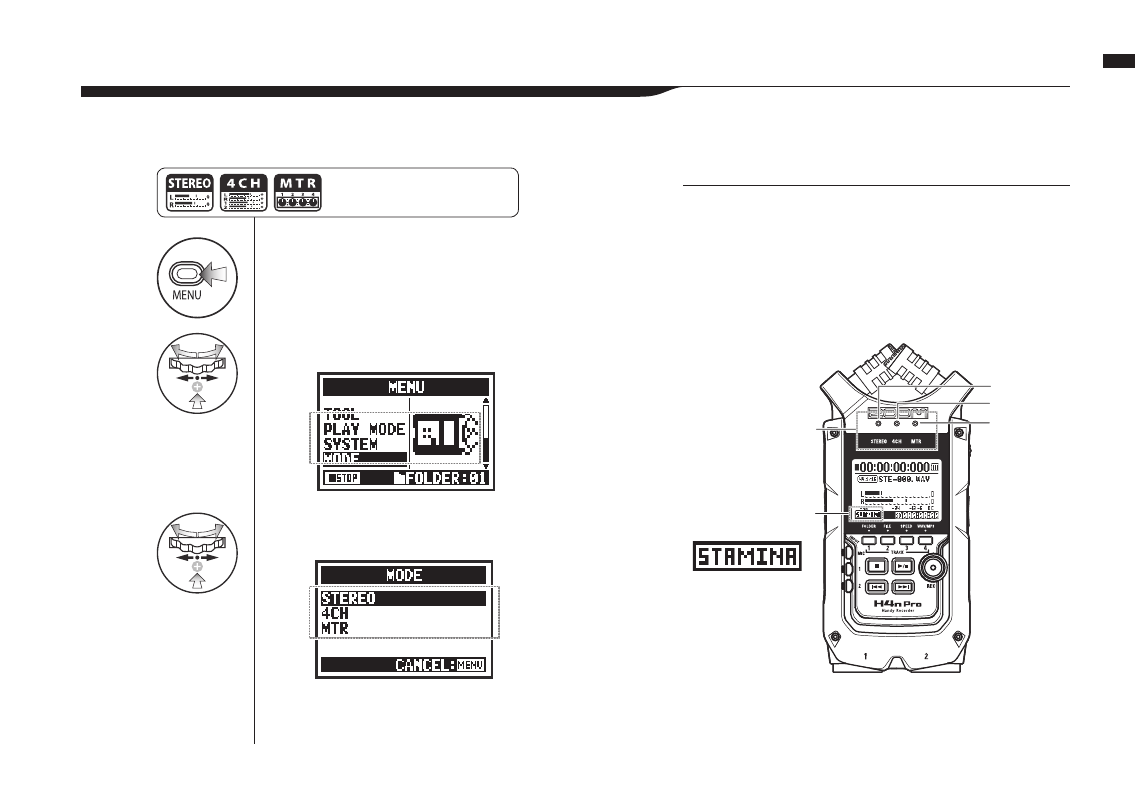
1
Press.
2
Select MODE and press.
3
Select among STEREO, 4CH
and MTR modes and press.
036
Mode overview / Switching and confirming modes
7-2 Switching and confirming modes
Be sure to select the appropriate mode for your application.
Note: To engage
STAMINA mode,
use the switch
located in the battery
compartment.
STEREO
4CH
MTR
Mode indicators
STAMINA mode
indicator
HINT:
Mode confirmation
• The current mode is indicated by a mode indicator LED on
the front panel.
• The H4n Pro will power up in the same mode it was in
when turned off.
•
When starting up for the first time, the default mode is
STEREO.
Press the MENU button for more
than 2 seconds, and start opera-
tion from the top screen.
Advertising