12 editing/output: divide – Zoom H4n Pro 4-Input / 4-Track Portable Handy Recorder Kit with Protective Case (Black) User Manual
Page 112
Advertising
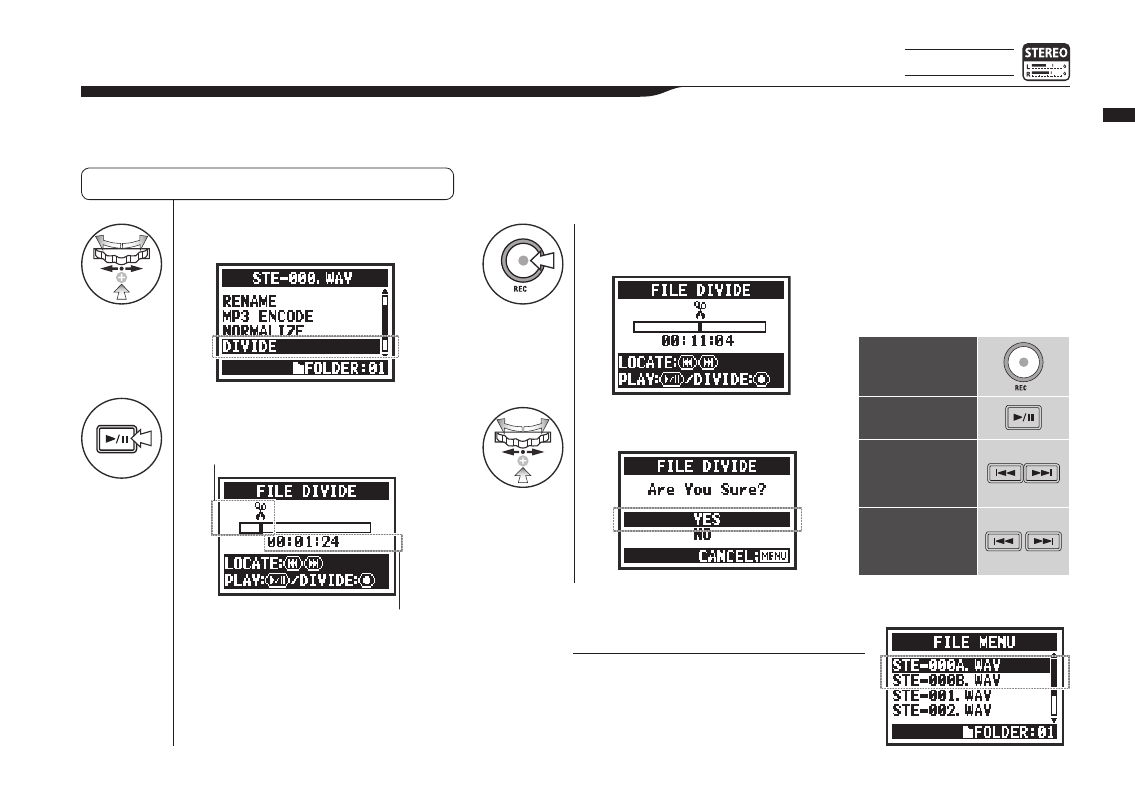
4
Select DIVIDE and press.
5
Press to start playback.
6
Press at the desired
division point.
7
Select Yes and press.
116
Operations / Editing/Output: DIVIDE
5-12 Editing/Output: DIVIDE
STEREO mode only
In STEREO MODE, you can divide files at any desired position.
Selecting files . . . P.104 FILE SELECT
Current file time
Current file position
Operation of buttons
with DIVIDE function
DIVIDE
Play or pause the file
Holding for more
than one second
to search forward/
backward
Press briefly to skip
one second or jump
to the next mark in a
file with marks.
HINT:
The DIVIDE operation creates 2 files. “A” will
be added to the end of the file name of the
first part and “B” will be added to the second.
Advertising