01 editing/output: folder select – Zoom H4n Pro 4-Input / 4-Track Portable Handy Recorder Kit with Protective Case (Black) User Manual
Page 99
Advertising
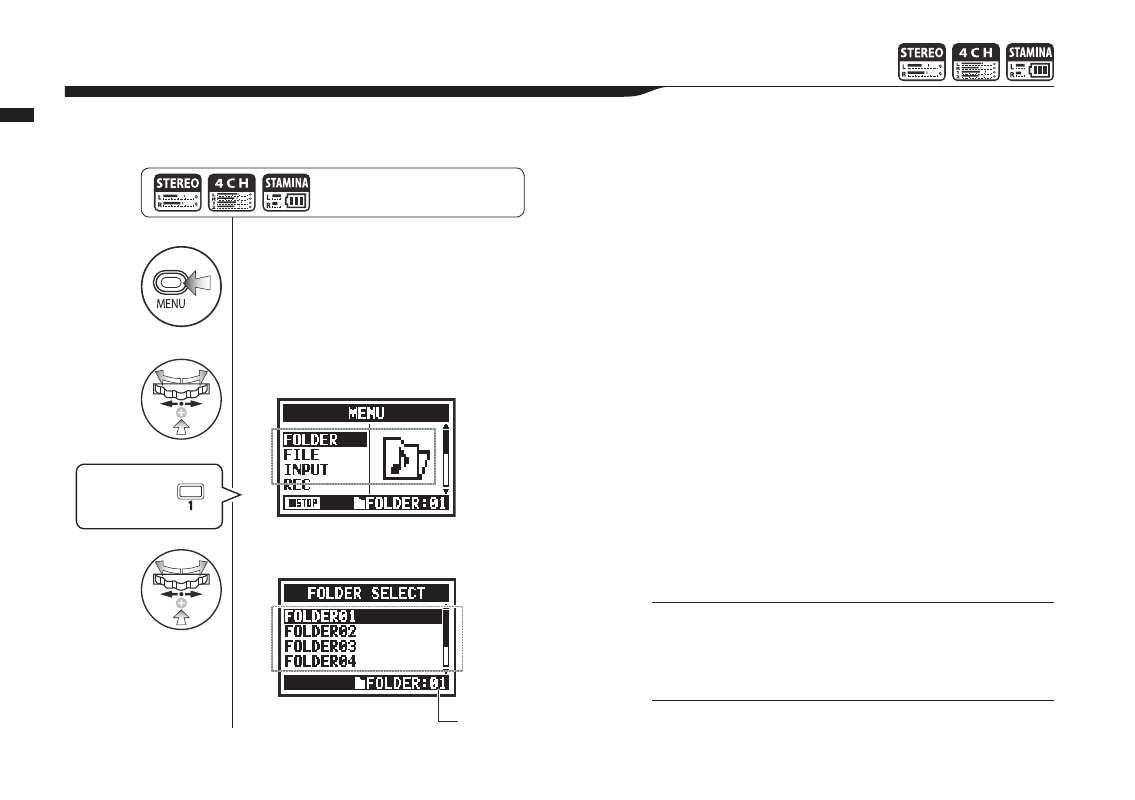
1
Press.
2
Select FOLDER and press.
3
Select a folder and press.
103
Operations / Editing/Output: FOLDER SELECT
5-01 Editing/Output: FOLDER SELECT
Select the folder that contains the file you want to record with or play.
NOTE:
• You cannot use this setting during recording and playback.
• You can select any one of ten folders in STEREO, STAMINA
and 4CH modes.
HINT:
You can open the FOLDER SELECT screen by pressing the
TRACK 1 button on the top screen.
Press the MENU button for more
than 2 seconds, and start operation
from the top screen.
Shortcut
Press TRACK
on the top screen.
Current folder
Advertising