2 easy recording guide (stereo mode) – Zoom H4n Pro 4-Input / 4-Track Portable Handy Recorder Kit with Protective Case (Black) User Manual
Page 11
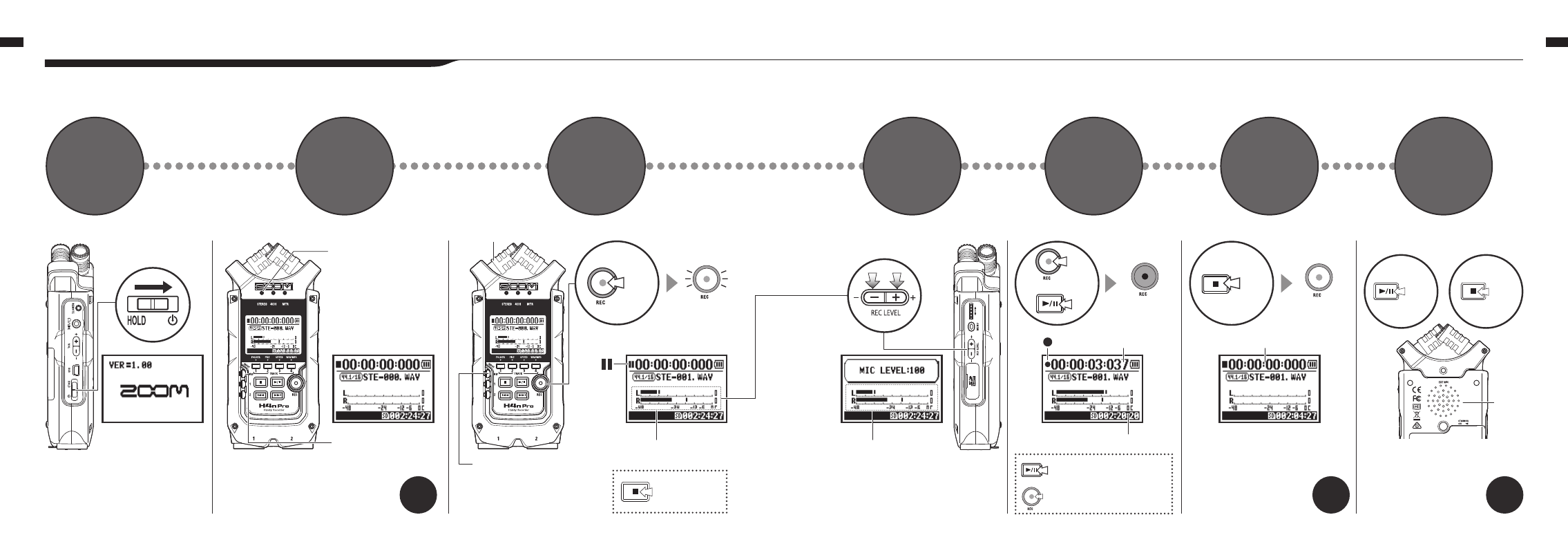
〉〉〉〉
〉〉〉〉
ー +
〉〉〉〉
011
012
Operational overview / Easy recording guide
Operational overview / Easy recording guide
1-2 Easy recording guide (STEREO mode)
The following are basic recording instructions using the built-in stereo mic and built-in speaker in STEREO mode.
Turn the
power on
Move POWER
switch to ON
Left side
Front panel
Stereo mode top screen
MIC button lit
*Input from built-in mic
MIC button lit
Monitor level meters
Press to stop
Recording
standby
Adjust input level
Remaining recording time decreases
Recording
Counter
advances
Counter returns to 00:00:00:000
Built-in
speaker
output
Pause/resume recording
Counter does not return to 0
Add mark
Add a mark when using WAV
file format
Blinks
Blinks
Lit
Unlit
or
Play
Stop
Press
Press
Press
Press
Press
Input from
built-in mic
If mode indicator or screen different
Stereo mode recording
Stereo mode playback
New file made
Stereo mode
indicator lit
Decrease
Increase
Confirm
stereo
mode
Start
recording
standby
Adjust
input level
Start
recording
Stop
recording
Play it back
1
2
3
4
5
6
7
Right panel
Back
P.036
P.047
P.094