04 recording functions: comp/limit – Zoom H4n Pro 4-Input / 4-Track Portable Handy Recorder Kit with Protective Case (Black) User Manual
Page 65
Advertising
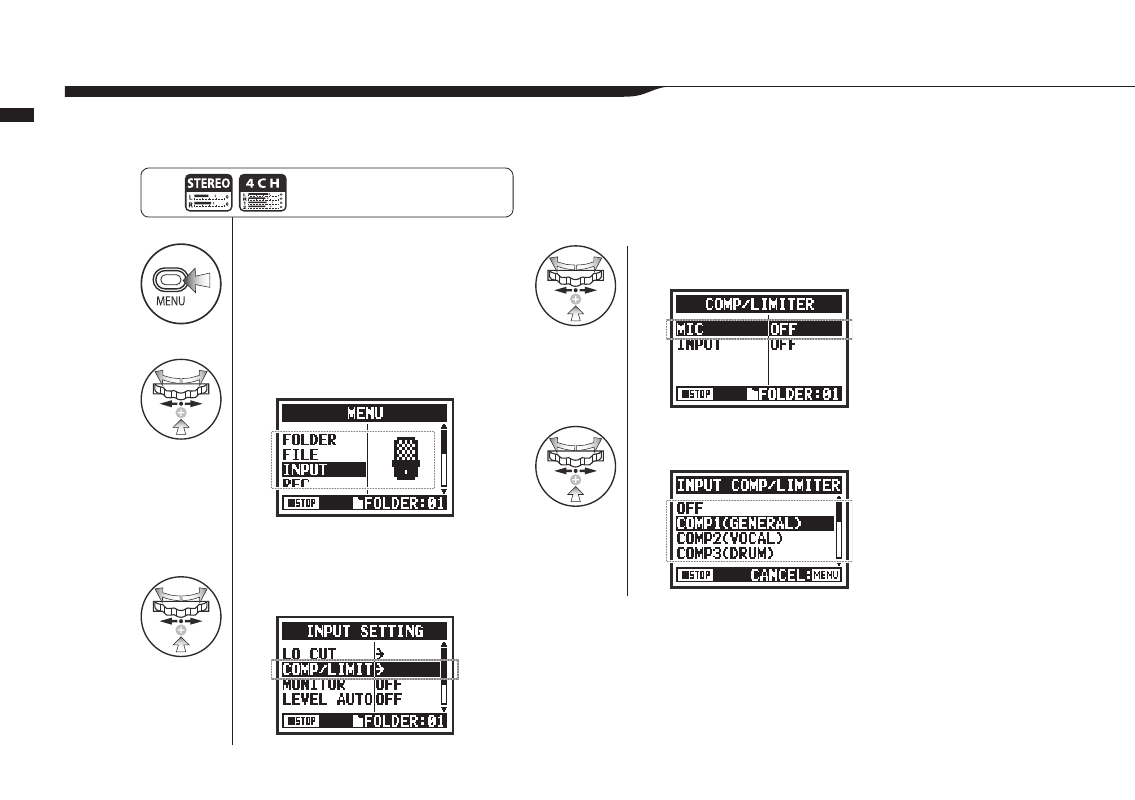
1
Press.
2
Select INPUT and press.
3
Select COMP/LIMIT and press.
4
Select the setting input source.
5
Select the setting target.
067
Operations / Recording functions: COMP/LIMIT
2-04 Recording functions: COMP/LIMIT
The COMP/LIMIT function can compensate for volume differences. For each input source, low-level input signals are raised and high-level
input signals are lowered when recording.
Press the MENU button for more
than 2 seconds, and start operation
from the top screen.
Advertising