10 utilities: using h2 and h4 sd cards – Zoom H4n Pro 4-Input / 4-Track Portable Handy Recorder Kit with Protective Case (Black) User Manual
Page 132
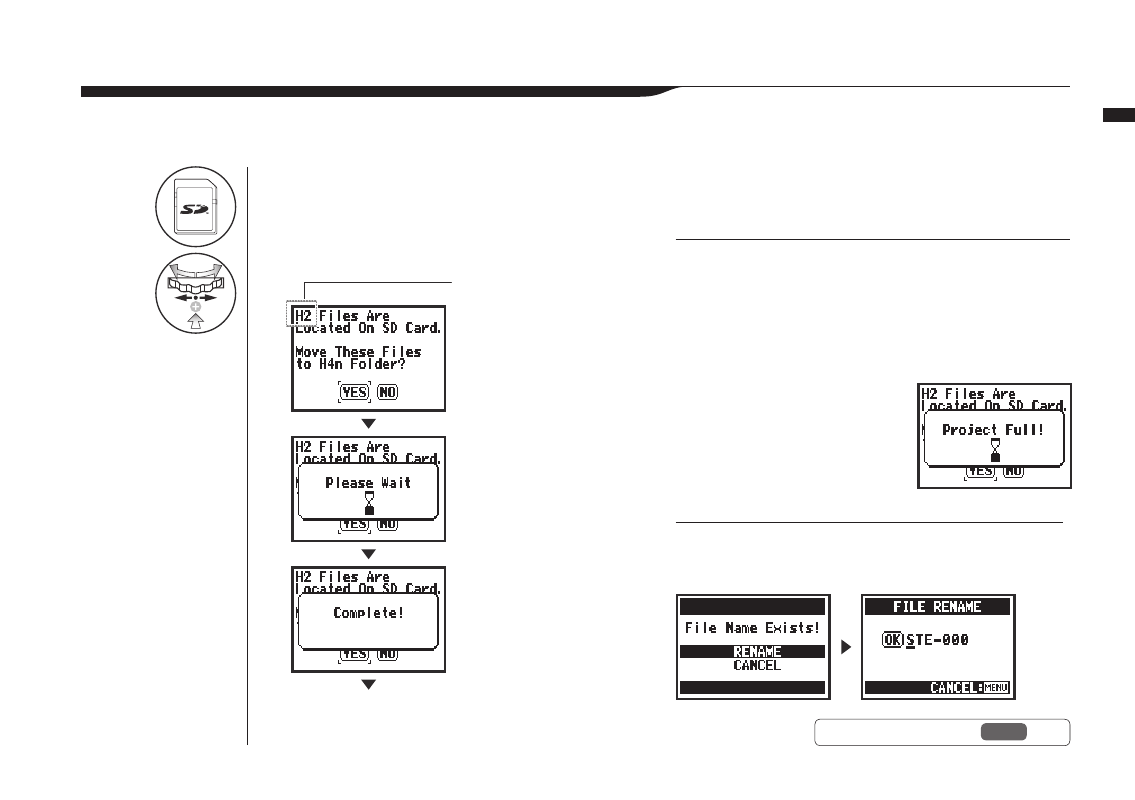
1
Insert an H2/H4 SD card into the H4n Pro
and turn it on.
2
Select YES to move the files.
136
Operations / Utilities: Using H2 and H4 SD cards
6-10 Utilities: Using H2 and H4 SD cards
If you load SD cards from H2 and H4 recorders in the H4n Pro, you can move their files and projects to the H4n Pro.
HINT:
“File Name Exists!”
If a file with the same name already exists in the destination folder,
select RENAME and change the name.
NOTE:
•
H2/H4 stereo files and H4 projects will be moved to H4n Pro
stereo folders and MTR projects.
•
After moving files to the H4n Pro folder, those SD cards will
not be recognized in the H2/H4 again.
• The projects are move in order from the lowest numbered to
the highest numbered.
• If the H4n Pro has more than 1000 projects in the unit after
transfer, “Project Full!” appears
and transfer stops.
• You must reduce the number
of projects on the H4n Pro to
continue transfer.
Ref.
☞
FILE RENAME
P.109
“H4” if from an H4.
Startup continues