1 mode overview, Mode overview – Zoom H4n Pro 4-Input / 4-Track Portable Handy Recorder Kit with Protective Case (Black) User Manual
Page 34
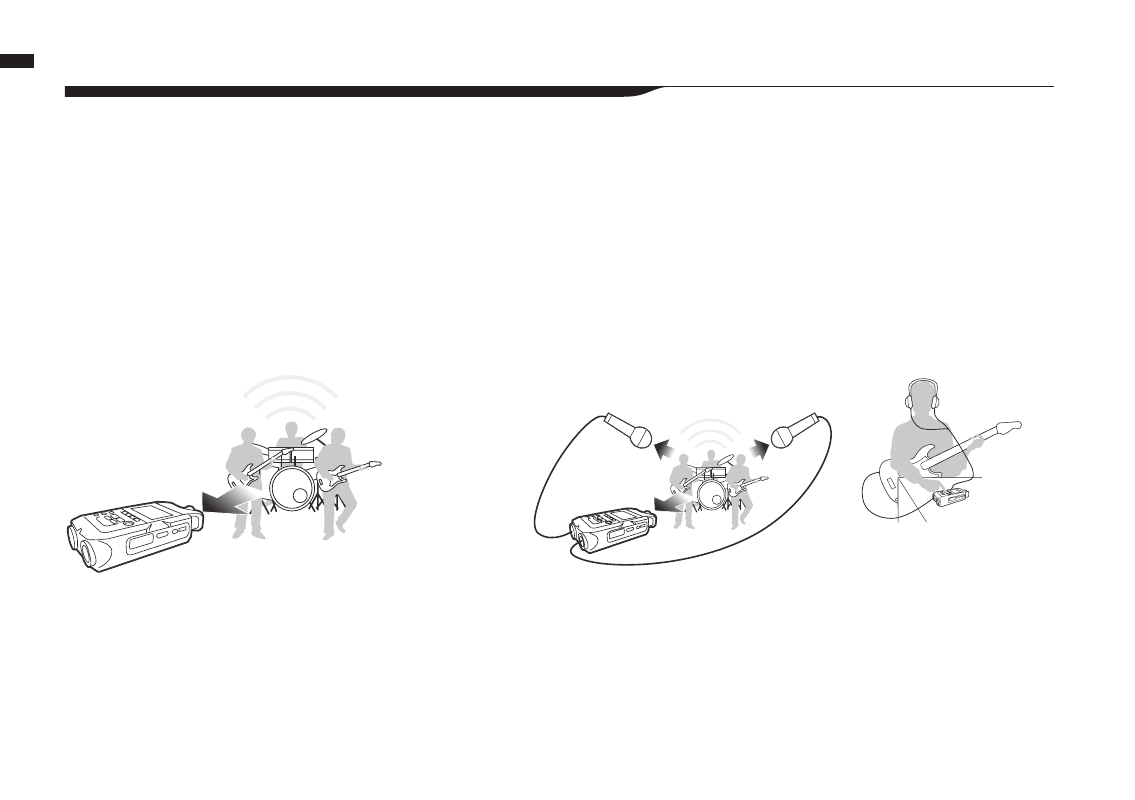
035
Mode overview
7-1 Mode overview
Mode overview
The H4n Pro has four operation modes: STEREO, STAMINA, 4CH (4-channel) and MTR (multitrack).
Choose the mode according to your need.
• STEREO mode
You can easily create a stereo recording
using the built-in microphones or an
external microphone.
The STEREO mode is convenient for
recording live band performances,
acoustic instruments, voices, lectures,
and subtle soundscapes. You can then
use it to play stereo WAV and MP3
files.
• STAMINA mode
This mode enables longer battery life.
STAMINA mode is similar to STEREO
mode, but has less functions.
The continuous usage time with alkaline
batteries is approximately 11 hours (but
could be less depending on usage).
When in STAMINA mode, the H4n
Pro can only record/playback in WAV
44.1kHz/16-bit and MP3 formats.
To
enable
STAMINA
mode when using batteries,
set the STAMINA switch
before turning the power on.
P015
• Field recording
• Live outdoor recording
• At conferences and in other situations
when changing batteries is difficult
• 4CH mode
In 4CH mode, you can record two
stereo signals simultaneously. You
can capture live sounds via the built-
in mics and direct instruments via
external inputs at the same time.
• Simultaneous recording with both
line input and mics
• Surround recording via front and rear
microphone placement
• Simultaneous recording of both
ambient and direct sound sources
• Recording both ambient and direct
sounds to add a live feel to recorded
performances
• MTR mode
You can record using effects in this
mode. You can also overdub record-
ings and use sound files previously
recorded using the other modes.
When creating a demo, you can record
backing tracks at home and record
instrumental tracks in the studio while
listening to the backing tracks.
• Recording parts one track at a time
• Overdubbing
• Recording using effects
• Mixing track levels after recording
• Indoor and outdoor rehearsals
• One-pass stereo recording of live
performances and rehearsals
• Direct recording of a single instrument
• Field recording
• Voice memos
• Recording meetings