Mtr mode effect types and parameters, Preamp module – Zoom H4n Pro 4-Input / 4-Track Portable Handy Recorder Kit with Protective Case (Black) User Manual
Page 137
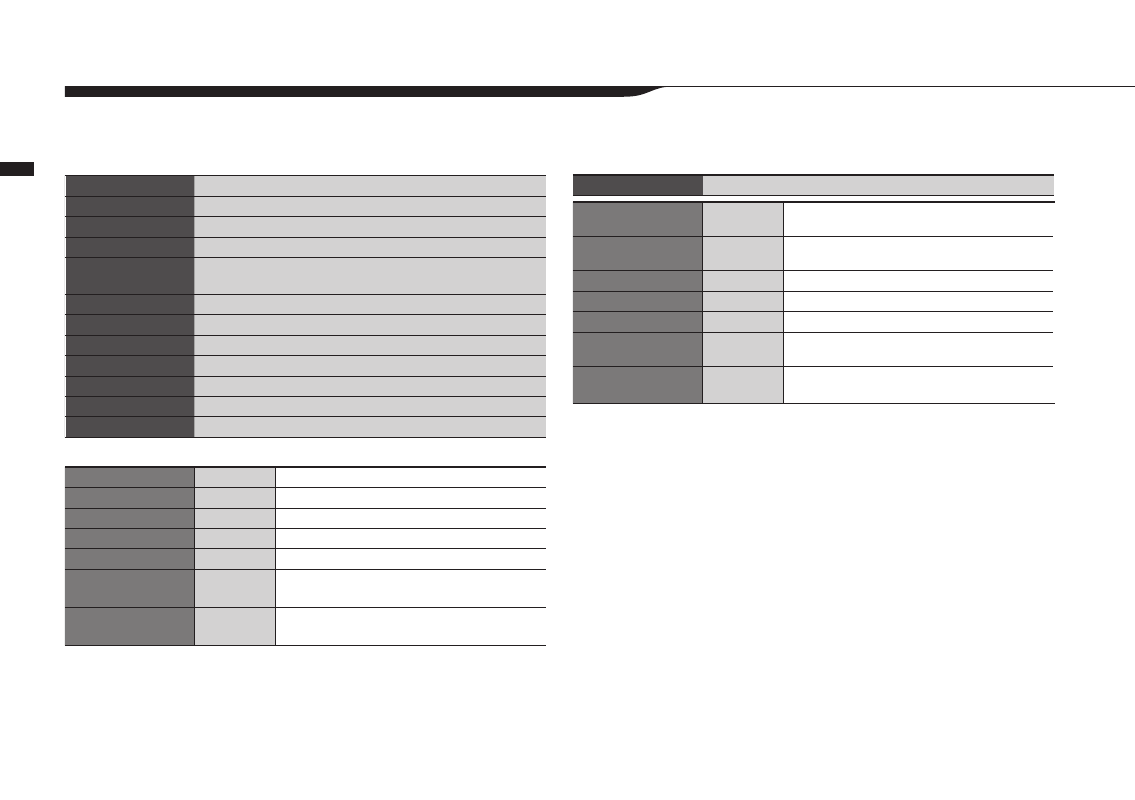
141
MTR mode effect types and parameters
Reference / MTR mode effect types and parameters
■
PREAMP module
●
Guitar preamp effects
FD TWNR
Models the sound of the Fender '65 Twin Reverb.
UK 30A
Models the sound of an early class A British combo amp.
HW 100
Models the sound of the HIWATT CUSTOM 100.
FD TWEED
Models the sound of the Fender '59 Bassman.
BGcrunch
Models the sound of the Mesa Boogie Mark III combo
amp.
MScrunch
Models the crunch sound of the Marshall JCM800 2203.
MS DRIVE
Models the drive sound of the Marshall JCM800 2203.
XTASY BL
Models the sound of the Bogner Ecstasy Blue channel.
SD+XTASY
Combination of Bogner Ecstasy and SweetDrive.
TS+FDcmb
Combination of Fender Combo amp and Ibanez TS-808.
GD+MSstk
Combination of Marshall JCM800 and GoldDrive.
FZ+MSstk
Combination of Marshall JCM800 and Fuzz.
The 12 effects above have the same parameters.
(1) CABINET
0–2
Adjusts the depth of the speaker cabinet sound.
(2) GAIN
0–100
Adjusts the preamp gain (distortion depth).
(3) BASS
−12–+12
Adjusts the low-frequency boost/cut.
(4) MIDDLE
−12–+12
Adjusts the middle-frequency boost/cut.
(5) TREBLE
−12–+12
Adjusts the high-frequency boost/cut.
(6) LEVEL
1–100
Sets the level of the signal after the PREAMP
module.
(7) ZNR
(ZOOM Noise Reduction)
OFF, 1–16
Adjusts the sensitivity of ZOOM's original ZNR
noise reduction effect.
ACO SIM
Makes electric guitar sound like an acoustic guitar
(1) TOP
0–10
Adjusts the string sound characteristic of acous-
tic guitars.
(2) BODY
0–10
Adjusts the body sound characteristic of acoustic
guitars.
(3) BASS
−12–+12
Adjusts the low-frequency boost/cut.
(4) MIDDLE
−12–+12
Adjusts the middle-frequency boost/cut.
(5) TREBLE
−12–+12
Adjusts the high-frequency boost/cut.
(6) LEVEL
1–100
Sets the level of the signal after the PREAMP
module.
(7) ZNR
(ZOOM Noise Reduction)
OFF, 1–16
Adjusts the sensitivity of ZOOM's original ZNR
noise reduction effect.
•
Manufacturer and product names shown in these tables are the trademarks and registered
trademarks of various companies. The names are used only to explain sonic characteristics
and do not indicate any affiliation with Zoom Corporation.