3 mode details – Zoom H4n Pro 4-Input / 4-Track Portable Handy Recorder Kit with Protective Case (Black) User Manual
Page 36
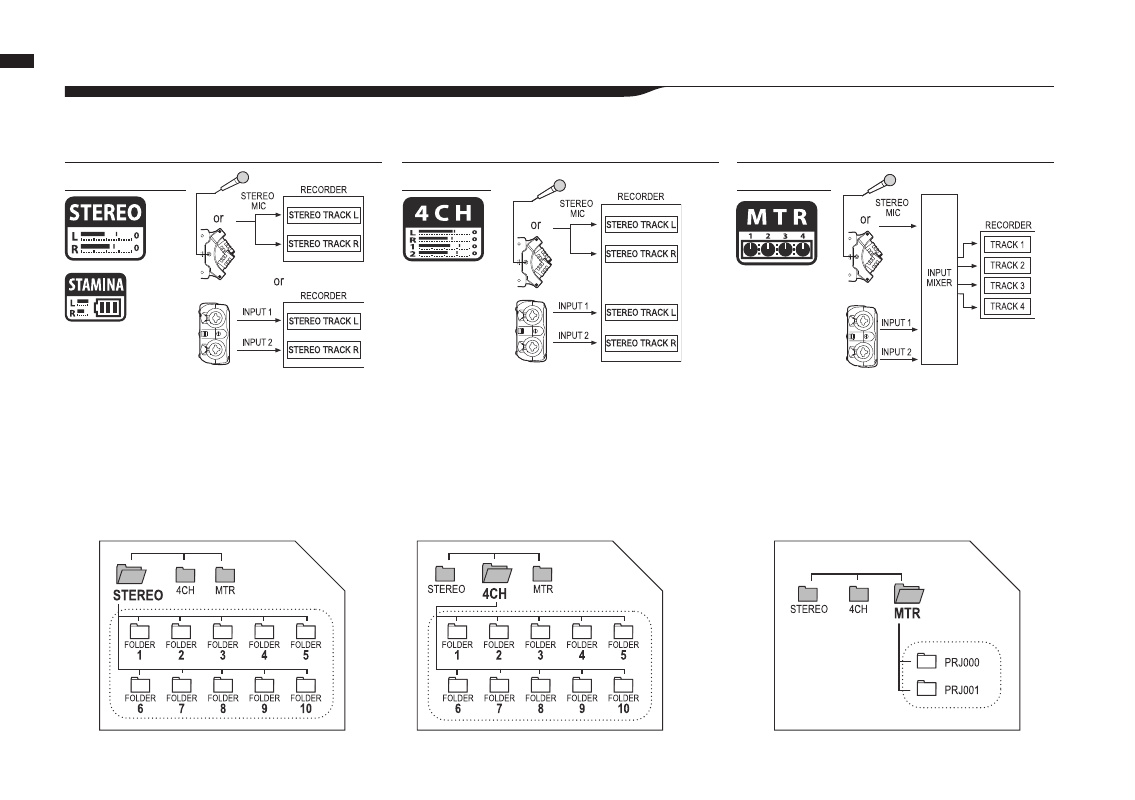
037
Mode overview / Mode details
7-3 Mode details
In STEREO mode, you can select 2 different inputs
either INPUT MIC or INPUT 1 and 2, and record and
play one stereo file at a time.
Files are saved in one of the ten sub-folders in the
STEREO folder.
In STAMINA mode, the functions are limited to
maximize the battery life time.
In 4CH MODE, the H4n Pro records two stereo
WAV files: one stereo WAV file for the built-in
mic or stereo mic input and one stereo WAV file for
INPUT 1 and 2.
These FILES are saved in one of the ten 4CH
sub-folders.
You can record tracks in MONO or STEREO from
INPUT 1, INPUT 2 and a stereo microphone.
You can combine them with tracks recorded in other
modes and overdub existing tracks.
In MTR mode, project data and settings are saved as
a project in the MTR folder.
STEREO mode
4CH mode
MTR mode
Input and output levels as well as saving and file formats are different in each mode.
STAMINA MODE