02 editing/output: file select – Zoom H4n Pro 4-Input / 4-Track Portable Handy Recorder Kit with Protective Case (Black) User Manual
Page 100
Advertising
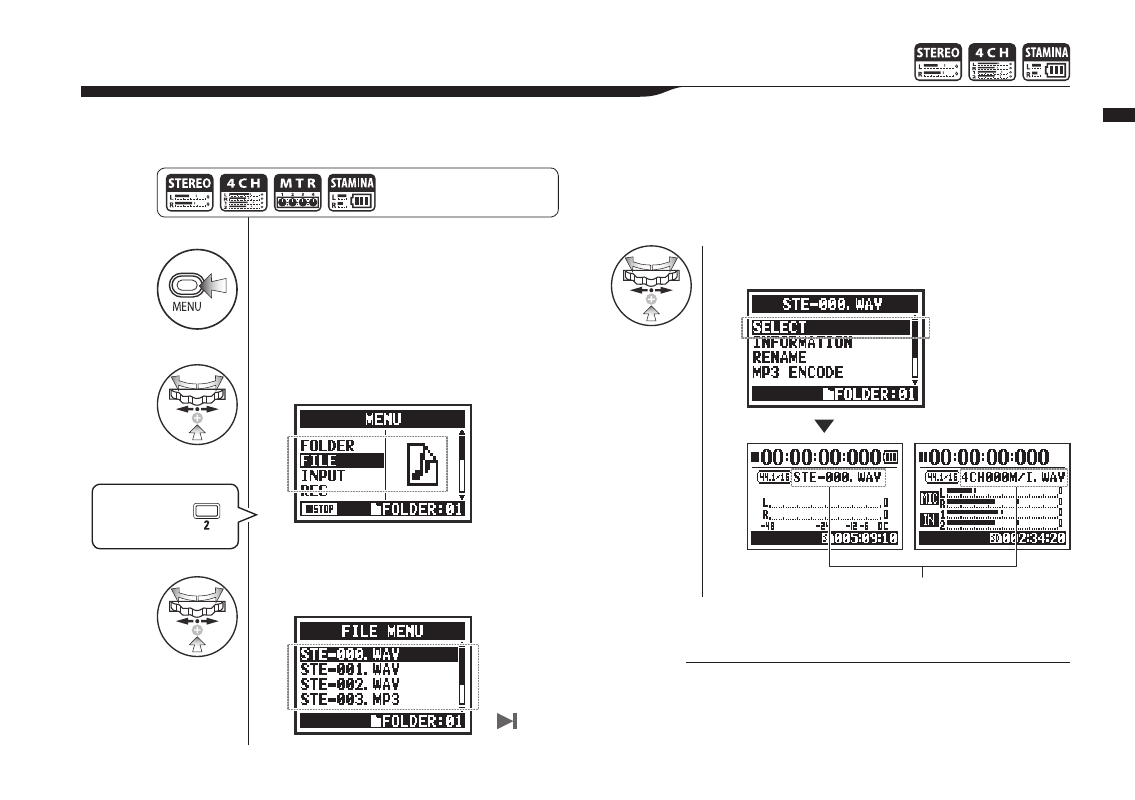
1
Press.
2
Select FILE and press.
3
Select a file and press.
4
Select SELECT and press.
All FILE operations
are the same to here
104
Operations / Editing/Output: FILE SELECT
5-02 Editing/Output: FILE SELECT
You can select files for playback from a file list.
HINT:
•
You can also select files in the folder directly using the
DIAL on the top screen.
• You can press the TRACK 2 button on the top screen to
jump to file selection in step 3.
Verify the file name.
Shortcut
Press TRACK
on the top screen.
Press the MENU button for
more than 2 seconds, and start
operation from the top screen.
Advertising