About a security key for wi-fi(r) (wireless lan) – Sony SVD1322BPXR User Manual
Page 107
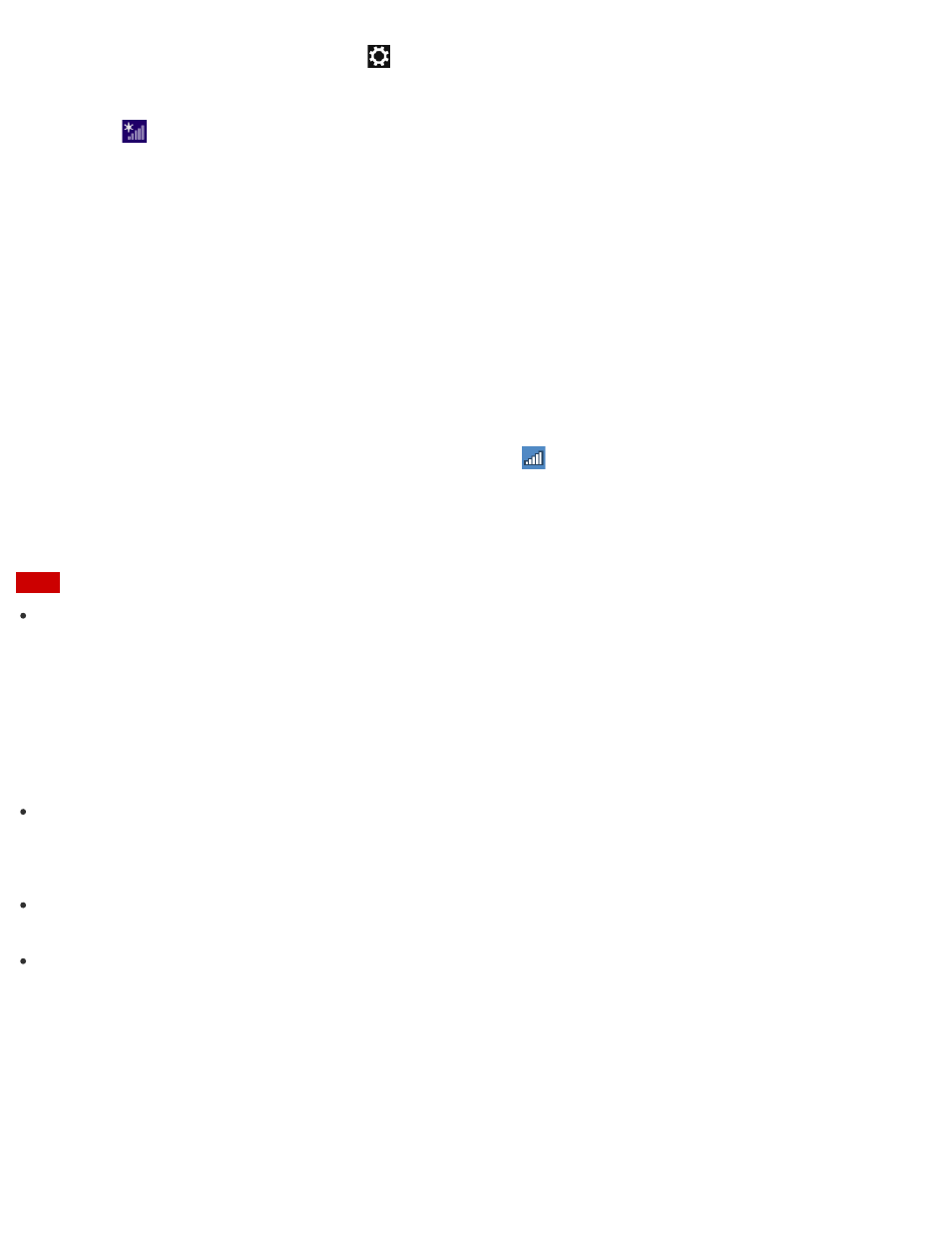
2. Open the charms and select the
Settings charm. (See
to open the
charms.)
3. Select
(the network icon).
4. Change the Wi-Fi setting to On.
5. Select the desired access point and Connect.
After the connection is established, Connected appears in the selected wireless access
point field.
If a security key entry window appears, enter the security key as required and select OK.
See
About a Security Key for Wi-Fi(R) (Wireless LAN)
for more information.
Note that security keys are case-sensitive.
To check Wi-Fi connection status
Open the desktop and move the mouse pointer over
(the Network icon) in the desktop
notification area to check the Wi-Fi connection status, such as the access point currently
connected to your VAIO computer.
To open the desktop, see
Note
On IEEE 802.11a/b/g/n/ac (draft) equipped models, when only the 2.4 GHz Wi-Fi function is
enabled, your VAIO computer cannot connect to a 5 GHz Wi-Fi access point. Also, when only
the 5 GHz Wi-Fi function is enabled, the computer cannot connect to a 2.4 GHz Wi-Fi access
point.
On IEEE 802.11b/g/n equipped models, when the 2.4 GHz Wi-Fi function is disabled, the
computer cannot connect to an access point. Also, the computer cannot connect to a 5 GHz
Wi-Fi access point.
It may take some time to find and connect to a Wi-Fi access point before starting
communications via Wi-Fi.
Hint
Refer to Windows Help and Support (
Opening Windows Help and Support
) for more
information on Airplane mode.
Once you connect your VAIO computer to the access point by entering the security key, the
access point will be registered in the computer. You do not have to enter the security key for
subsequent connections.
About a Security Key for Wi-Fi(R) (Wireless LAN)
A security key is a security protocol for Wi-Fi that encrypts data transmitted on Wi-Fi. It is also
referred to as an encryption key or a WEP (Wired Equivalent Privacy) key.
The security key allows wireless devices that have the same key, such as a Wi-Fi access point