Using the built-in camera – Sony SVD1322BPXR User Manual
Page 204
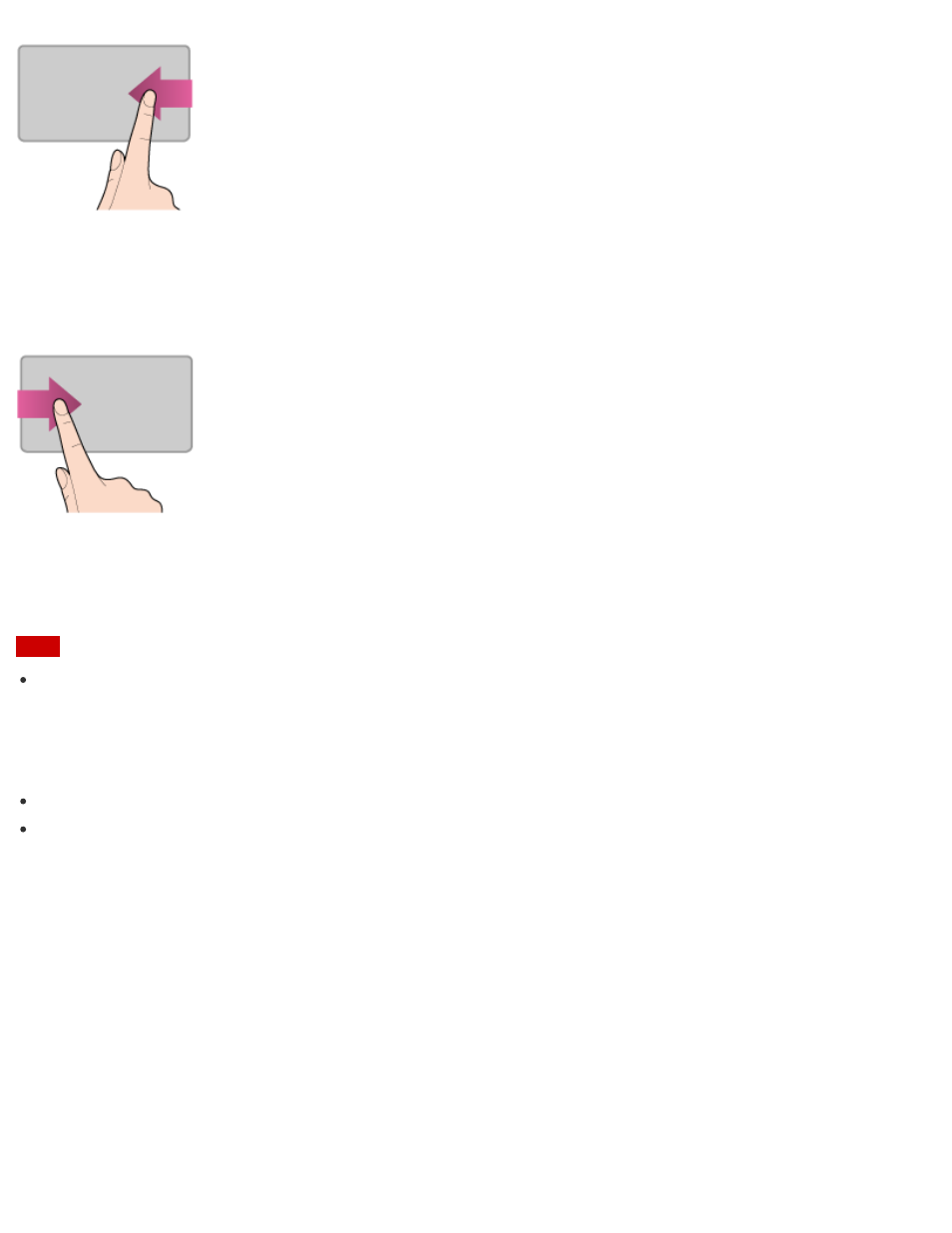
Put your finger on the right edge of the touch pad and slide the finger left. See
for more information.
To switch apps
Put your finger on the left edge of the touch pad and slide the finger right to switch to the
running app. When more than one app is running, repeat this action to switch apps in
descending order from the last-used app.
Note
The gesture function (scroll, back/forward, zoom in/zoom out, open the app menu, open the
charms, switch apps) may not work depending on the operating condition of your VAIO
computer or the touch pad settings.
Hint
The shape of the touch pad varies depending on the model you purchased.
For detailed information on how to use the touch pad, start VAIO Control Center, click
Input Device, and follow the instruction movies. To start VAIO Control Center, see
.
Using the Built-in Camera
You can make a video call through the Internet using the built-in camera and communication
apps.
The built-in camera indicator light is on while the built-in camera is in use.
Front