Notes on the built-in camera, Care and cleaning of the built-in camera, Bottom – Sony SVD1322BPXR User Manual
Page 205
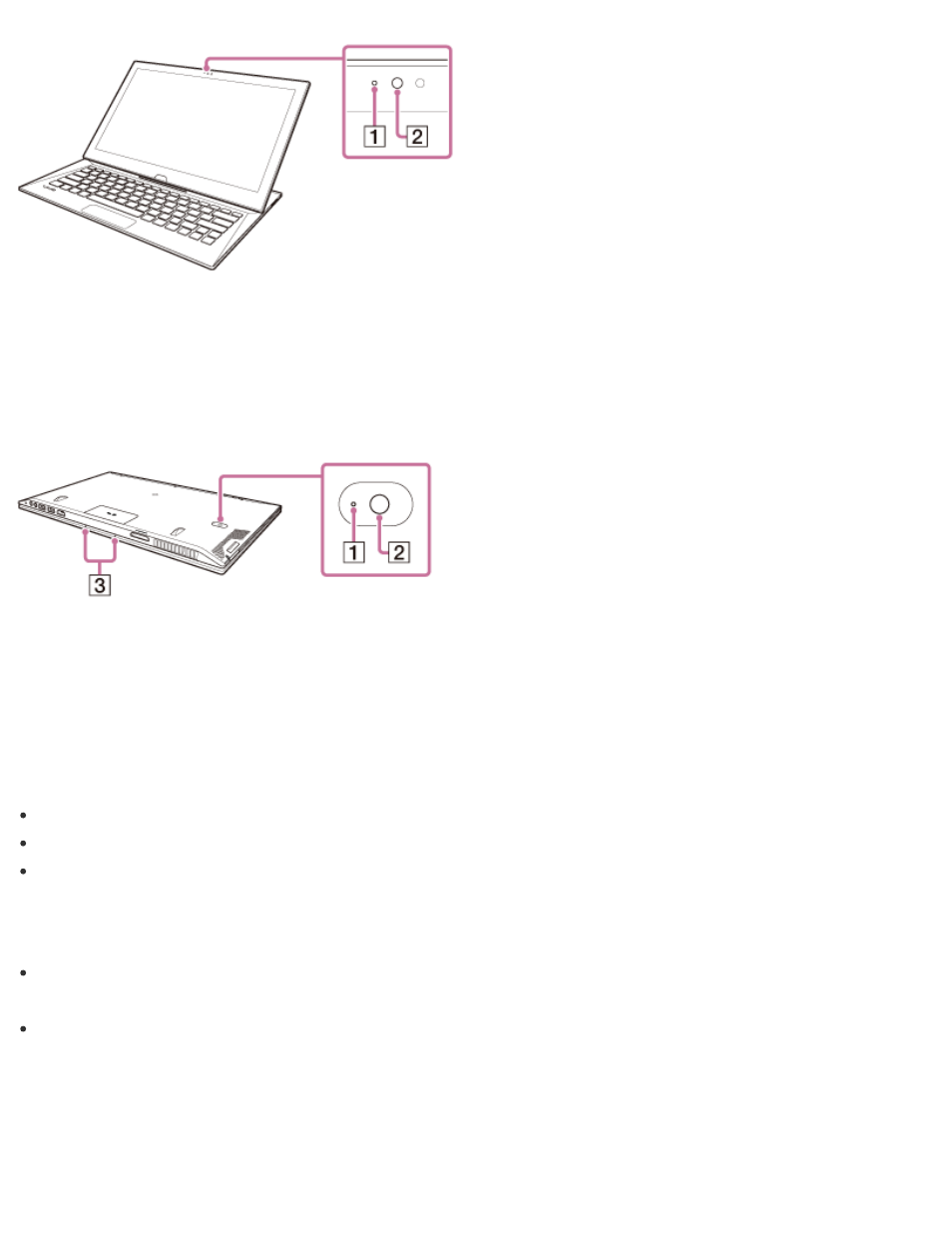
Bottom
Hint
The apps installed on your VAIO computer vary depending on the computer’s configurations.
Some apps may not support all the resolution settings of the built-in camera.
If the power frequency in your location is different from the one you set on the camera app,
the autofocus system of the built-in rear camera may not work.
Notes on the Built-in Camera
Do not scratch or soil the area on and around the built-in camera, as it may cause poor-
quality images.
Do not let direct sunlight enter the lens of the built-in camera regardless of your VAIO
computer’s power state, as it may cause the camera to malfunction.
Care and cleaning of the built-in camera
If the area on and around the built-in camera is soiled, gently wipe it with a soft cloth, such as
Built-in front camera indicator
1
Built-in front camera
2
Built-in rear camera indicator
1
Built-in rear camera
2
Built-in dual microphones
3