Starting the note taking app (vaio paper), Starting the note taking app (vaio, Paper) – Sony SVD1322BPXR User Manual
Page 229
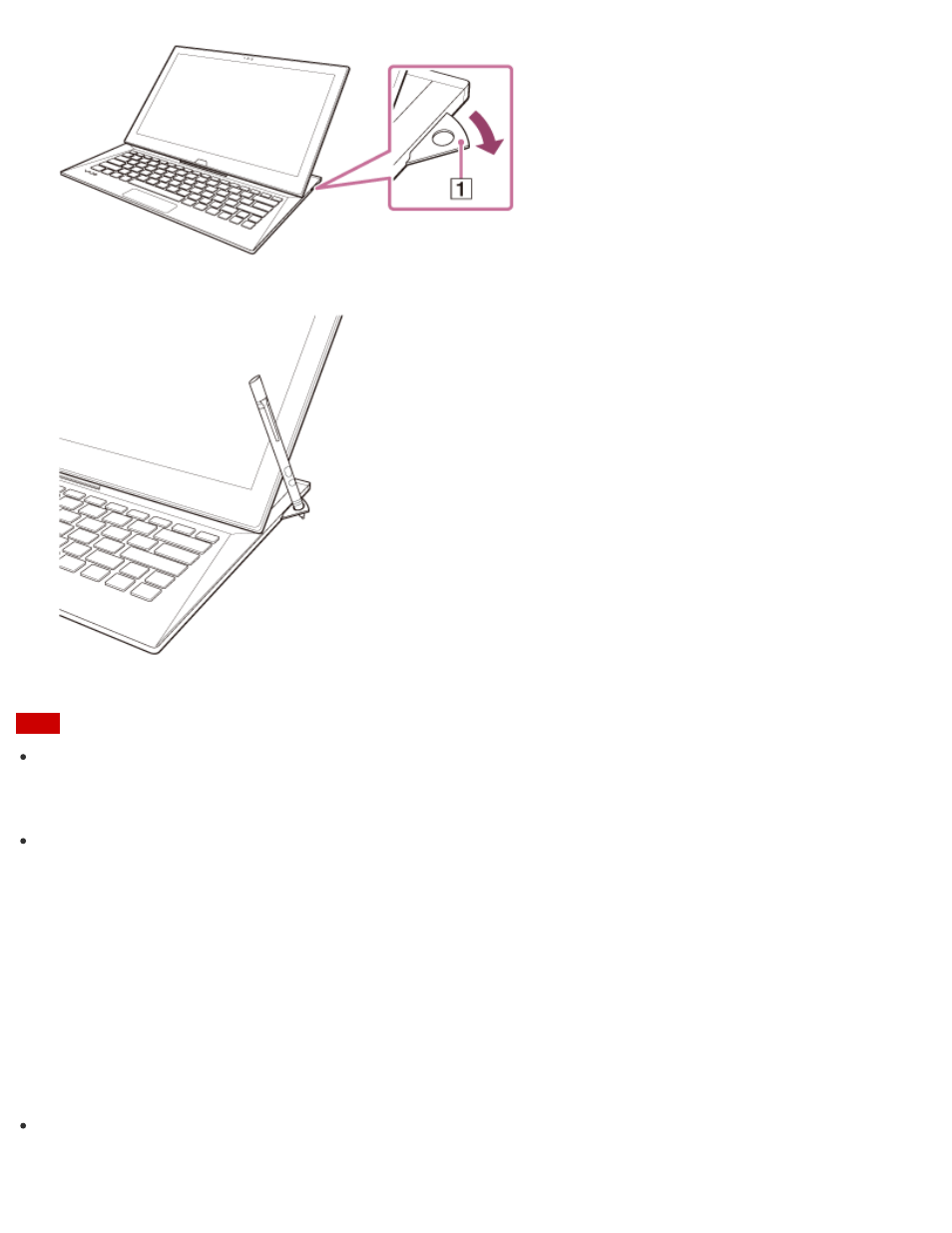
2. Place the pen in the pen stand.
Note
The Tail cap contains a magnet. Do not bring an object easily affected by magnetic
interference (such as a credit card) close to the pen. Doing so may result in loss of recorded
data.
Do not exert excessive pressure on the pen stand with the stand pulled out, as it may cause
damage to the part of your VAIO computer.
Starting the Note Taking App (VAIO Paper)
You can use VAIO Paper in substitution for real notebooks. With VAIO Paper, you can take
notes easily on your VAIO computer and share the notes with others.
to start VAIO Paper.)
Hint
Alternatively, put the supplied pen (Digitizer Stylus) close to the LCD screen and press the
upper button of the pen to directly open the note creation screen of VAIO Paper. You can