Sony SVD1322BPXR User Manual
Page 39
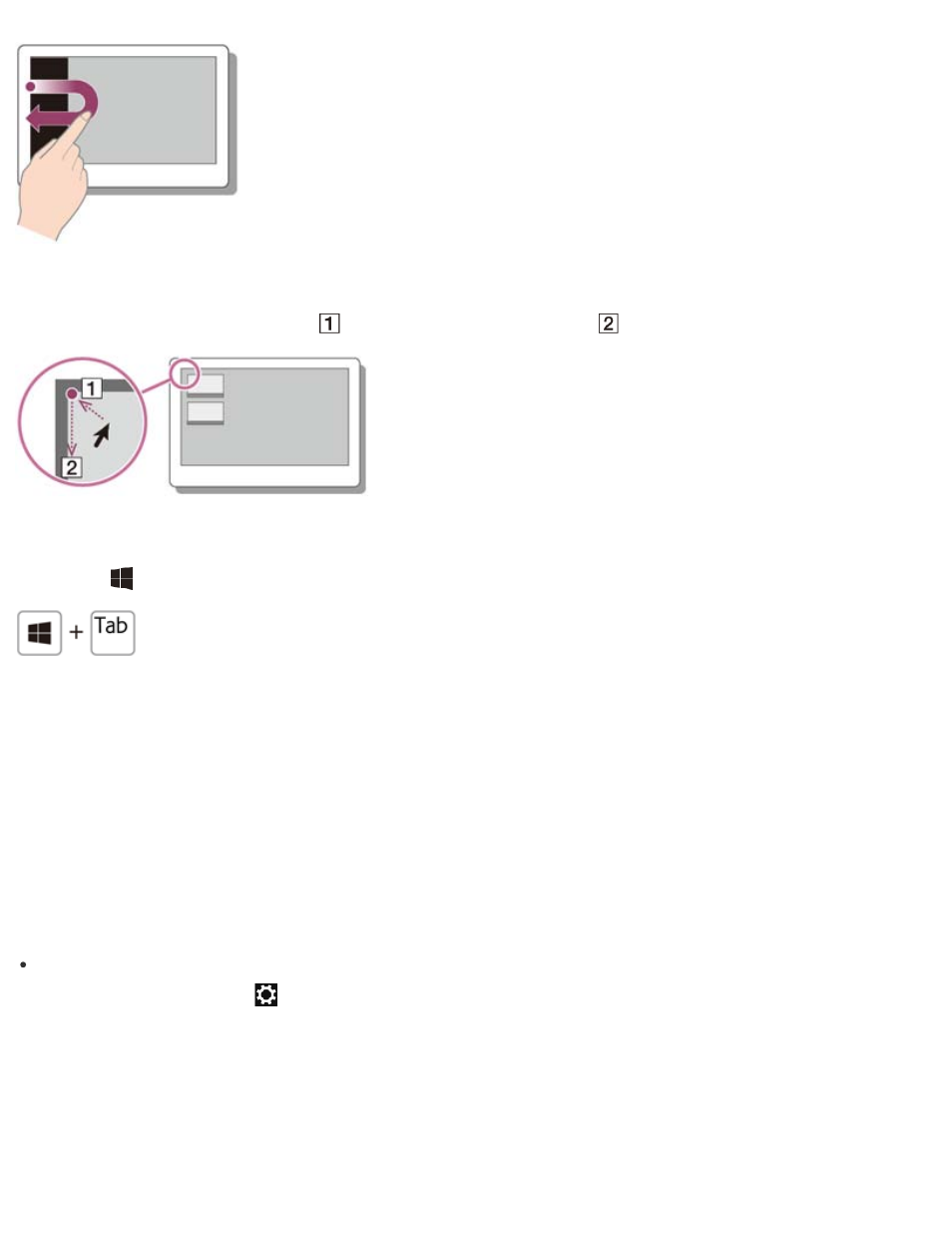
Mouse/Touch pad operation
Point to the upper-left corner (
), then move downward (
).
Keyboard operation
Press the
(Windows) key and the Tab key at the same time.
Switching User Accounts
You can switch to another user account by following these steps.
1. Open the Start screen and select an account name at the upper-right corner of the
About the Start Screen and Menu
to open the Start screen.)
2. Select your desired account name.
Hint
To create a new user account, you need to sign in as an administrator. Then, open the
charms and select the
Settings charm. Select Change PC settings in the lower right
corner, and select Accounts and Other accounts in the left pane.
To open the charms, see
Installing Apps from Windows Store
You can install apps from Windows Store.
You will need a Microsoft account to use certain apps or services, including Windows Store.