Creating a restore point about types of backup, Backing up files, Backing up system images – Sony SVD1322BPXR User Manual
Page 177
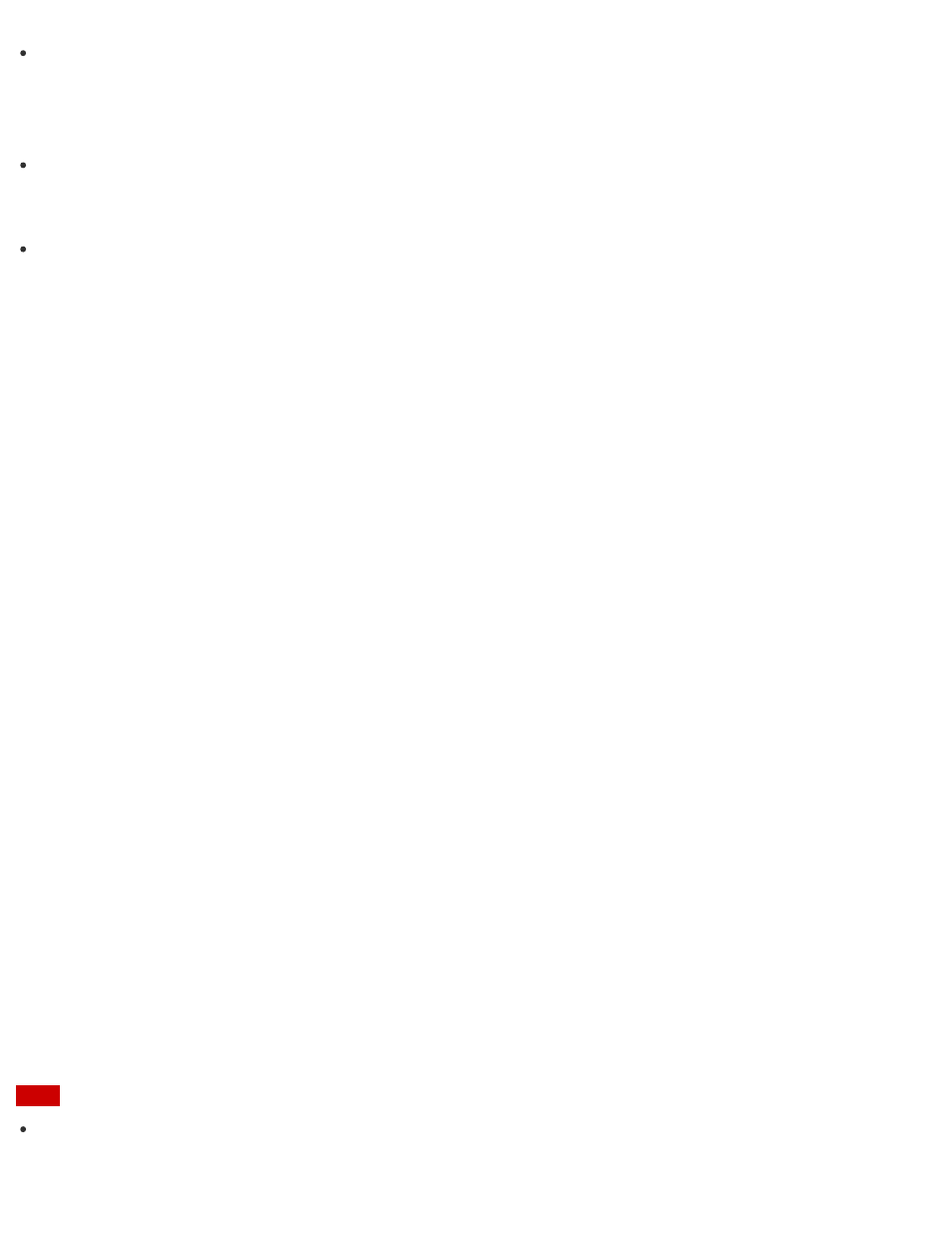
Your VAIO computer automatically restarts 72 hours after VAIO Care (Rescue Mode):
VAIO recovery solutions starts. If 72 hours have passed during the backup process, the
process will be stopped and the computer will restart. There is no way to resume the
process.
Rescued files may be divided into two or more files and saved in a specified location or
renamed, depending on the location you select. Use VAIO Data Restore Tool to restore the
rescued files. See
Restoring Your Data with VAIO Data Restore Tool
for more information.
If an external hard disk drive or optical disc drive does not support the USB connection, you
need to install a driver.
Creating a Restore Point
A restore point enables you to restore your computer system files to a previous state,
depending on when the restore point was created.
Typically, restore points are created automatically, for example when you install a driver.
However, we recommend that you create a new restore point manually before installing any
apps or drivers on your VAIO computer.
Refer to Windows Help and Support (
Opening Windows Help and Support
) for information on
creating a restore point.
About Types of Backup
You can use the Windows Backup and Restore feature to back up your valuable data.
There are several types of backup to meet your needs, as described below.
Backing up files
You can select and back up folders and files stored on your VAIO computer to an external hard
disk drive.
For details on how to back up data, refer to Windows Help and Support (
Backing up system images
You can create a backup copy of the whole system of your VAIO computer. If the built-in
storage device or the computer ever stops working, you can use the system image to restore
the computer as it was when backed up.
To create a system image, you need an optional hard disk drive formatted in NTFS format. You
can also back up a system image to optical discs such as Blu-ray Disc or DVD disc.
For details on how to create a system image, refer to Windows Help and Support (
Note
We will not restore or compensate for any lost or damaged data under any circumstances
including failure of your VAIO computer.