Front bottom – Sony SVD1322BPXR User Manual
Page 146
Advertising
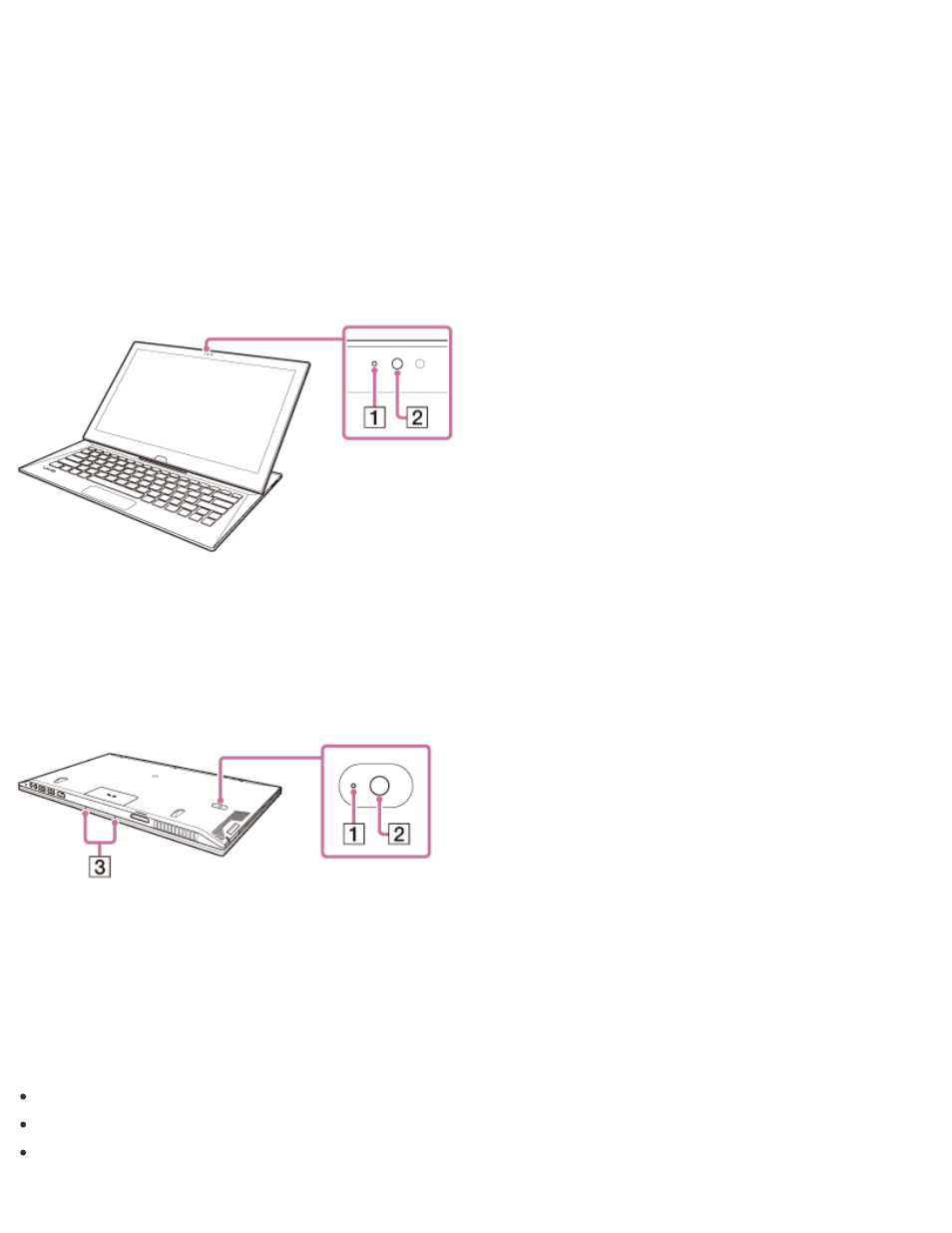
3. Select or clear the Enable multi-touch functions check box.
Select the check box to enable the function or clear it to disable the function.
Using the Built-in Camera
You can make a video call through the Internet using the built-in camera and communication
apps.
The built-in camera indicator light is on while the built-in camera is in use.
Front
Bottom
Hint
The apps installed on your VAIO computer vary depending on the computer’s configurations.
Some apps may not support all the resolution settings of the built-in camera.
If the power frequency in your location is different from the one you set on the camera app,
Built-in front camera indicator
1
Built-in front camera
2
Built-in rear camera indicator
1
Built-in rear camera
2
Built-in dual microphones
3
Advertising
This manual is related to the following products: