Cleaning your vaio computer/lcd screen, Trademarks – Sony SVD1322BPXR User Manual
Page 235
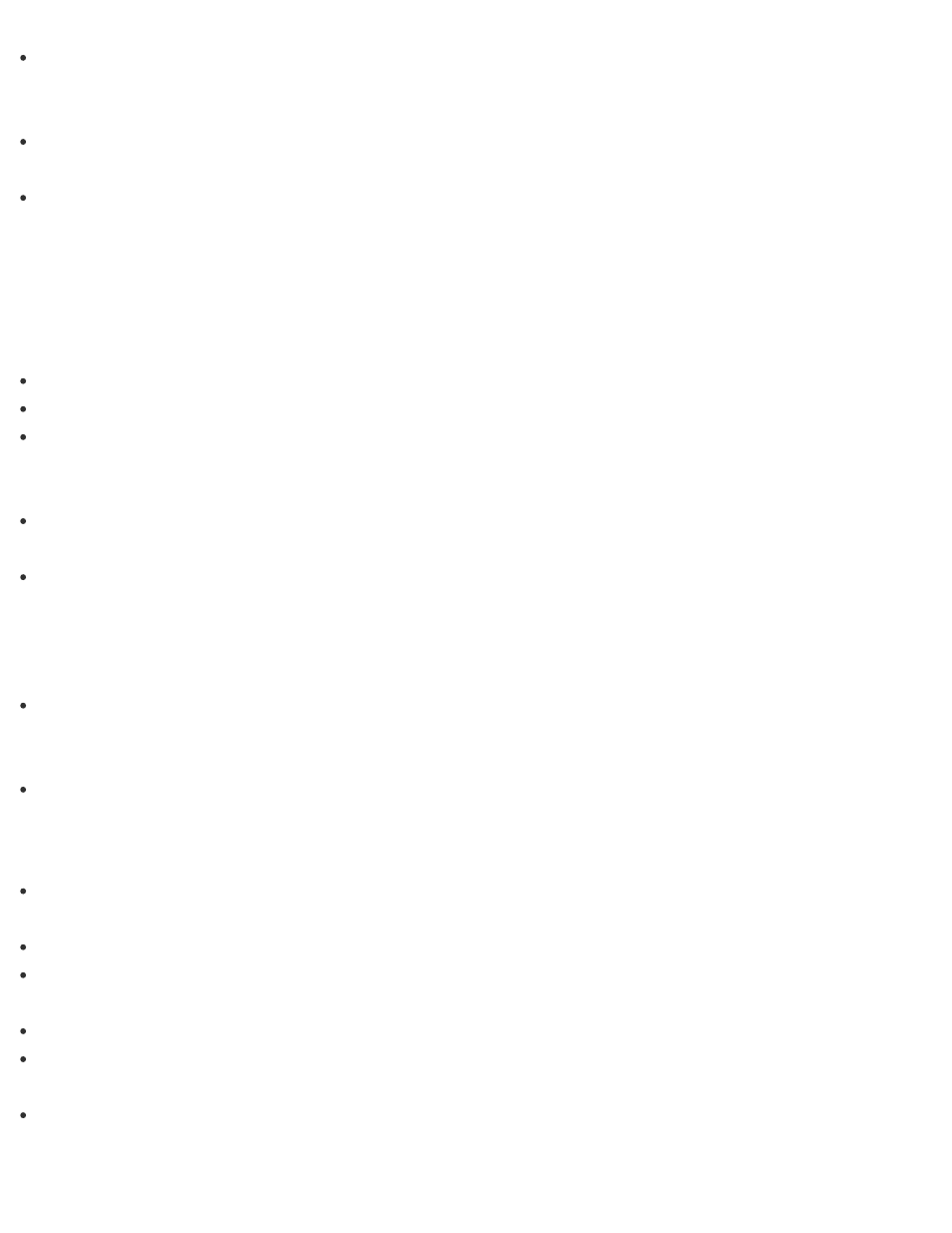
Be sure to turn off your VAIO computer before moving the computer. Moving the computer
that is turned on may cause a hard disk malfunction. Be sure to disconnect all cables
connected to the computer before moving it.
Do not drop or hit your VAIO computer. Even a slight shock or vibration may cause a hard
disk malfunction.
Do not place your VAIO computer in an unstable position.
Cleaning Your VAIO computer/LCD screen
Before cleaning your VAIO computer, read the following precautions for the correct cleaning
procedure.
When cleaning your VAIO computer
Turn off your VAIO computer and unplug the AC adapter before cleaning the computer.
Use a soft, dry cloth to wipe debris and dust off your VAIO computer.
Be sure to use a soft, dry cloth when cleaning your VAIO computer. If the computer is badly
soiled, fog the surface of the computer with your breath and wipe off the dirt, or clean off
with a lightly wet cloth and then wipe remaining moisture away with a dry cloth.
Do not use solvents such as benzine, acetone, alcohol, thinner, or commercially available
cleaners, as these may cause damage to the surface or coating of your VAIO computer.
Use a blower to blow off debris and dust underneath the keys (keycaps). Do not remove any
keycap from the keyboard.
Do not use a vacuum cleaner, as it may cause a malfunction.
When cleaning your LCD screen
Be sure to use a soft, dry cloth when cleaning your VAIO computer. If the LCD screen is
badly soiled, fog the surface of the LCD screen with your breath and wipe off the dirt, or
clean off with a lightly wet cloth and then wipe remaining moisture away with a dry cloth.
Do not use solvents such as benzine, acetone, alcohol, thinner, or commercially available
cleaners, as these may cause damage to the LCD screen.
Trademarks
© 2013 Sony Electronics Inc. All rights reserved. Reproduction in whole or in part without
written permission is prohibited.
Sony and the Sony logo are trademarks or registered trademarks of Sony Corporation.
VAIO, the VAIO logo and other Sony product or service names are trademarks or registered
trademarks of Sony Corporation or any of its affiliates.
i.LINK is a name to denote IEEE 1394.
Intel, Intel Inside, Intel Core, Pentium, Intel SpeedStep, and Atom are trademarks or
registered trademarks of Intel Corporation in the United States and/or other countries.
Windows and the Windows logo are either registered trademarks or trademarks of Microsoft
Corporation in the United States and/or other countries.