Sony SVD1322BPXR User Manual
Page 11
Advertising
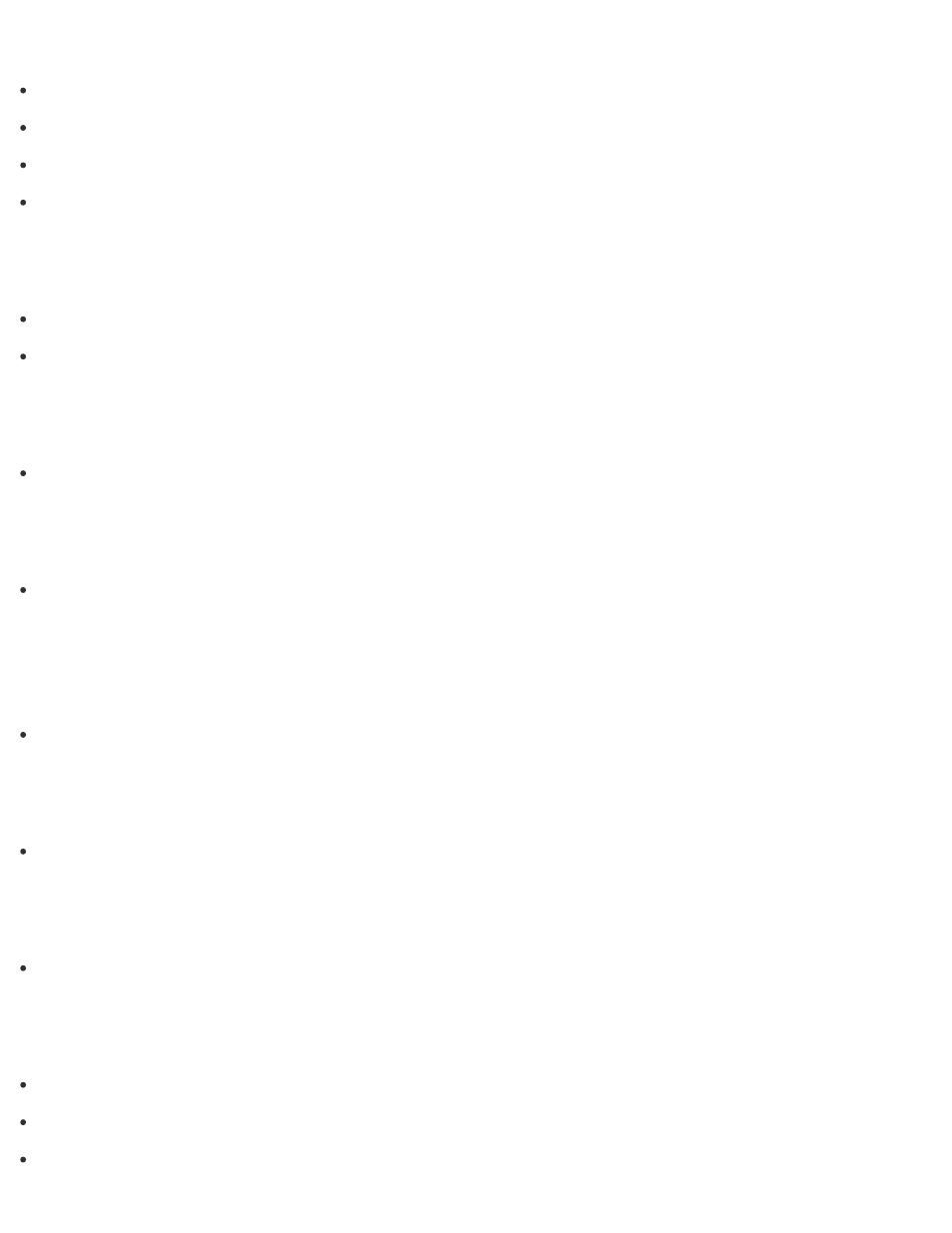
TV
Adjusting the Microphone Volume
Adjusting the Speakers Volume
Changing the Sound Output Device
Playing Optimized Sound for Your VAIO Computer Using the ClearAudio+ Mode
Speakers
Adjusting the Speakers Volume
Playing Optimized Sound for Your VAIO Computer Using the ClearAudio+ Mode
Microphone
Adjusting the Microphone Volume
Optical digital output
Connecting a High-Quality Digital Sound Output Device between Your VAIO Computer and a
TV
Button
Recovery
Keyboard
Changing the Keyboard Backlight Settings (Keyboard backlight equipped models)
Touch pad
Using the Touch Pad
Enabling/Disabling the Touch Pad
Disabling the Tapping Function on the Touch Pad
Advertising
This manual is related to the following products: