Sony SVD1322BPXR User Manual
Page 61
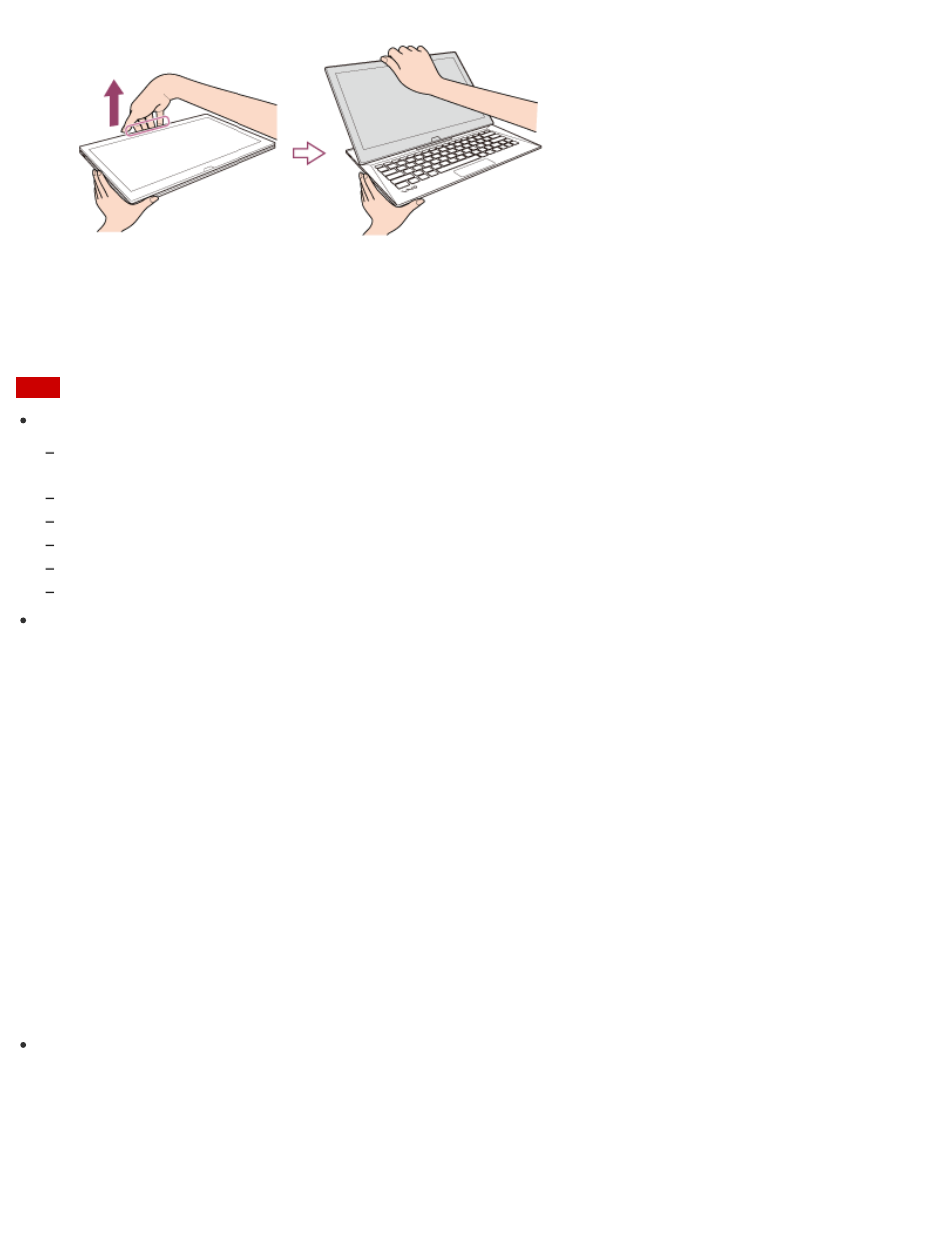
To fold the LCD screen
Grasp the top-center edge of the LCD screen with your hand and gently push it down to the
end.
Note
Observe the following when raising or folding the LCD screen.
Do not raise or fold the LCD screen with excessive pressure on it, as it may cause damage to the part
of your VAIO computer.
Be careful not to catch your finger in the LCD screen.
Make sure other people and objects are out of range of slide motion.
Do not exert excessive pressure on the LCD screen.
Do not fold the LCD screen by pushing the VAIO logo stand behind the LCD screen.
Do not raise the LCD screen forcibly from the bottom edge of the LCD screen.
The LCD screen may unfold abruptly if you lift your VAIO computer with the back side up.
Be sure to hold the computer from both the front and back sides with your hands when
lifting the computer.
Checking Supplied Items
Check all items packed with the product before use.
AC adapter
Power cord
Digitizer stylus
Pen hook
VGA adapter
(Not supplied with all models. Availability depends on your computer’s specifications.)
USB IR Adapter
(Not supplied with all models. Availability depends on your computer’s specifications.)
Hint
No Recovery Media is included because your VAIO computer can be recovered using data
stored in the hard disk drive or SSD. See
Recovering from the Recovery Area
for more
information.
Controlling the Power State of Your VAIO Computer (Sleep Mode/Shutdown)