Sony SVD1322BPXR User Manual
Page 149
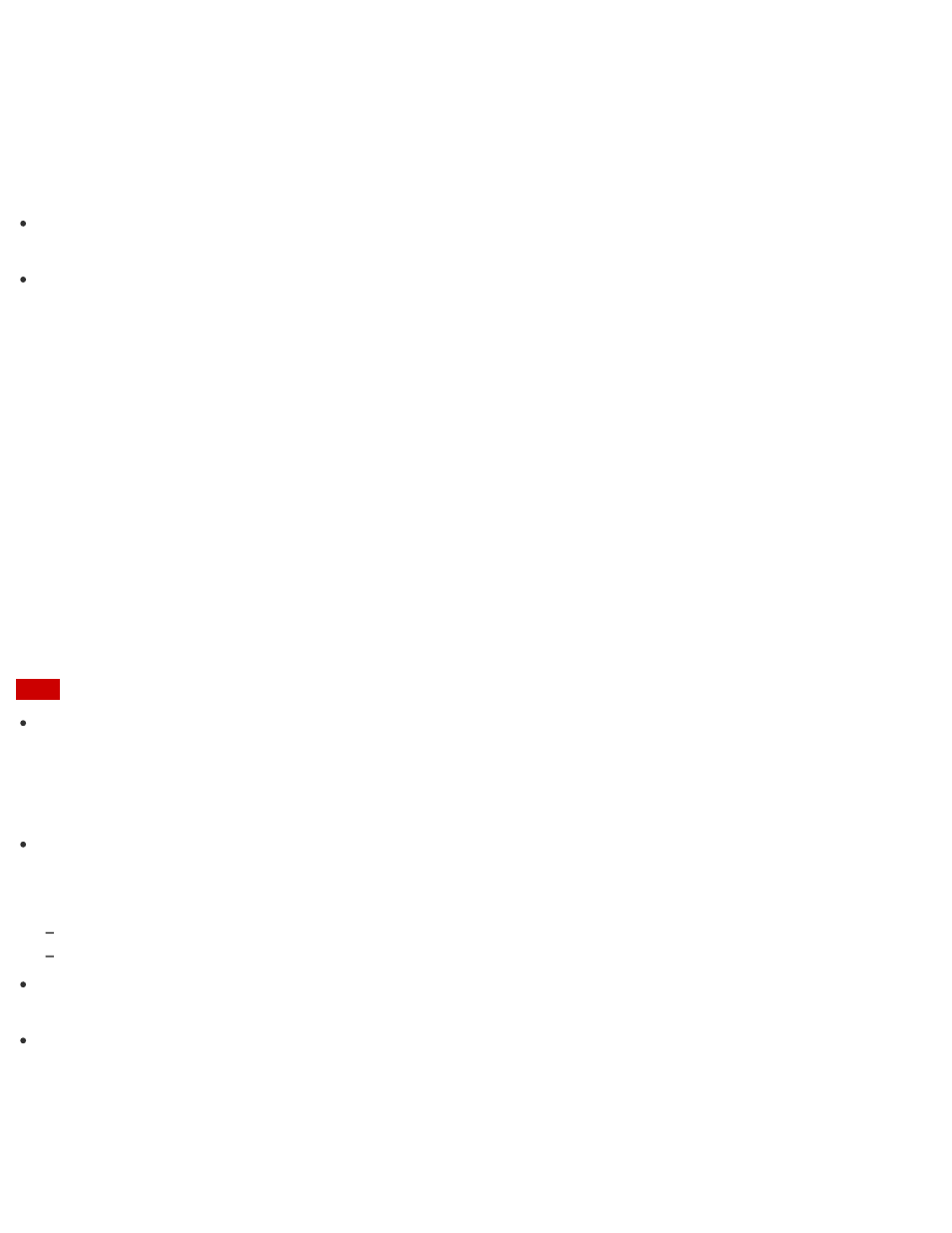
4. Select Connect to a Microsoft account.
5. Follow the on-screen instructions.
Hint
To switch to a local account, select Disconnect in step 4 instead of Connect to a Microsoft
account.
If you forget your Microsoft account password, contact Microsoft support services.
Signing In to Windows Using Face Recognition
You can sign in to Windows using face recognition in place of entering the Windows password if
you have already set the Windows password.
See
Creating/Changing/Removing Your Windows Password
for more information on the Windows
password.
1. Select the Click here to enable Face Recognition check box in the Windows sign-in
screen.
2. Follow the on-screen instructions to register your face.
After the registration is complete, you can use face recognition on the sign-in screen or
lock screen.
Note
With the face recognition settings enabled, you cannot use the built-in front camera when
starting a camera app on the lock screen; however, face recognition with the built-in front
camera works, which may cause an unexpected sign-in.
Hint
If multiple users share your VAIO computer or there is a possibility that any person other
than you uses the computer, it is recommended that you enhance the security strength as
follows in the FastAccess settings window:
Enhancing the security strength
Rejecting the recognition with a photo
If your VAIO computer fails to recognize your face, move your head so that the face is
located in the center of the computer screen and a green frame is displayed.
If it takes time for face recognition, you can improve the face recognition rate by signing in
to Windows with password entry while a green frame is displayed on the computer screen.
Creating/Changing/Removing Your Windows Password
Setting a Windows password allows you to protect your VAIO computer from unauthorized
access by requiring password entry when the computer is turned on or returns from power