expansion modules – CIRCUTOR CVM-B Series User Manual
Page 113
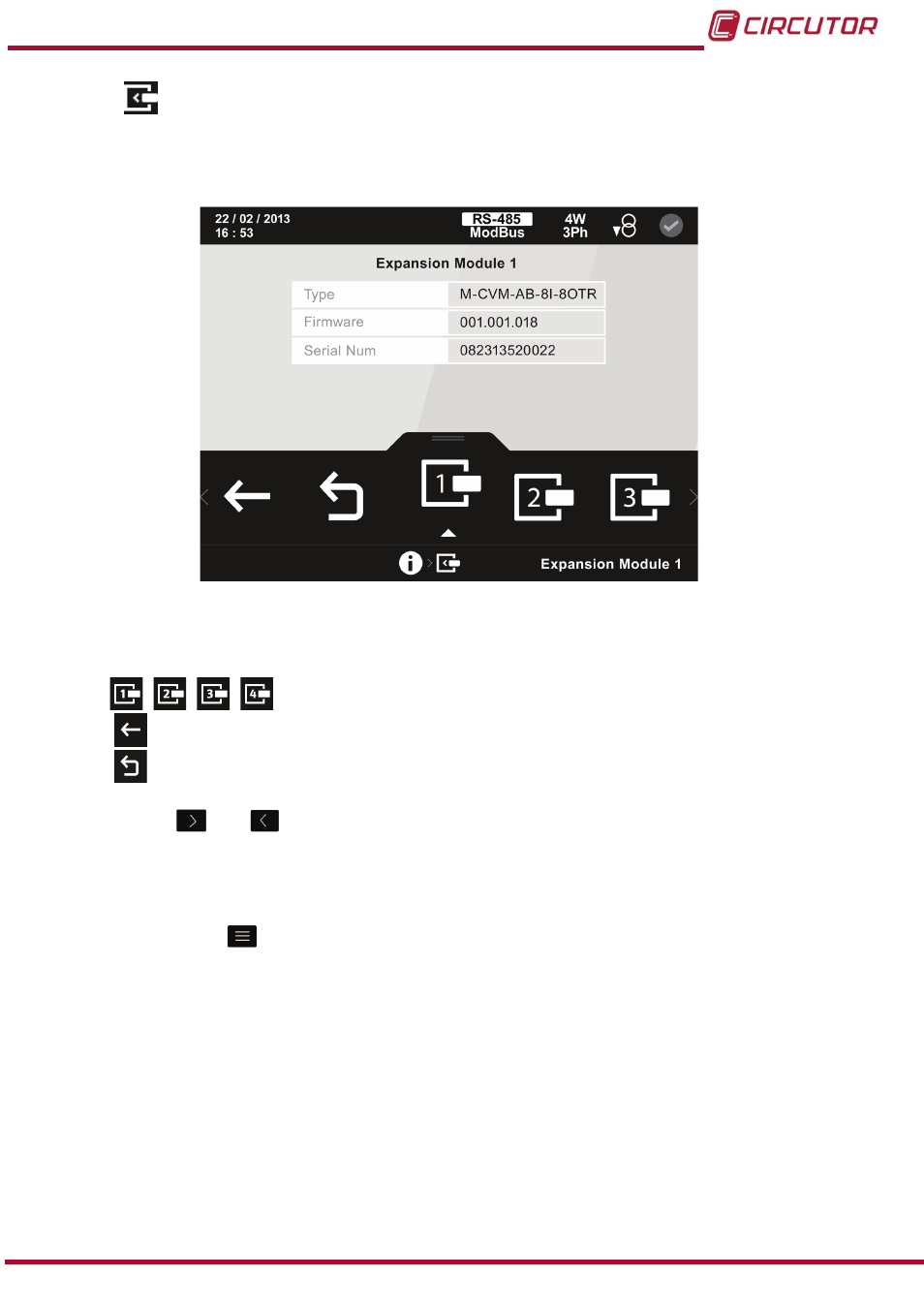
5�5�3�-
expansion modules�
On the expansion modules screen,
figure 98
, you will view the model, serial number and
firmware version of each of the expansion modules.
figure 98: expansion modules information screen�
The following options appear in the lower area:
,
,
,
Select from the different expansion modules provided by the unit.
Back, returns to the home screen of the information menu,
figure 95�
Main Menu, back to the main menu,
figure 25
.
Use the keys
and
to browse the various menus.
If no key is pressed for 5 minutes, the display screen changes automatically to the default
screen, which displays the voltage measurement of 4 parameters.
If you press the key
while selecting an expansion module, you will enter the module display
menu.
113
Instruction Manual
CVM-B100 - CVM-B150