date and time – CIRCUTOR CVM-B Series User Manual
Page 126
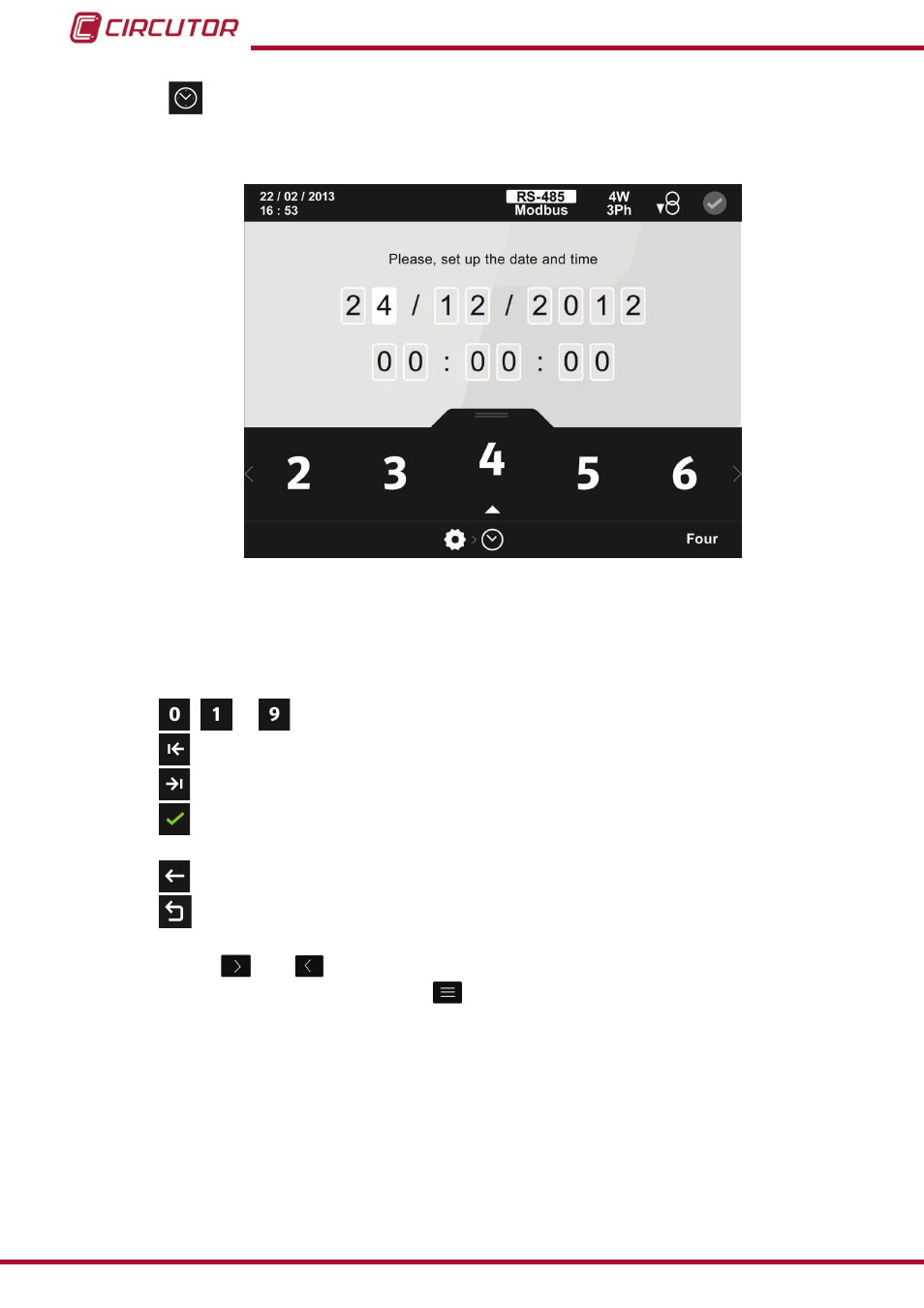
5�6�1�-
Date and time�
The current date and time are selected on this screen,
.
figure 114: Date and time configuration screen.
The digit selected is indicated in white.
The following options appear in the lower area:
,
...
The ten possible digits to program.
Previous, selects the previous digit
�
Next, selects the next digit
�
Confirm date and time, confirms and saves in the memory the value programmed
on the screen
�
Back, returns to the home screen of the setup menu
.
Main Menu, back to the main menu,
figure 25
.
Use the keys
and
to select the different options.
To confirm the selection, press the key
.
If no key is pressed for 5 minutes, the display screen changes automatically to the default
screen, which displays the voltage measurement of 4 parameters.
126
CVM-B100 - CVM-B150
Instruction Manual