CIRCUTOR CVM-B Series User Manual
Page 163
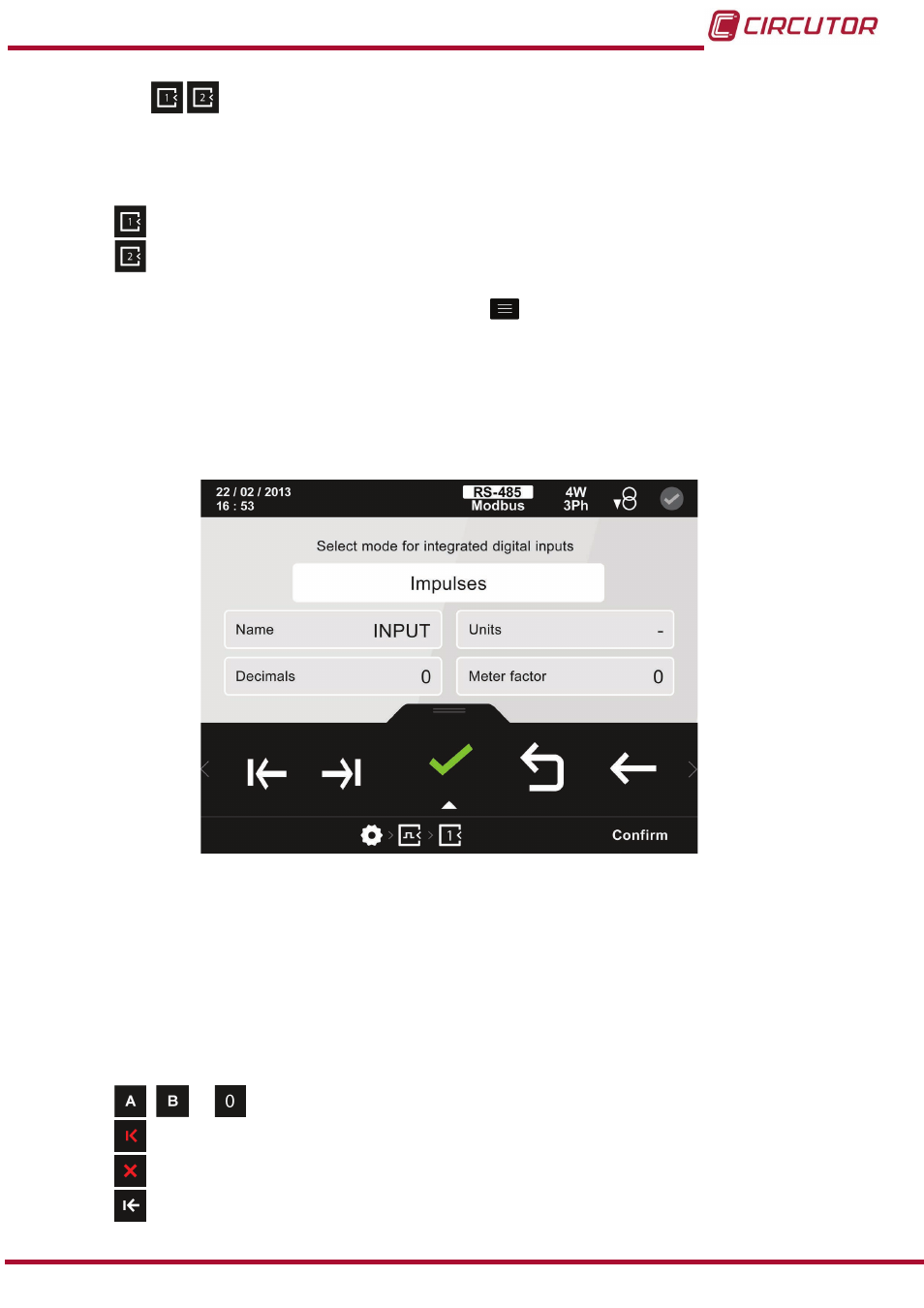
5�6�17�2�-
Configuration of digital inputs, impulse mode.
After selecting the configuration of an input in impulse mode, you must select the input that you
want to configure in this mode:
Digital input 1.
Digital input 2.
When selecting the input to configure with the key
, you can programme the
following parameters:
The input name.
The units.
The decimals.
The energy meter factor.
figure 135: Digital inputs configuration screen (impulse mode).
The parameter selected is indicated in white.
The following options appear in the lower area:
● When programming the
input name:
Here you will enter the name for recognising the digital input (maximum of 8 characters).
,
...
The possible letters and numbers to program
�
Delete character, deletes the selected character
�
Delete parameter, deletes the characters of the selected parameter.
Previous, selects the previous parameter
�
163
Instruction Manual
CVM-B100 - CVM-B150