Software update – CIRCUTOR CVM-B Series User Manual
Page 302
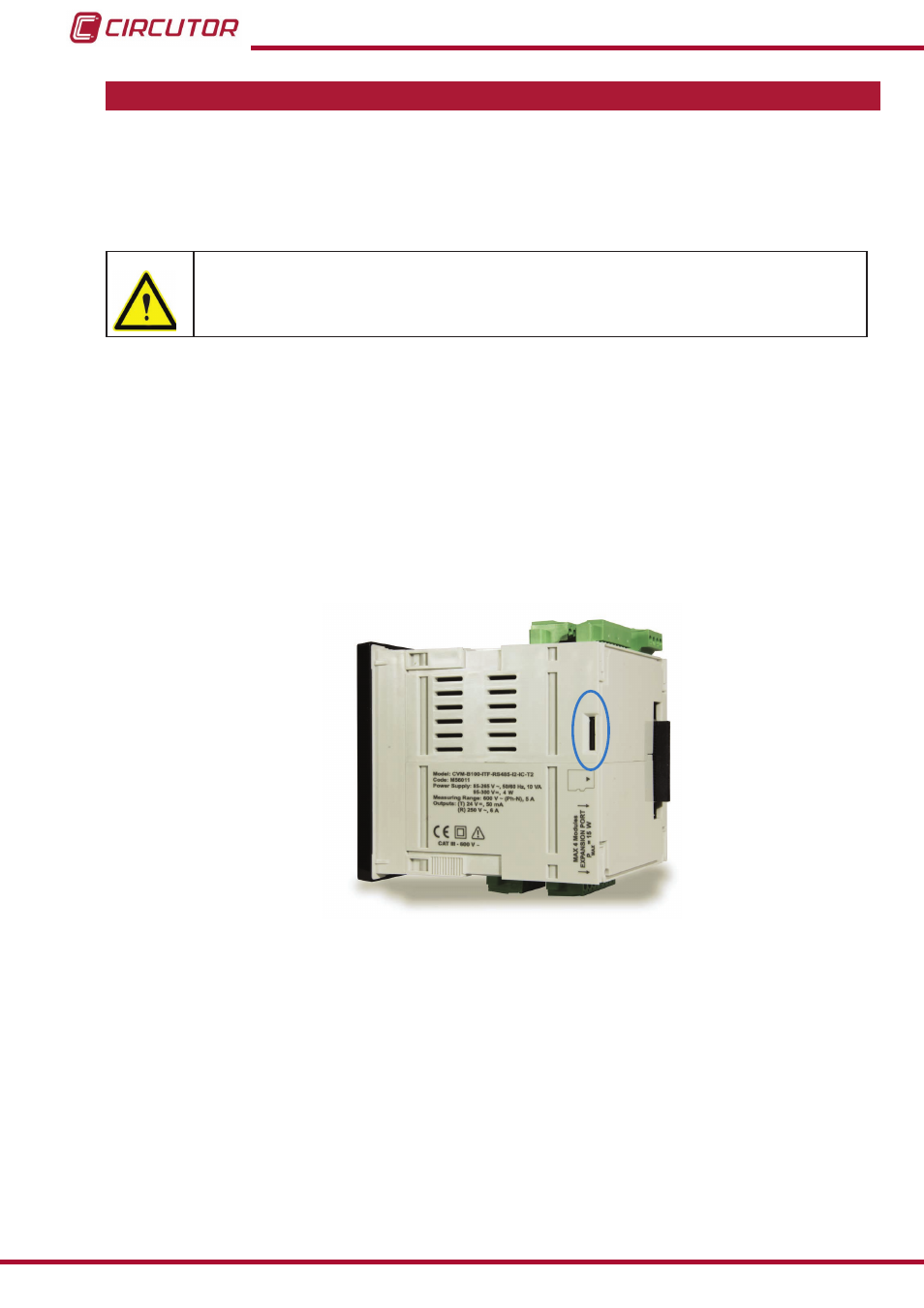
8�- SOfTWARe UPDATe
In the
CVM-B you can update:
The unit software,
The expansion modules software.
Before carrying out any updating process, the unit must be unplugged from all
power supplies, both the power supply for the unit and measurement.
To update the unit you will need:
The microSD card inserted on one side of the unit.
The update files, which can be found on the Circutor web site.
Select the update files according to the model of the unit,
CVM-B100 or CVM-B150.
A PC so as to update the files in the microSD card.
On the side of the unit there is a slot with the microSD card; to access it simply press the
microSD card and it will be released from the slot.
figure 211: Position of slot with the microSD card�
302
CVM-B100 - CVM-B150
Instruction Manual