Introducing scheduler suite – Compix GenCG 5.5 User Manual
Page 100
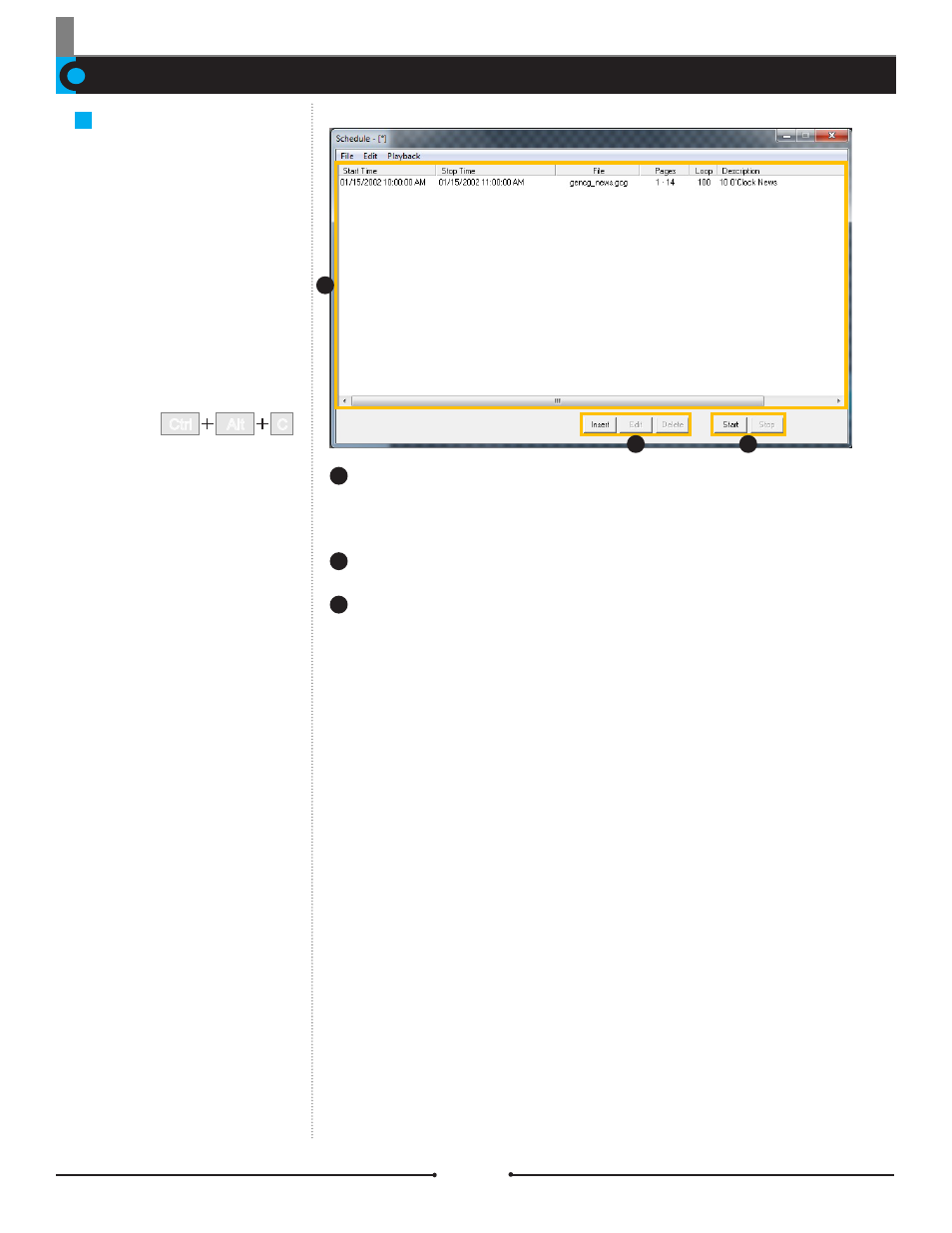
Chapter 8 Scheduler Suit
Introducing Scheduler Suite
What is Scheduler
Suite?
The Scheduler Suite in GenCG was
made specifically to make bulletin
board applications easier than ever
before. Schedule an unlimited num-
ber of files for timed playback. Just
choose a file, adjust a few settings,
click [Start], and walk away knowing
that the file will play on time.
To open the Scheduler Suite, simply
go to [Tools] > [Run Scheduler Suite]
or press the
buttons.
Schedule Window:
This window displays the list of Schedule Items along with
some details such as start and stop times, the GenCG file being played, which pages will
be played, and how many loops.
Schedule Item Buttons:
Create, edit, and delete Schedule Items.
Scheduler Control:
Start and stop this list of Schedule Items.
1
2
`
3
1
2
C
Alt
Ctrl
`
3
Compix Media GenCG
100
Document No: 2.3.001 Revision: 1.1 Updated: 4/19/2012