Compix GenCG 5.5 User Manual
Page 21
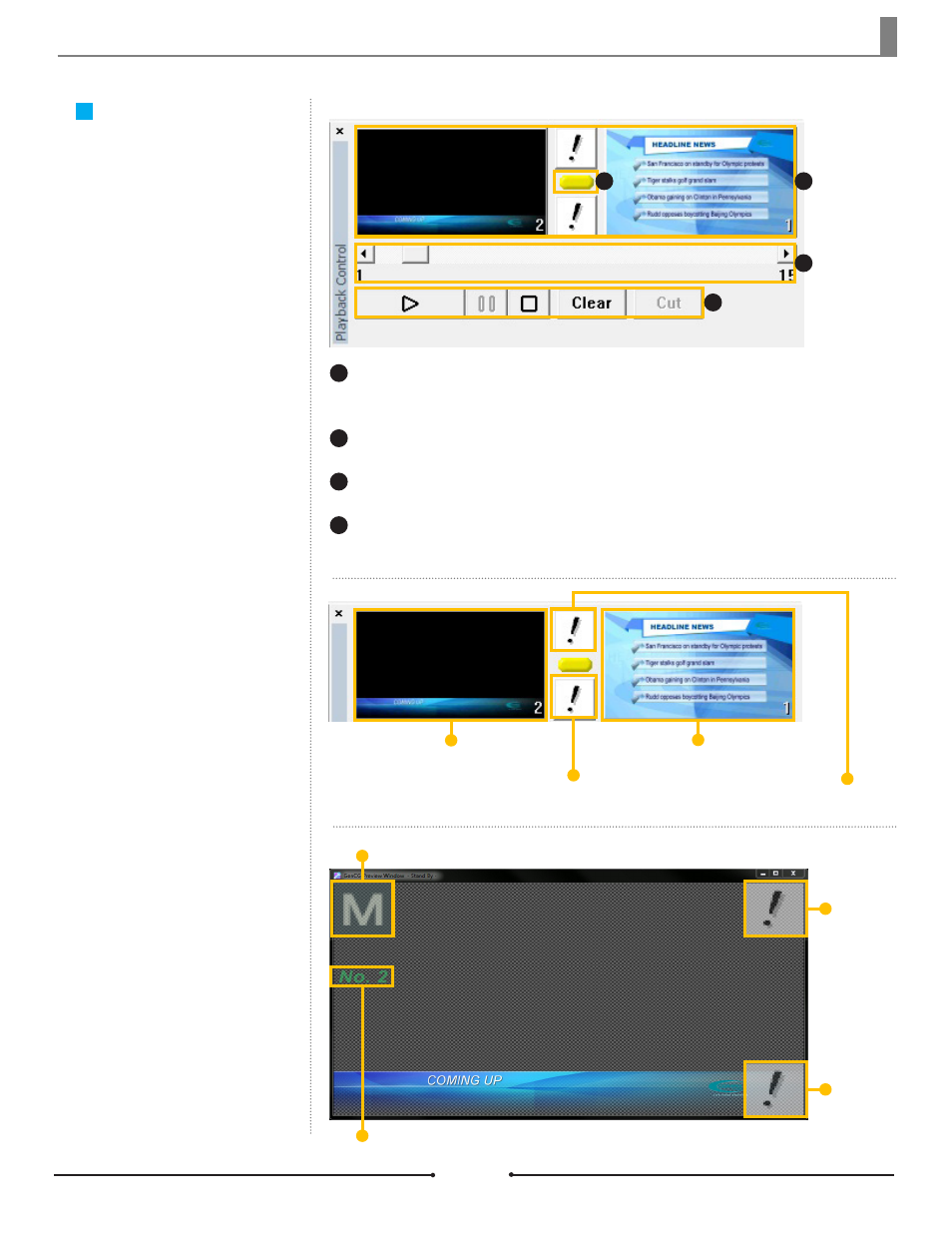
Chapter 2 Basic Operations
Playback Control
The Playback Control window
contains the standard playback
functionality with a Preview and
Program thumbnail.
Preview & Program Information:
Shows thumbnails for both the Preview and
Program, as well as the next page’s in and out effects.
Preview Window:
Opens a separate Preview Window.
Preview Control:
This bar allows the user to select which page will play on-air next.
Output Control:
Standard playback functions, such as [Play], [Pause], [Stop],
[Clear], and [Cut].
1
2
`
3
4
1
2
4
`
3
This contains the Preview and
Program thumbnails along with the
Preview page’s In and Out Effects.
Preview & Program
Information
Program Thumbnail
Preview Out Effect
Preview In Effect
Preview Thumbnail
Clicking on the yellow button
between the Preview In and Out
Effects will open a separate window
that can be used as a Preview Moni-
tor. This window can be dragged
over to a second monitor for more
convenient placement.
The Preview Window also displays
the page’s Mode, number, and In
and Out Effects.
Preview Window
Page Mode
Out
Effect
In
Effect
Page Number
Document No: 2.3.001 Revision: 1.1 Updated: 4/19/2012
Compix Media GenCG
21