Compix GenCG 5.5 User Manual
Page 43
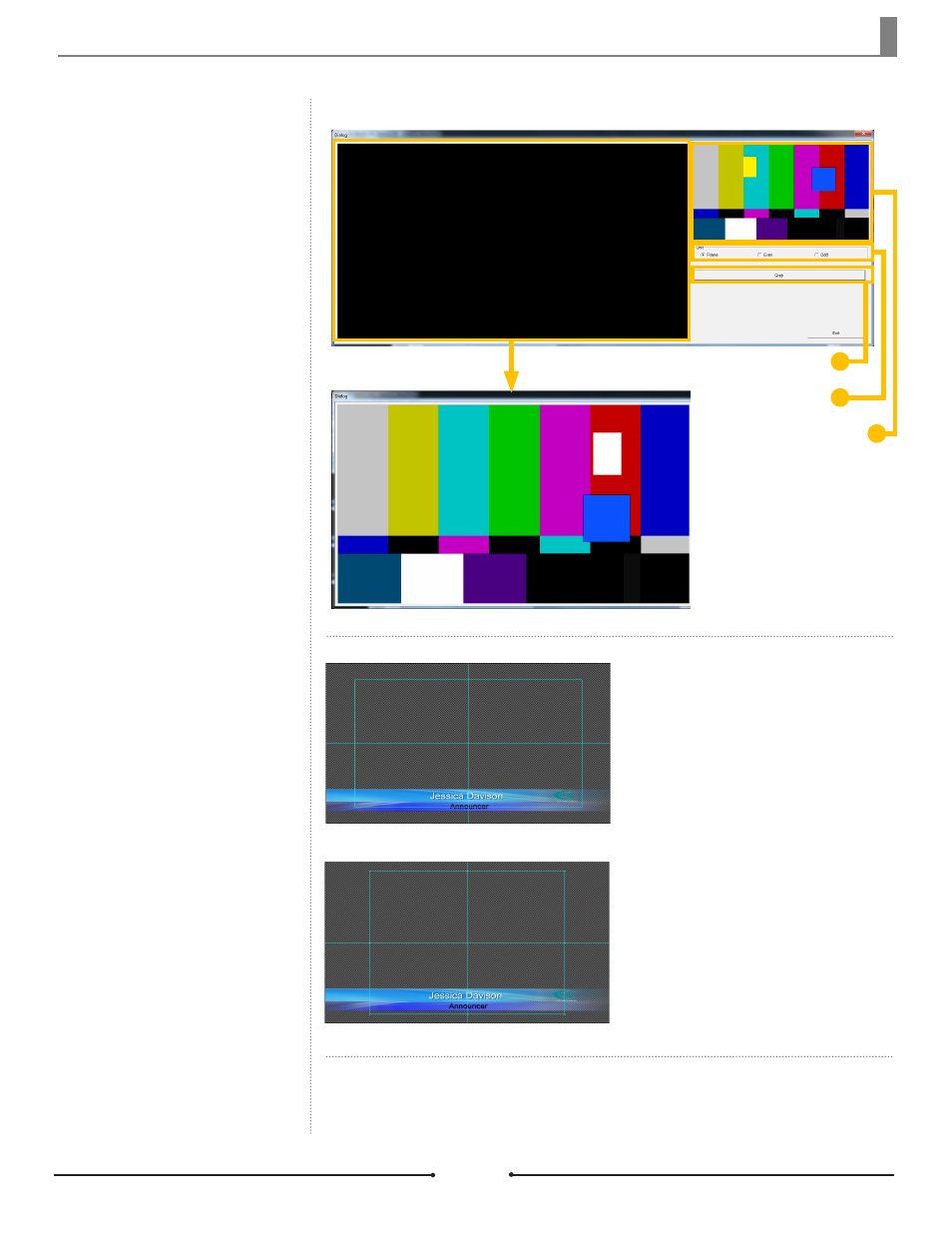
Chapter 2 Basic Operations
Displays a new window with all op-
tions for specific needs.
Options...
Please see the section labeled Options in this chapter.
While [Adjust Safe Area] is selected,
click the [Live View] button in the
toolbar to see the adjustments on
the output monitor.
Once all adjustments have been
made, be sure to go back to [Tools]
> [Adjust Safe Area] to deselect the
option. To change the safe area
back to default, select [Tools] > [Set
Safe Area to Default].
Safe Area
Default Safe Area
Adjusted Safe Area
Grab Button
Type of Unit
Preview Window
Capture Window
For HD and HD Ready systems,
go to [Tools] > [Capture] while no
files are playing out. This opens the
window shown to the right. Select
the type of unit to capture: Even
captures all the even lines of the
screen, Odd captures the odd lines,
and Frame captures both the Even
and Odd lines.
HD and HD Ready Capture
Document No: 2.3.001 Revision: 1.1 Updated: 4/19/2012
Compix Media GenCG
43