Compix GenCG 5.5 User Manual
Page 70
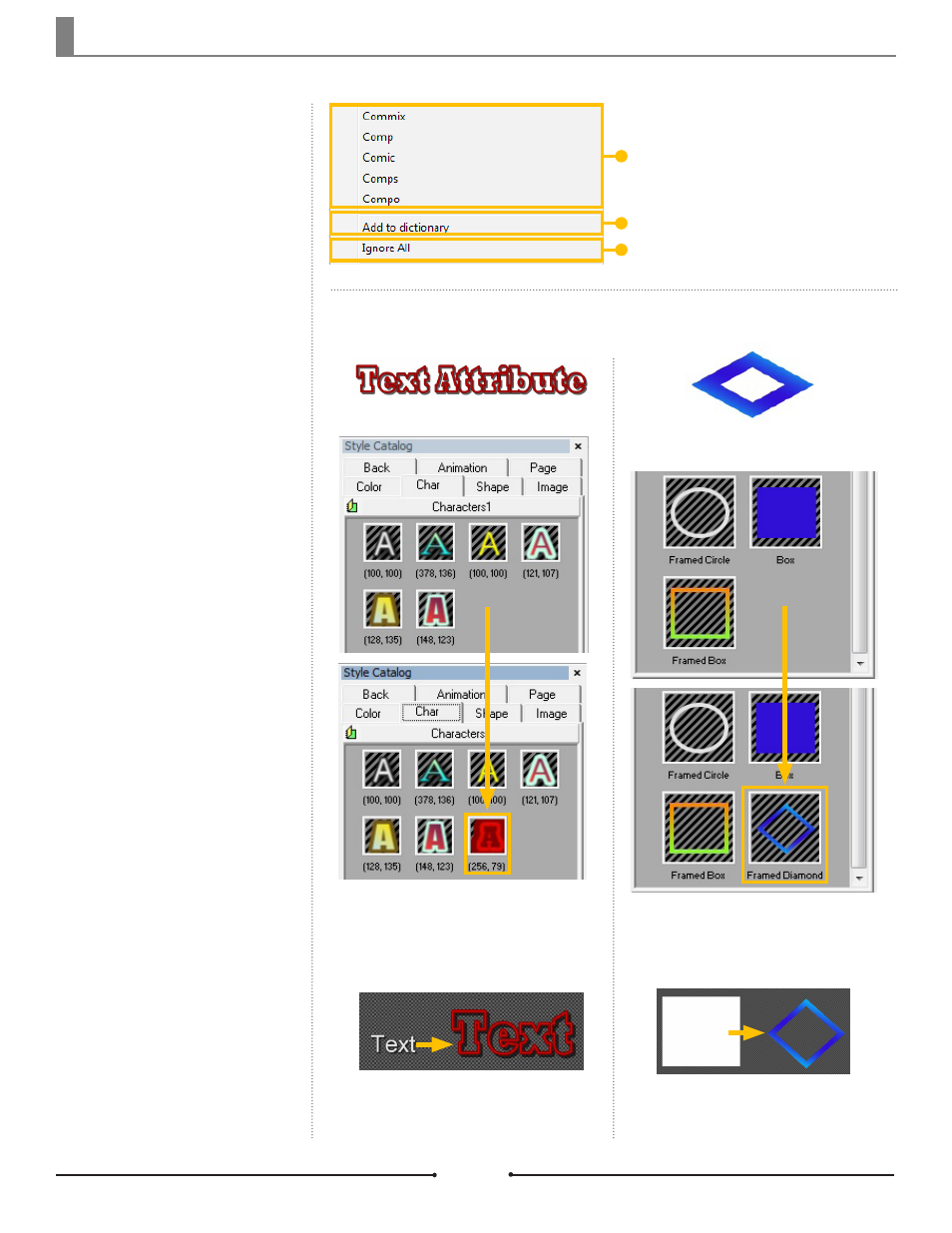
Chapter 3 Object Design
Document No: 2.3.001 Revision: 1.1 Updated: 4/19/2012
Once the desired text or shape
object has been created, save all of
its attributes into the Style Catalog
for use at another time. Attributes for
text are saved under the Char tab
and attributes for shapes are saved
under the Shape tab.
Save Attribute to Catalog
This shape object is ready to have its attributes
saved.
Text Attributes
Shape Attributes
This text is ready to have its attributes saved.
Right-clicking on the text object and selecting
[Save Attribute to Catalog] inserts the saved font,
face, edge, shadow, size, and other settings into
the end of the Style Catalog’s Char tab.
Later, any text can be changed to the attributes in
the Style Catalog by dragging and dropping the
desired attributes onto the text object itself.
Right-clicking on the shape object and selecting
[Save Attribute to Catalog] inserts the saved face,
edge, shadow, and other settings into the end of
the Style Catalog’s Shape tab.
Later, any shape can be changed to the attributes
in the Style Catalog by dragging and dropping the
desired attributes onto the shape object itself.
Right click on a word with a red
underline and suggested corrections
appear along with the option to add
the word to the dictionary or ignore
all instances of that word in the cur-
rent file.
Spell Check
Suggested Corrections to the
Misspelled Word
Add the Word to the Dictionary
Ignore All Instances of the
Word
Compix Media GenCG
70