Typing mode, Multilayer mode – Compix GenCG 5.5 User Manual
Page 93
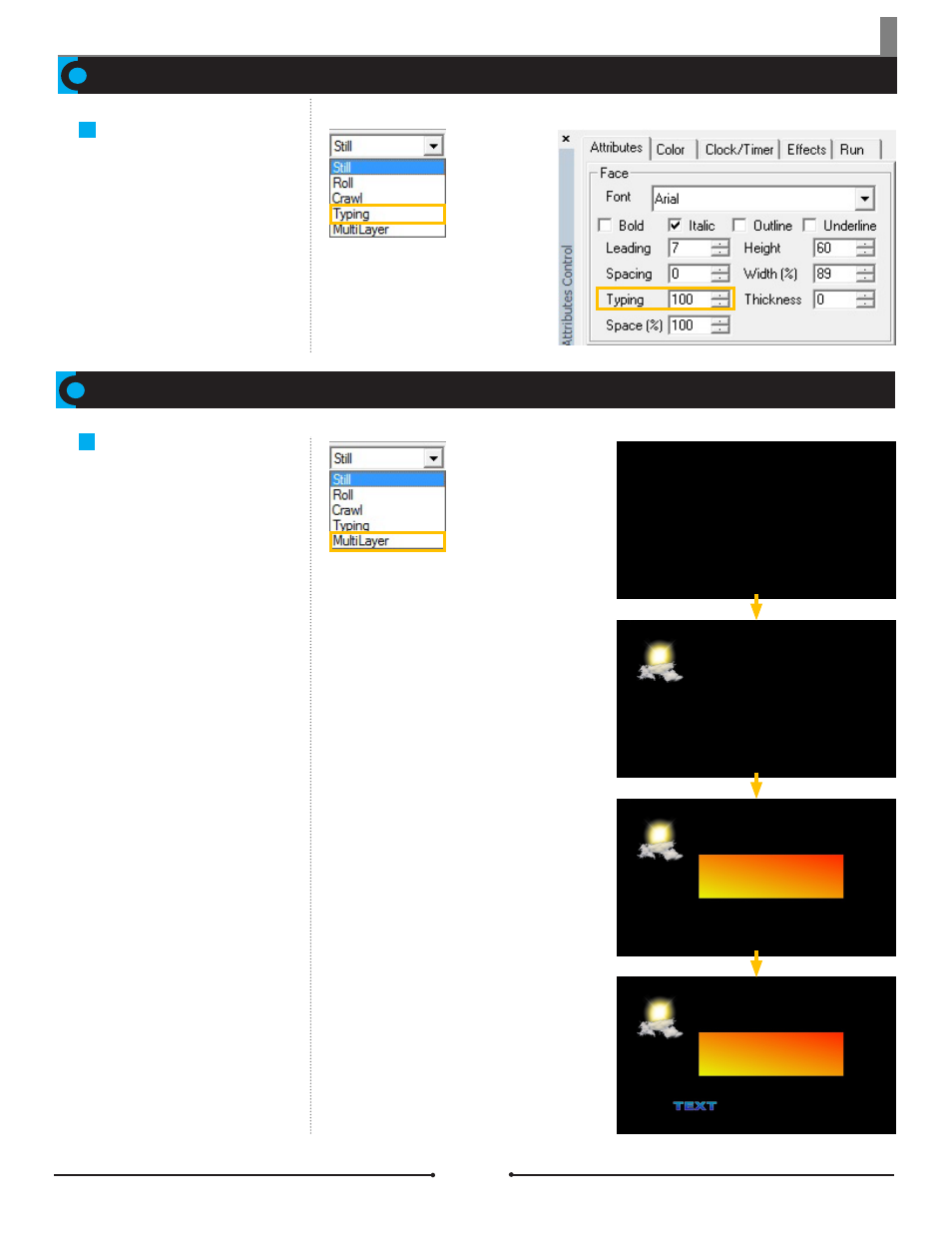
Chapter 6 Effects Tab & Page Modes
Applying Typing
Transition Effects
Typing Mode refers to the effect in
which letters appear on the screen
one by one in a certain interval. The
speed in which the letters appear
is adjustable through the Attributes
tab. The Typing field can range from
1 (fastest) to 1000 (slowest).
Applying Transition
Effects on Each
Object
In MultiLayer Mode, transition
effects can be applied to each
object.
MultiLayer Mode
MultiLayer Mode: The page background
appears first, then the objects appear sepa-
rately with each desired transition effect. All
objects are brought off air simultaneously
with the Out effect.
Page Background
Object #1
Object #2
Object #3
Document No: 2.3.001 Revision: 1.1 Updated: 4/19/2012
Typing Mode
Compix Media GenCG
93