Compix GenCG 5.5 User Manual
Page 59
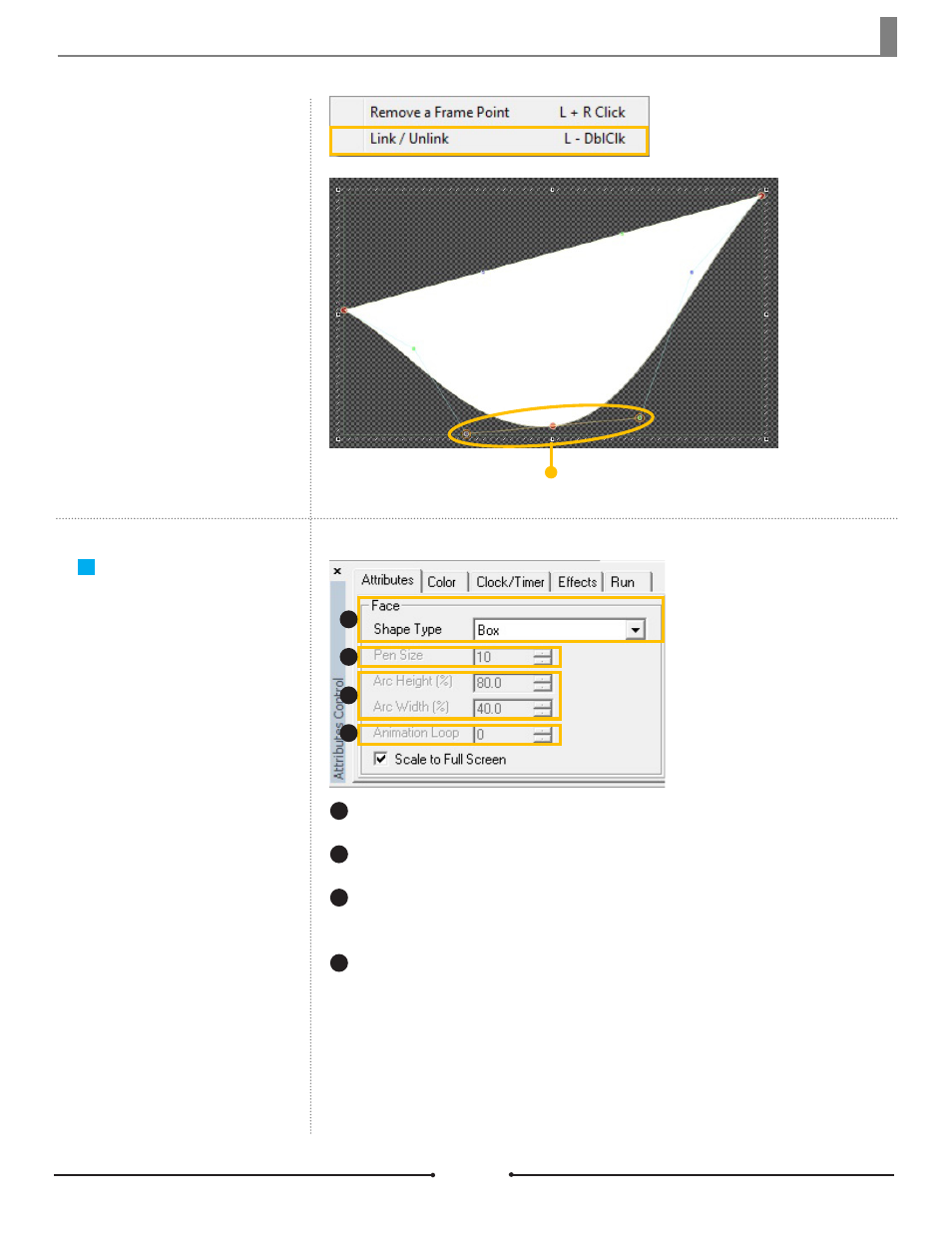
Chapter 3 Object Design
By clicking on a shape object, the
Attributes tab automatically changes
to display fields related to editing
shapes.
Face
Shape Type:
Select the object shape.
Pen Size:
If the shape is framed, select the width of the outline.
Arc Attributes:
For rounded rectangle and octagon shapes, select the height and
width of the arcs or corners.
Animation Loop:
This field only applies to animations. The default setting is 1. For
detailed information, please see the Animation Attibutes section in this chapter.
1
2
`
3
4
1
2
`
3
4
Document No: 2.3.001 Revision: 1.1 Updated: 4/19/2012
Right-click on a Red Frame Point
and select [Link/Unlink] or double
click the Frame Point. This links the
adjacent Green and Blue Frame
Points to the Red Frame Point with
orange circles. These points move
together as a straight line, creating
smoother curves.
Link/Unlink
Linked Frame Points
Compix Media GenCG
59