Saving catalogs – Compix GenCG 5.5 User Manual
Page 78
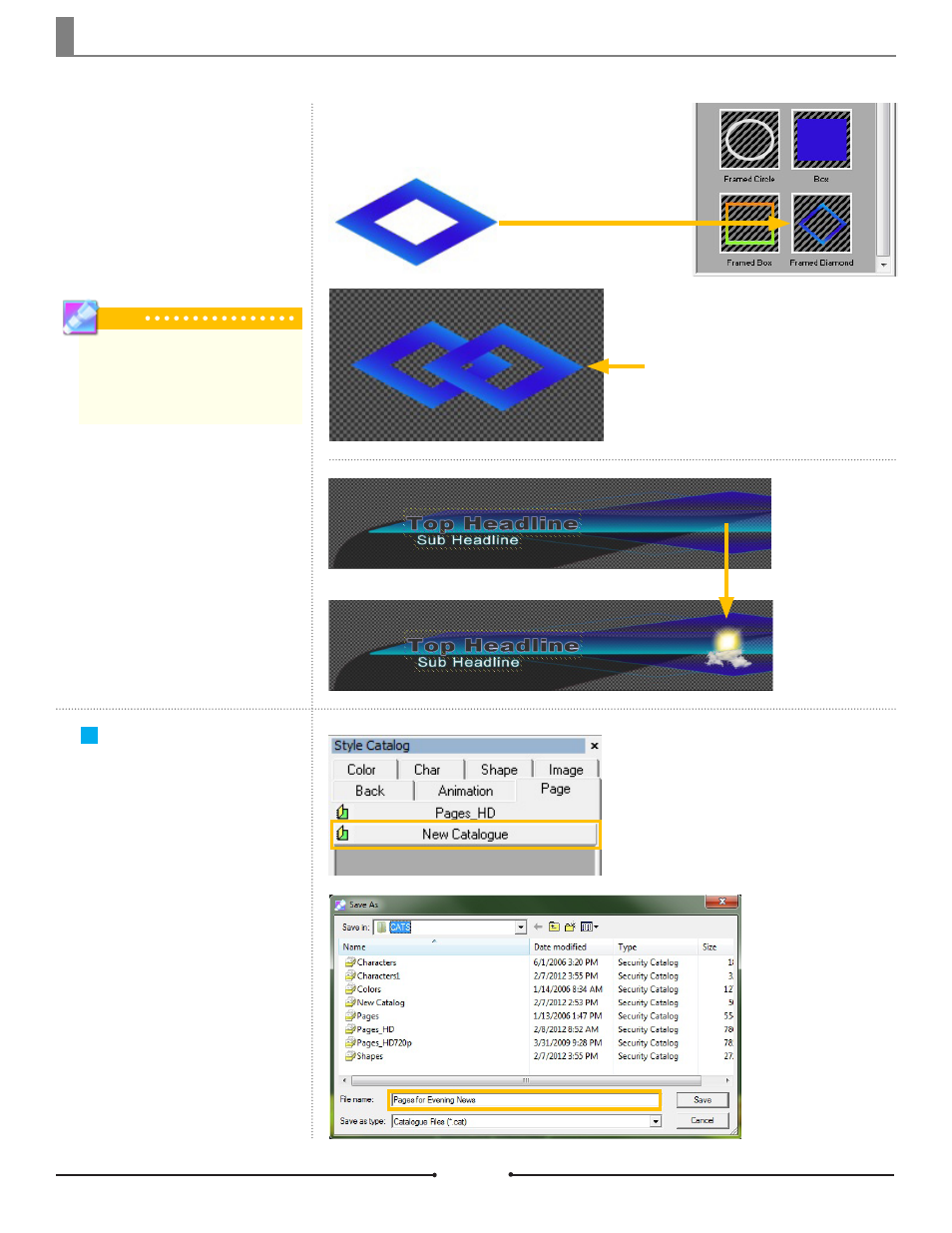
Chapter 4 Style Catalog
Saving Catalogs
Create a new catalog under one
of the Style Catalog tabs and it
appears as an empty catalog. Once
the appropriate template is added
to that catalog, GenCG asks to
save the catalog with a new name.
Catalogs are saved as a *.cat file in
C:\Users\User_Name\Documents\
Compix\GENCG\CATS folder.
If shape objects are registered in
the Shape tab, attributes of the
object (such as color, texture, size,
and shape) will be registered as
a template. Drag and drop the
template onto the page to use the
shape template.
Tip
A shape object can be replaced by
a shape template by drag and drop-
ping the template directly onto the
shape object.
Document No: 2.3.001 Revision: 1.1 Updated: 4/19/2012
Shape Template
Image Template
Images are displayed from files in
a particular folder. Saving new im-
ages to this folder adds them to the
Style Catalog under the Image tab.
To use an image, drag and drop it
onto the canvas.
[Save Attribute
to Catalog]
Drag and Drop
from Shape Tab
Drag and Drop
from Image Tab
Compix Media GenCG
78