Page list – Compix GenCG 5.5 User Manual
Page 19
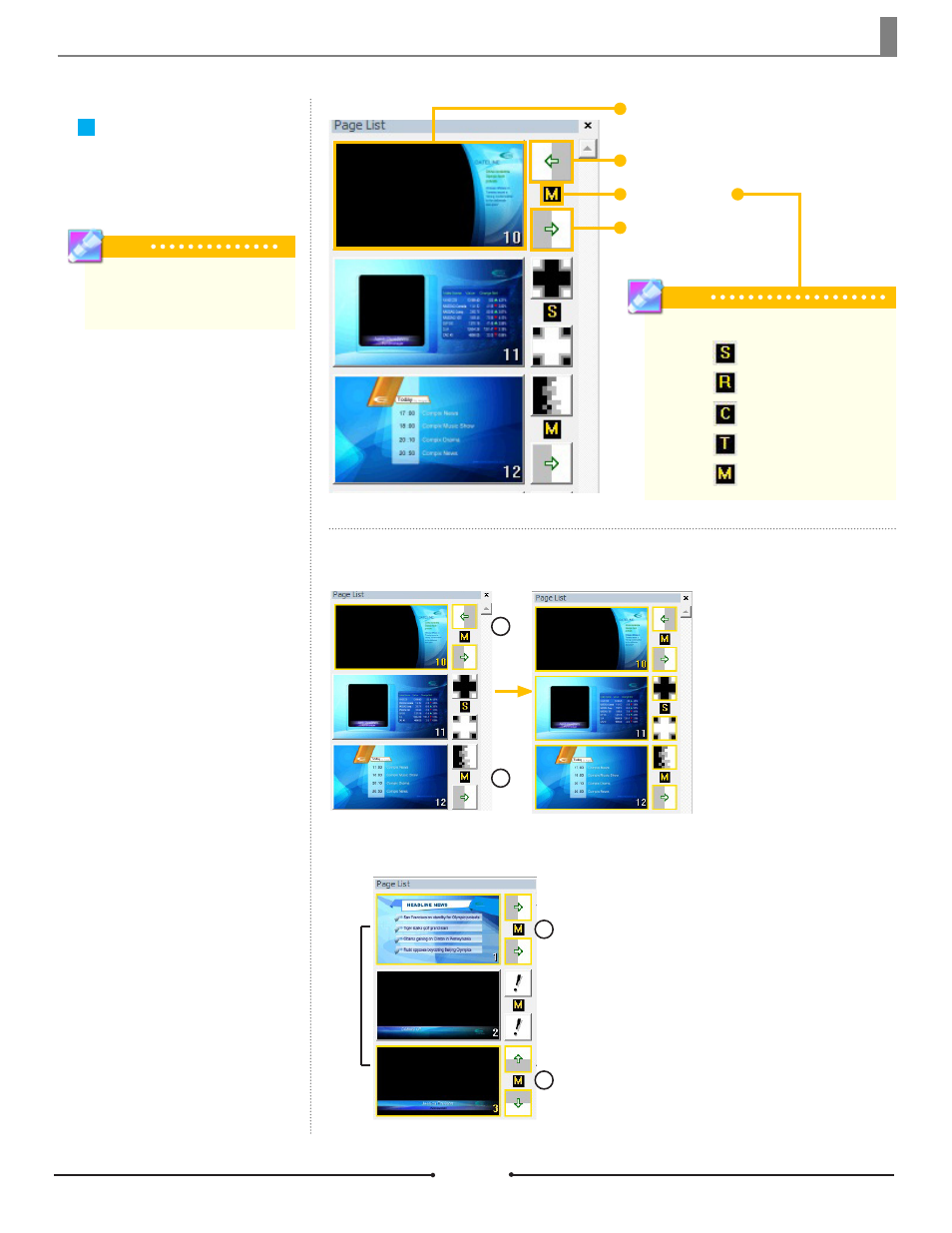
Chapter 2 Basic Operations
Page List
Displays editable pages of an
opened file as thumbnails. The Page
List also acts as a playlist of pages.
Page In Effect
Page Out Effect
Page Mode
Page Thumbnail
Tip
Depending on the resolution of the
VGA monitor, the number of pages
displayed may be different.
Click on a page from the page list to
select it. To select multiple pages,
hold the Shift key and click on the
desired pages in sequence or hold
the Ctrl key to individually select
pages.
Selecting a Page
Multiple Page Selection 1
Multiple Page Selection 2
Click on the first page of the
collection of pages you want to
select in sequence. Click on the
last page while pressing the Shift
key. All the pages in between will
be selected and highlighted in
yellow.
Click on pages while pressing the Ctrl key to select
pages out of sequence.
Ctrl +
Click
Click
1
2
Click
Click
1
2
Tip
Here is a list of the Page Mode abbreviations:
Still Mode
Roll Mode
Crawl Mode
Typing Mode
Multilayer Mode
Document No: 2.3.001 Revision: 1.1 Updated: 4/19/2012
Compix Media GenCG
19