Saving templates to the style catalog – Compix GenCG 5.5 User Manual
Page 75
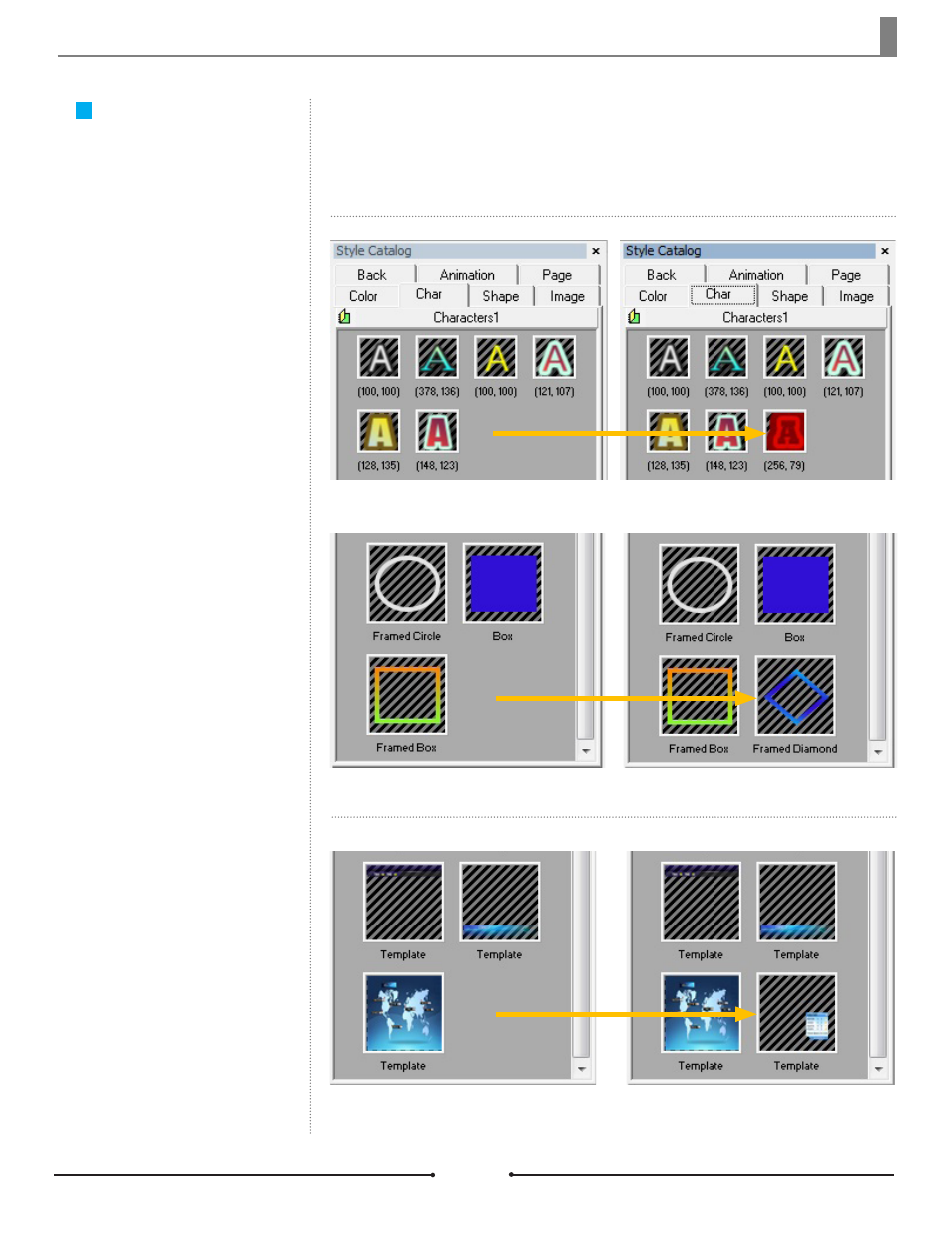
Chapter 4 Style Catalog
Saving Templates to
the Style Catalog
There are two main types of tem-
plates that can be saved: attributes
and pages.
Document No: 2.3.001 Revision: 1.1 Updated: 4/19/2012
Attributes of text and shape objects
are saved in the same fashion.
Simply right click on the desired
object and select [Save Attribute to
Catalog]. Attributes from text objects
automatically save in the Char tab
and attributes from shape objects
are saved in the Shape tab.
Saving Attributes
Saving a Text Attribute
Saving a Shape Attribute
Save all the objects on a page as
an uneditable template within the
Style Catalog. Right click on the
background of the desired page and
select [Save Page to Catalog]. The
template automatically saves in the
Page tab.
Saving Pages
Saving a Page Template
Compix Media GenCG
75