Compix GenCG 5.5 User Manual
Page 102
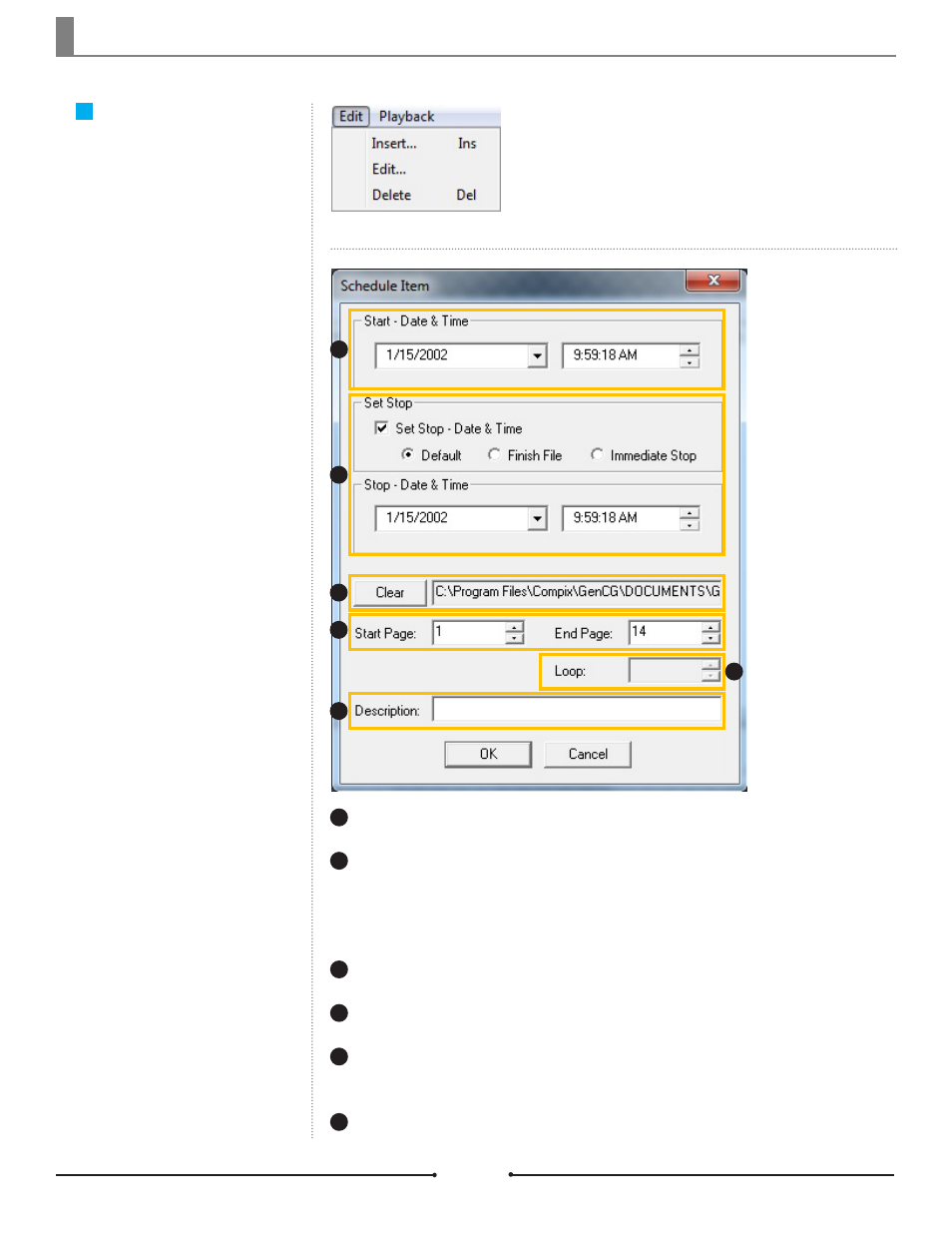
Chapter 8 Scheduler Suit
Edit Menu
The Edit Menu contains all options
regarding the editing of Schedule
Items.
Creates a new Schedule Item
through the new window that ap-
pears. Fill in all necessary fields and
click [OK] to add the Schedule Item
to the Scheduler list.
Insert...
Start Date & Time:
Select the starting date and time for the Schedule Item.
Stop:
The Set Stop section allows for the choice to set a stop date and time to have
the file immediately stop. Choose also to let the file play out to completion. If the [Set Stop]
box is checked, the Stop Date & Time section will be active to select the ending date and
time.
File:
Choose the GenCG file to use for this Schedule Item.
Start & End Pages:
Select the Start and End Pages within the GenCG file.
Loop:
If the [Set Stop] box is left unchecked, [Loop] becomes available. Select the
number of times to loop the file before ending.
Description:
Enter a description to easily identify this Schedule Item.
1
2
`
6
1
2
`
3
`
4
`
5
`
6
`
5
`
4
`
3
Compix Media GenCG
102
Document No: 2.3.001 Revision: 1.1 Updated: 4/19/2012