Run tab, Start & end page, Mode – Compix GenCG 5.5 User Manual
Page 96: Loop options
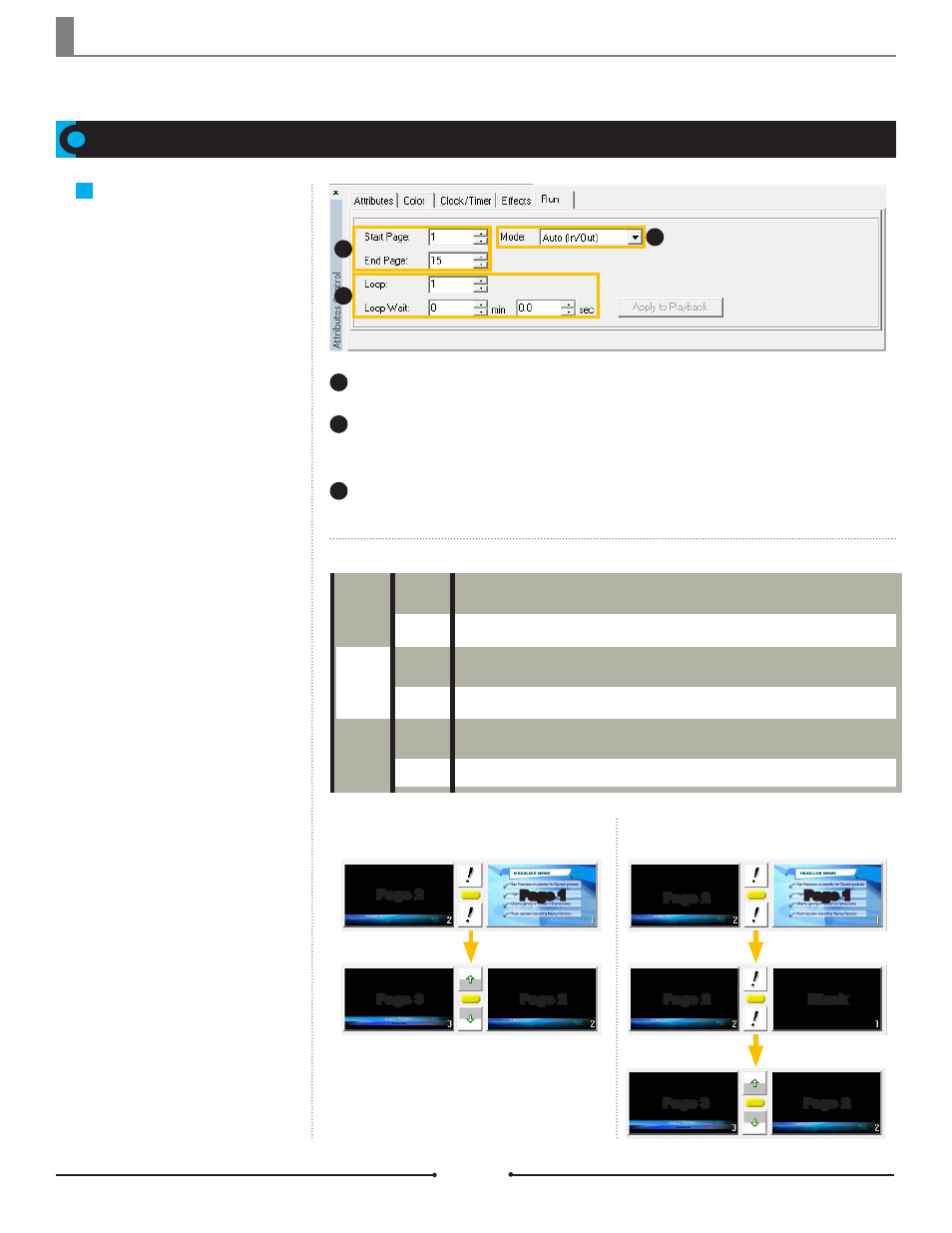
Chapter 7 On-Air
Run Tab
There are few ways to play pages on-air as well as control what is currently on the air.
Run Tab
The Run tab allows for the control of
the playback.
Start & End Page:
Select the start and end page numbers from the Page List.
Mode:
There are 6 different playback styles available, allowing for more or less auto-
mation on the page in and out transitions.
Loop Options:
Set the number of loops and the delay time between loops in min-
utes and seconds. Loop Wait is only available when [Auto] is selected in Mode.
1
2
`
3
1
2
`
3
Run Mode is what can give GenCG
more automation when playing
pages from the Page List. There
are three basic modes -- Manual,
Auto, and Cut -- for which each are
separated into In/Out transitions or
just In transitions.
Mode
Run Modes and their Effects
(In/Out)
(In)
(In/Out)
(In)
(In/Out)
(In)
Manual
Auto
Cut
Adds a break between pages. Each page triggered manually.
Does not add a break between pages. Each page triggered manually.
Adds a break between pages. Each page triggered automatically.
Does not add a break between pages. Each page triggered automatically.
Adds a break between pages. Each page triggered manually. Disregards effects.
Does not add a break between pages. Each page triggered manually. Disregards effects.
Run Mode Without Page Breaks
Run Mode With Page Breaks
Preview
Preview
Program
Program
Page 1
Page 1
Page 2
Page 2
Page 2
Page 2
Page 3
Page 3
Page 2
Blank
Compix Media GenCG
96
Document No: 2.3.001 Revision: 1.1 Updated: 4/19/2012