Toolbar icon descriptions, Toolbar 1, Toolbar 2 – Compix GenCG 5.5 User Manual
Page 24
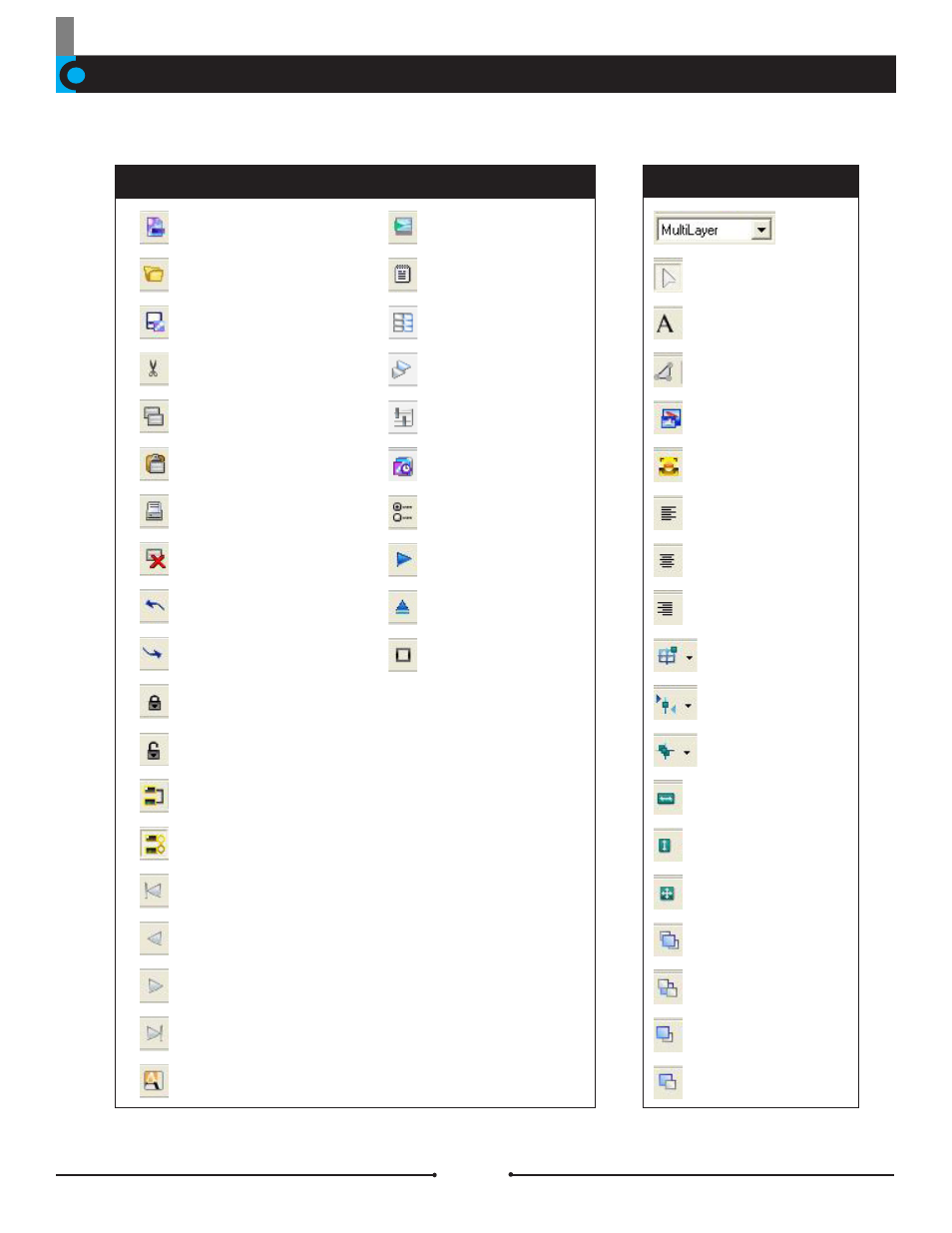
Chapter 2 Basic Operations
Document No: 2.3.001 Revision: 1.1 Updated: 4/19/2012
Toolbar Icon Descriptions
Toolbar 1
New (Ctrl+N):
Create new project
Open (Ctrl+O):
Open project
Save (Ctrl+S):
Save project
Cut (Ctrl+X)
Copy (Ctrl+C)
Paste (Ctrl+V)
Undo (Ctrl+Z)
Redo (Ctrl+Y)
Lock (Alt+L):
Lock an object in place
Next Page
Last Page
Mask Effect (Alt+K):
Mask an area in Still, Roll, and Crawl Mode
Live View (F5)
View Text (Ctrl+Alt+V)
Multiple CG Page List:
View both GenCG Page Lists
(Dual Channel Only)
Multiple CG Controller (Alt+M):
Control both GenCG outputs
(Dual Channel Only)
Genlock VGA Control (Ctrl+Alt+G)
Scheduler Suite (Ctrl+Alt+C)
Take Out (Ctrl+.(Del)):
Cut the current page out
Stop:
Stops the currently playing page
Options (Ctrl+Alt+O)
Unlock (Alt+L):
Unlock a locked object
Bundle Attributes (Ctrl+Shift+O):
Change attributes across multiple pages
Update Page List:
Show changes from Bundle Attributes
First Page
Previous Page
Toolbar 2
Select (Ctrl+Shift+M)
Text (Ctrl+Shift+M)
Shape (Ctrl+Shift+M)
Align Right
Screen Align
Page Mode
Take In (Ctrl+Enter(Keypad)):
Play out the current page
Delete
Object Align
Area Align
Align Center
Align Left
Insert Background image (Ctrl+Shift+P)
Insert Image (Ctrl+P)
Backward (Ctrl+Shift+Left Arrow)
Forward (Ctrl+Shift+Right Arrow)
Back (Ctrl+Shift+Down Arrow)
Front (Ctrl+Shift+Up Arrow)
Match Size
Match Height
Match Width
Compix Media GenCG
24