Compix GenCG 5.5 User Manual
Page 44
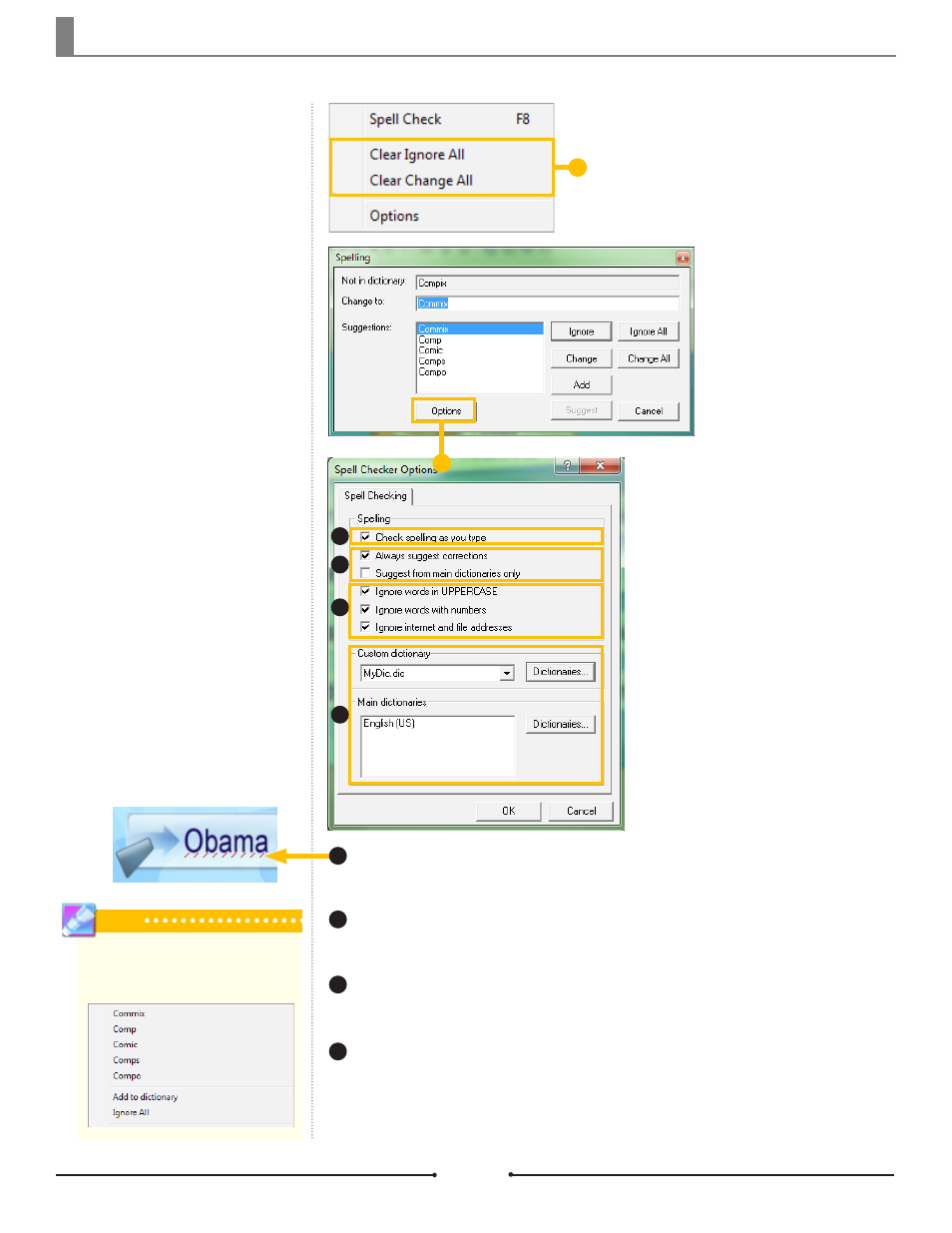
Chapter 2 Basic Operations
Check Spelling as You Type:
Toggle the red lines that appear under misspelled
or unknown words within the file.
Suggestions:
Toggle automatically viewing suggestions for corrections and whether
or not to get suggestions from only the main dictionaries.
Ignore:
Toggle whether or not to ignore uppercase words, words with numbers, and
internet and file addresses.
Dictionaries:
List of custom and main dictionaries to be used. The custom dictionary
contains all words added to the dictionary by the user.
1
2
`
3
4
Check the spelling of the file by
going to [Tools] > [Spell Checker] >
[Spell Check]. The Spelling window
to the right appears, displaying the
words that are not in the current
dictionary as well as suggested
changes. There are options to
ignore and change the single usage
of the word or all matching words
as well as to add the word to the
dictionary. Click on [Options] to open
the Spell Checker Options window.
Spell Checker
Select these options to undo the
last instance of [Ignore All] or
[Change All].
1
4
3
2
Tip
Right click on a word underlined in red
to view suggested corrections or select
[Add to Dictionary] or [Ignore All].
Document No: 2.3.001 Revision: 1.1 Updated: 4/19/2012
Compix Media GenCG
44