Compix GenCG 5.5 User Manual
Page 55
Advertising
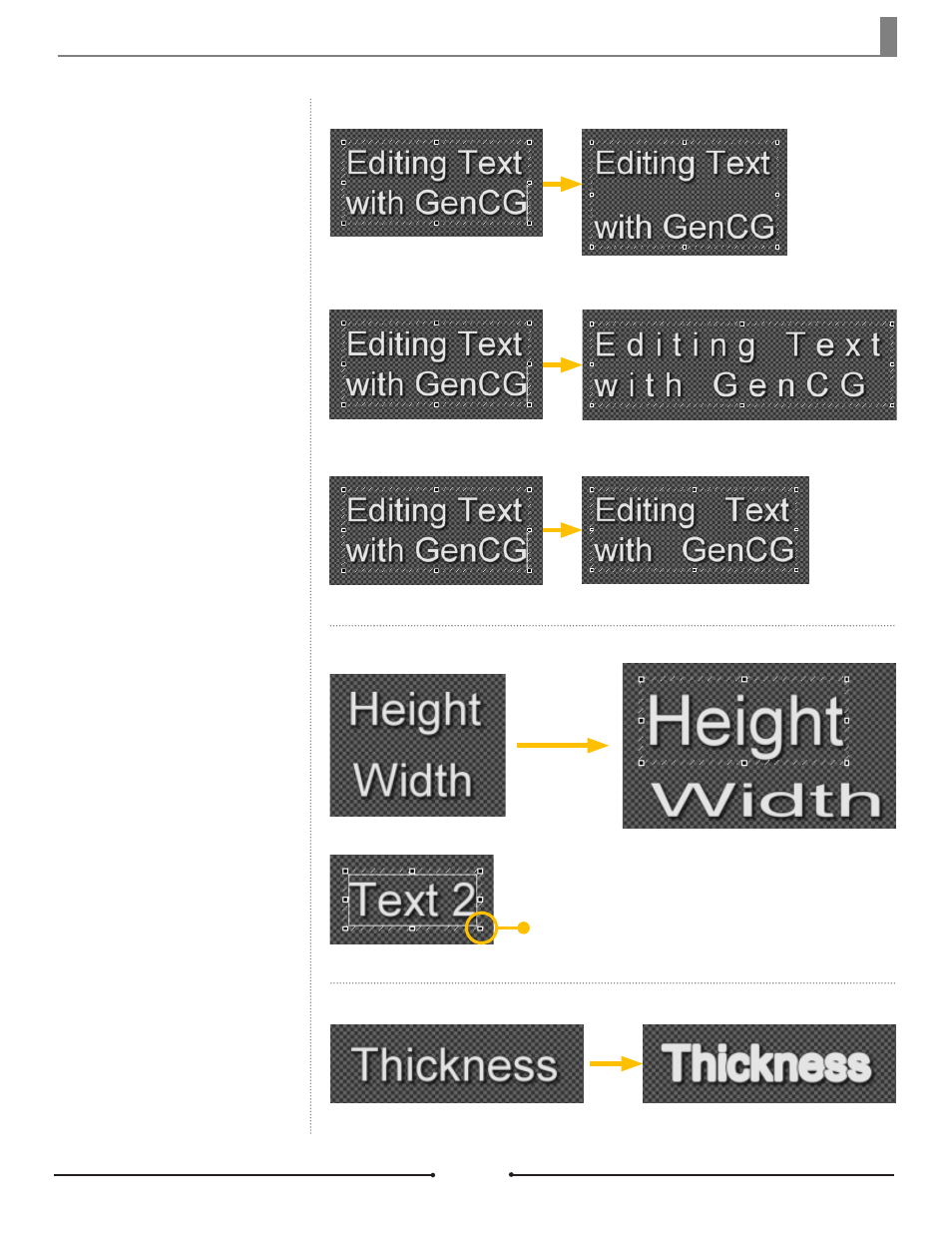
Chapter 3 Object Design
Change the spacing between lines
of text with the [Leading] field.
[Spacing], or kerning, adjusts the
space between each character.
The [Spacing (%)] field adjusts the
space between words.
Spacing Attributes
Leading
Spacing
Spacing (%)
Changing the value in [Height] will
affect the overall size of the text,
whereas changing [Width] will only
affect the width of the text. Size
can also be changed by using the
mouse to click and drag on one of
the eight adjustment points.
Font Size
Adjustment Point
Change the thickness of each
character.
Font Thickness
Document No: 2.3.001 Revision: 1.1 Updated: 4/19/2012
Compix Media GenCG
55
Advertising