Gencg user interface – Compix GenCG 5.5 User Manual
Page 18
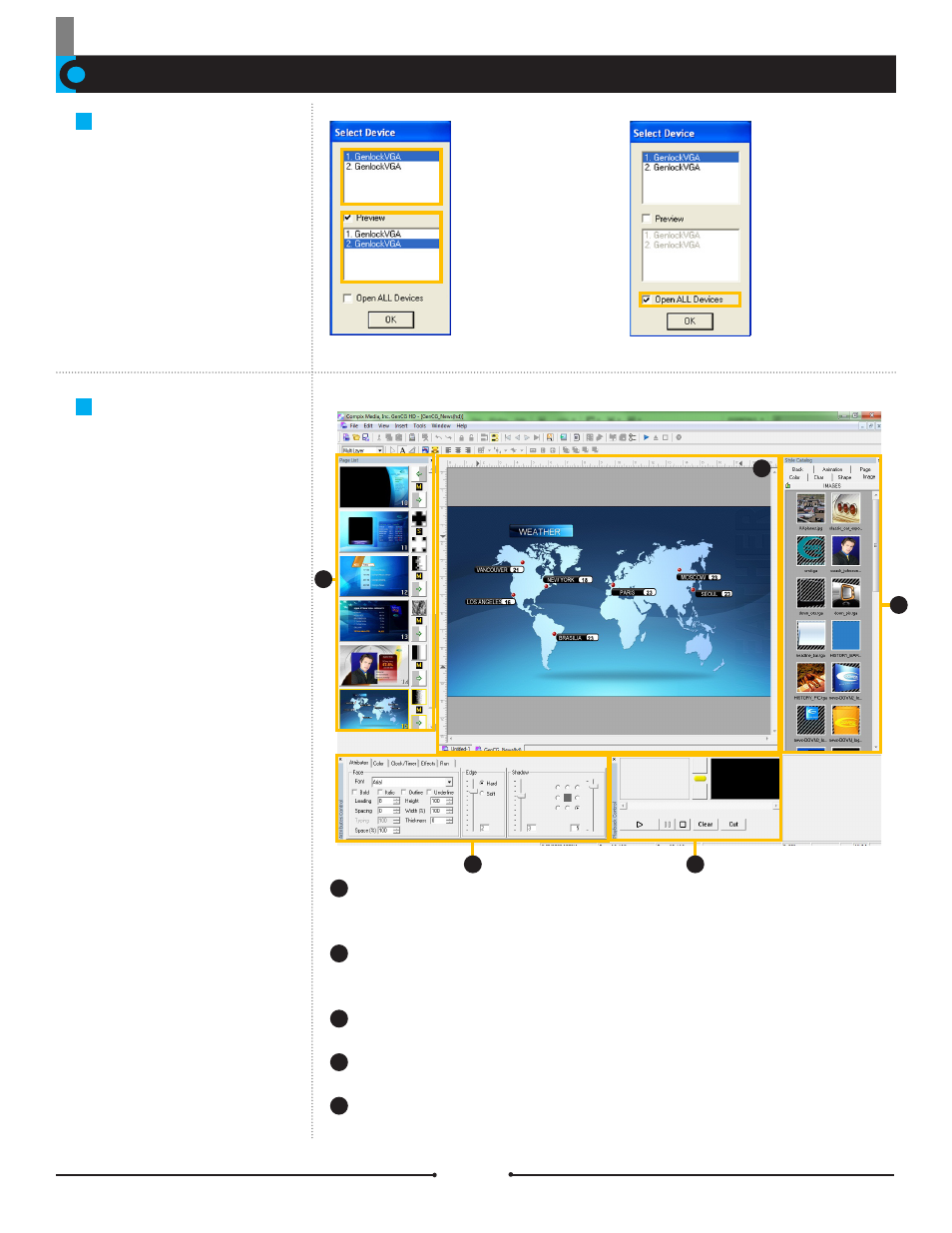
Chapter 2 Basic Operations
GenCG User Interface
Primary Screen
The picture shown to the right is the
user interface of GenCG.
The user interface is the most essen-
tial part of GenCG and it is important
to learn the terms and functions
thoroughly.
1
2
5
Page List:
This window allows for the visualization and management of pages. Open
multiple GenCG files (*.gcg) to copy and paste pages from one project to another.
Attributes Control:
Consists of Attributes, Color, Clock/Timer, Effects, and Run
tabs. Control the attributes for design, effects, and more.
Playback Control:
Control the playback of the Page List from this window.
Style Catalog:
Quickly access saved objects and attributes to be used frequently.
Edit Window:
View and edit pages within the Page List.
1
2
`
3
4
5
3
4
Board Configuration
When starting GenCG, if the system
has two video output boards, a
window will pop up like the one to
the right. One board can be used to
preview graphics while the other can
be used for program output or both
boards can be used for output.
Click on the desired
output board in the
upper section. For
preview, click on
the [Preview] check
box and select the
appropriate board in
the lower section.
To specify that
both boards are
for program ouput,
check the [Open ALL
Devices] box.
Document No: 2.3.001 Revision: 1.1 Updated: 4/19/2012
Compix Media GenCG
18