Compatibility with windows 7 – Compix GenCG 5.5 User Manual
Page 14
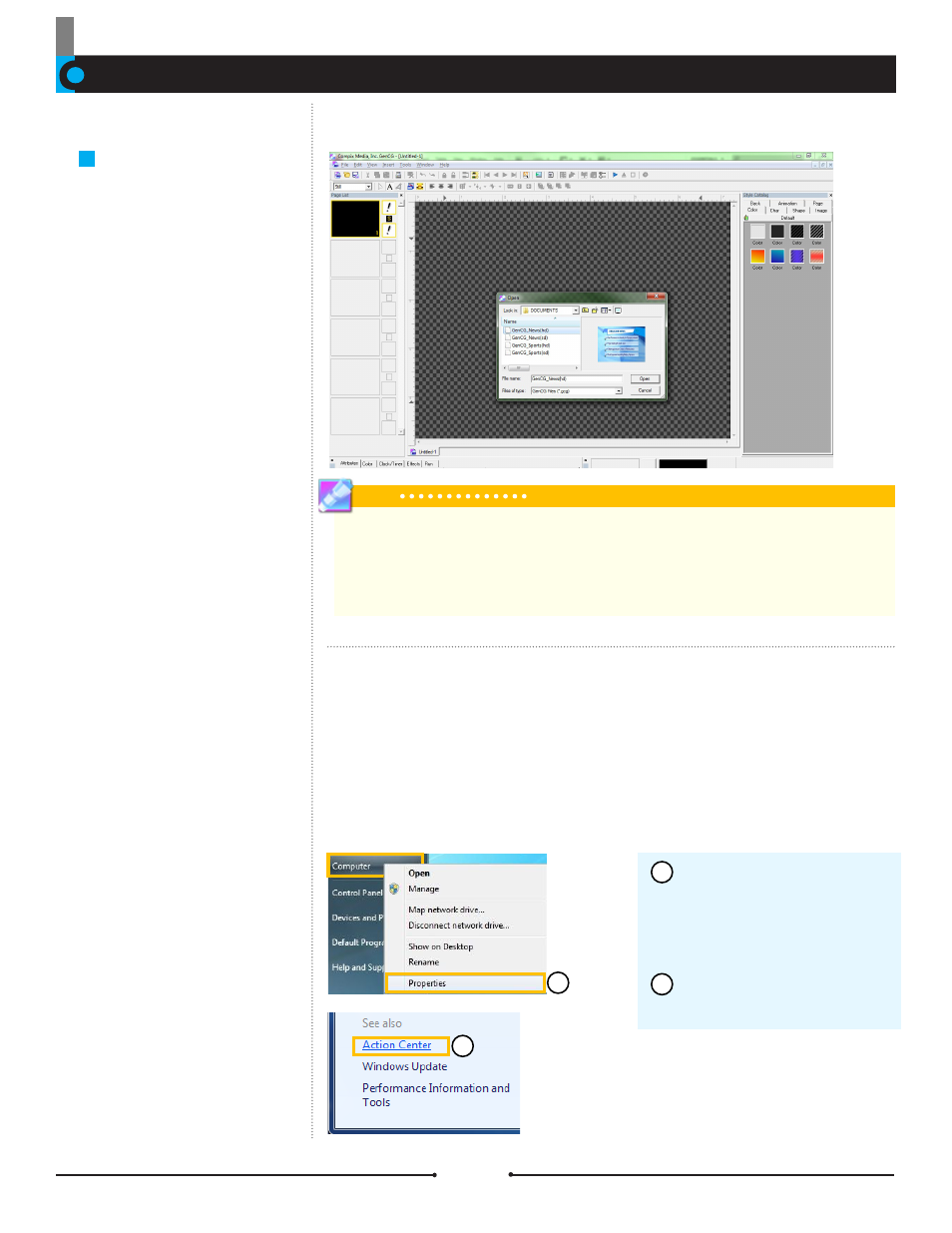
Chapter 1 Getting Started
Document No: 2.3.001 Revision: 1.1 Updated: 4/19/2012
Compatibility with Windows 7
Compatibility with
Windows 7
Tip
Please Note:
Only new Compix systems have Windows 7 installed. Any existing Windows XP systems purchased from Com-
pix will not support user upgrades to Windows 7. If a customer upgrades from Windows XP to Windows 7, the
Compix warranty will be voided and Compix Media will not support the user upgrade.
Security Settings
Two security settings need to be
in place for GenCG 5.5 to work
smoothly in Windows 7.
GenCG is now compatible with
Windows 7. The default folders
for opening and saving files have
been updated to fit the Windows 7
requirements.
2. The User Access Controls (UAC) must be set to the lowest level
1. Windows 7 must be running in Administrator Mode
The Administrator Mode is the default mode in which Windows 7 runs until new
user accounts are created. Running GenCG 5.5 in Administrator Mode helps with
security parameters that Windows 7 has created.
Setting the UAC to the lowest level also combats the security parameters of
Windows 7.
To do this, click on the win-
dows icon at the bottom left corner
of the screen and right-click on
[Computer], then click on [Proper-
ties].
Click on [Action Center] in the
lower left.
1
2
1
2
Compix Media GenCG
14