Chapter 5. object alignment – Compix GenCG 5.5 User Manual
Page 8
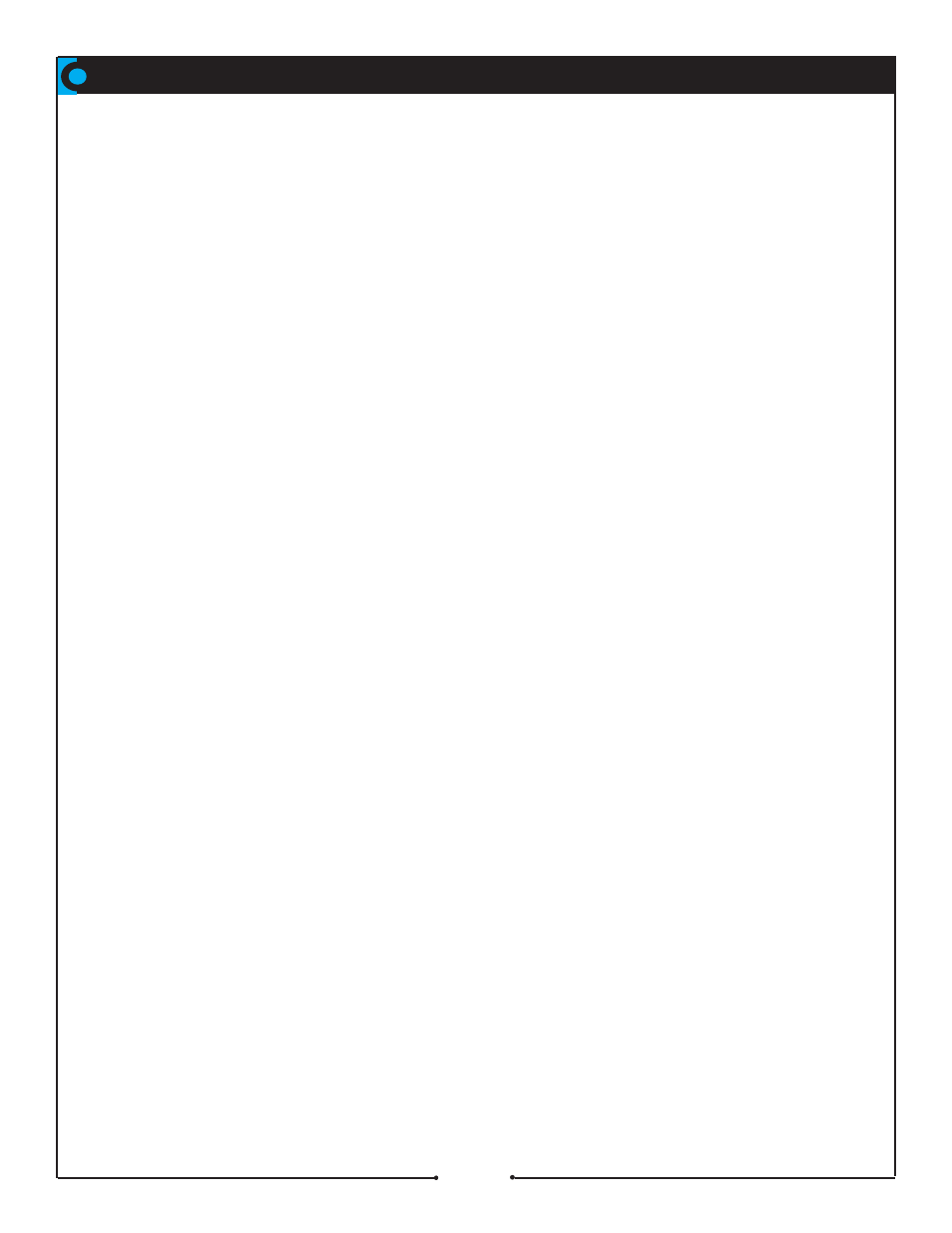
Selecting Multiple Objects ............................................................80
Selecting Multiple Objects ......................................................................................80
Creating Copies of Objects .....................................................................................80
Aligning Objects .............................................................................81
Alignment Related Icons on the Toolbar.................................................................81
Screen Align ...........................................................................................................81
Area Align ...............................................................................................................82
Objects Align...........................................................................................................84
Changing Object Size with a Master Object ................................86
Changing the Width of an Object with a Master Object .........................................86
Changing the Height of an Object with a Master Object ........................................86
Changing the Width and Height with a Master Object ............................................86
Order of Layers ..............................................................................87
Changing the Order of Layers ................................................................................87
Chapter 5. Object Alignment
Compix Media GenCG
8
Document No: 2.3.001 Revision: 1.1 Updated: 4/19/2012