Edit menu, 2tip – Compix GenCG 5.5 User Manual
Page 28
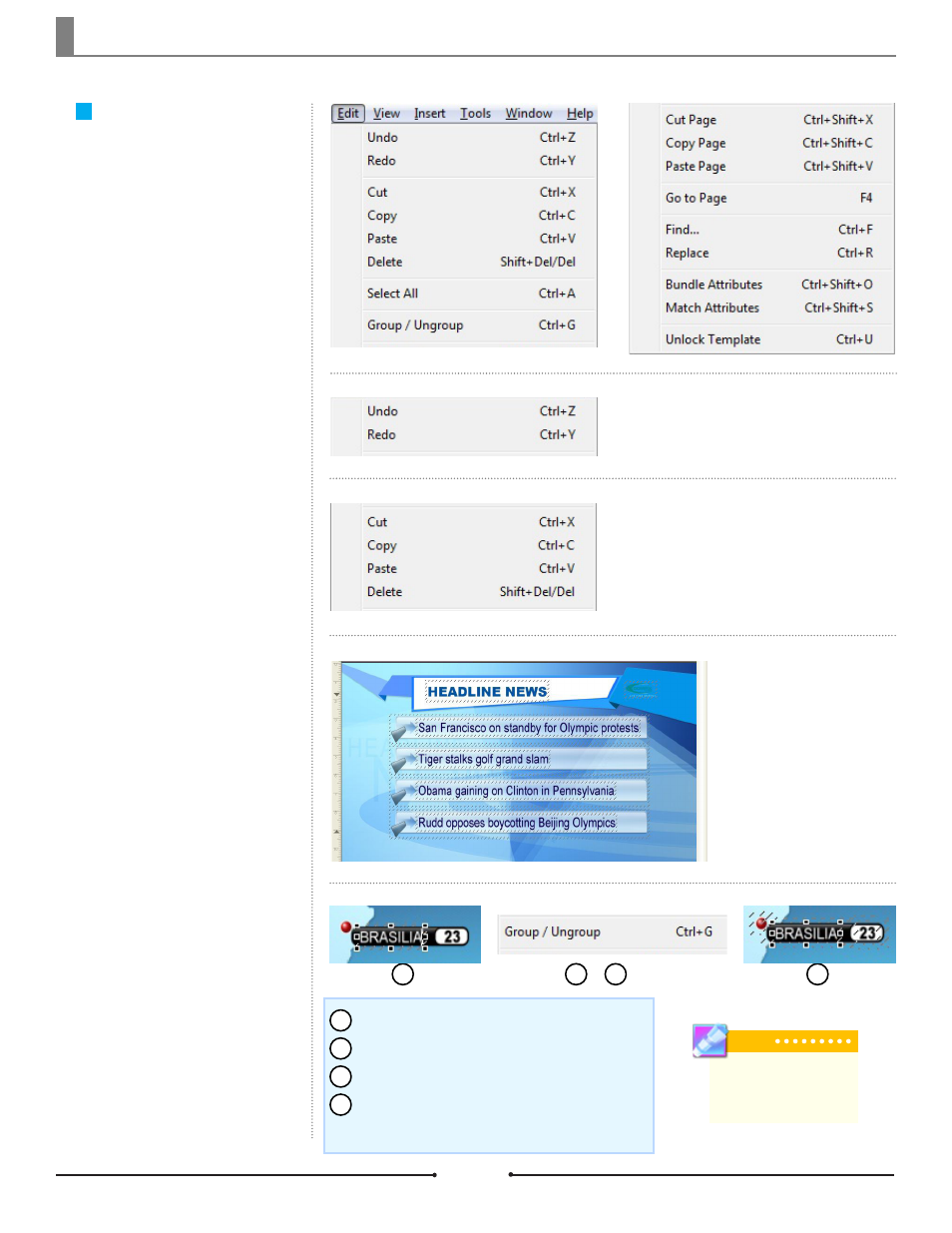
Chapter 2 Basic Operations
Edit Menu
The Edit Menu contains all options
regarding the editing of GenCG
pages and files.
Undo or redo the last action per-
formed on the canvas or Page List.
Undo and Redo
This section contains the basic func-
tions of any editor: cut, copy, paste,
and delete. These commands are
for the canvas only.
Edit Functions
Selects all objects on the current
page.
Select All
When multiple objects need to have
the same attributes adjusted, such
as positioning and size, it may be
convenient to group the objects
together. Text, shape, and image
objects can be grouped together,
however animation objects can only
be grouped with other animation
objects.
Group and Ungroup
Select two or more objects to be grouped.
Click on [Edit] > [Group/Ungroup].
The selected objects are now grouped.
If the objects no longer need to be grouped, click on
[Edit] > [Group/Ungroup] again to separate them.
1
2
3
4
1
3
4
&
2
Tip
Adding an effect to a
grouped object affects the
whole object.
Document No: 2.3.001 Revision: 1.1 Updated: 4/19/2012
Compix Media GenCG
28