Style catalog templates, Right click options, Types of templates – Compix GenCG 5.5 User Manual
Page 72
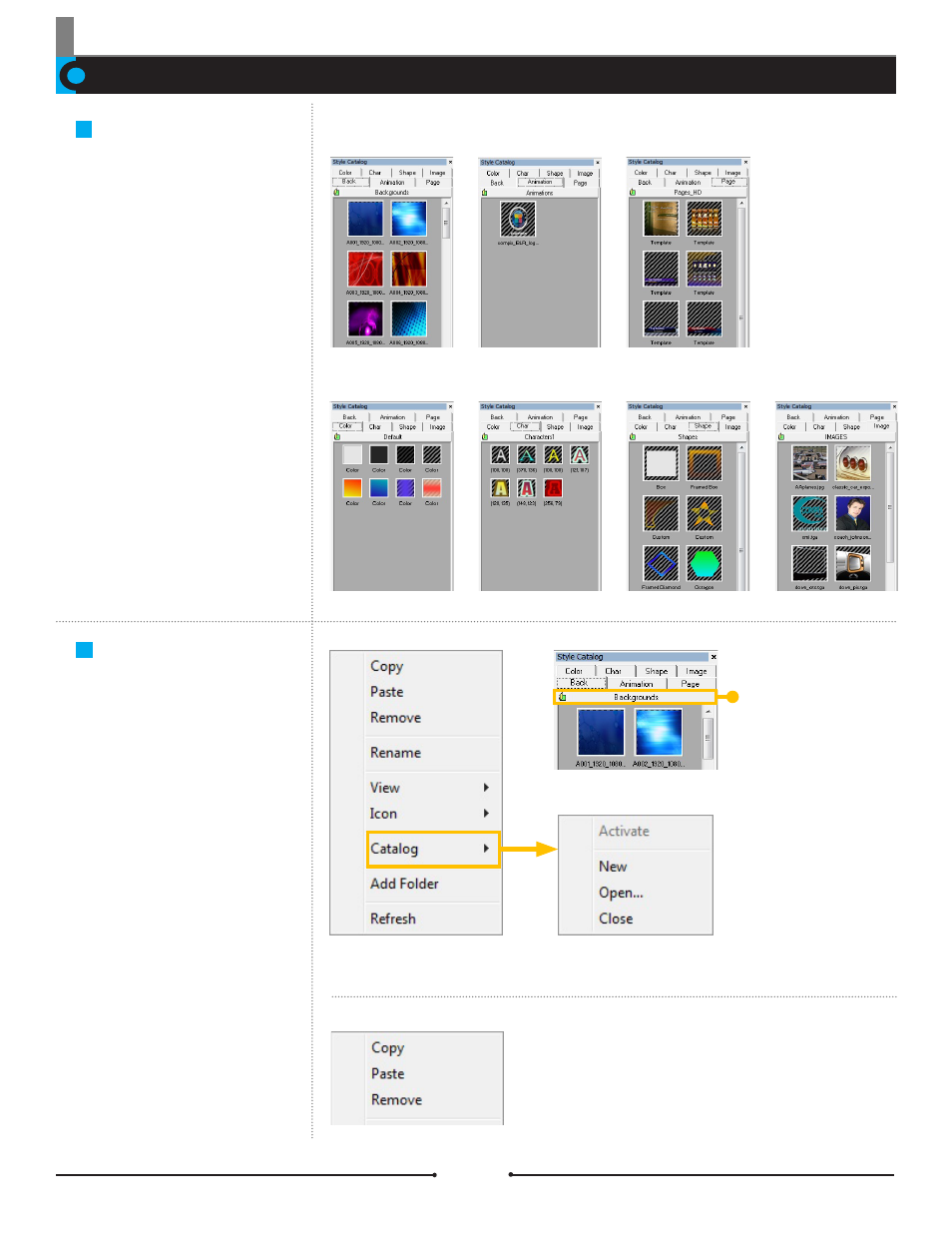
Chapter 4 Style Catalog
Right Click Options
Right-click anywhere within the
Style Catalog window to open the
options shown in the image on the
left.
Right clicking on the catalogs below
the tabs of the Style Catalog opens
a different set of commands. These
commands actually correspond to
those of the [Catalog] list of options.
Style Catalog Templates
There are 7 catalogs to save tem-
plates to: Background, Animation,
Page, Color, Character, Shape, and
Image. Register newly designed
styles of text, shape, and lower
thirds as templates to reapply them
to other objects and pages quickly
by just dragging and dropping.
Types of Templates
Document No: 2.3.001 Revision: 1.1 Updated: 4/19/2012
Background
Animation
Page
Color
Character
Shape
Image
Right Click on Window
Right Click on Catalog
This section contains the basic func-
tions of any editor: copy, paste, and
remove.
Edit Functions
Catalog of
Backgrounds
Compix Media GenCG
72