Edge, Shadow – Compix GenCG 5.5 User Manual
Page 61
Advertising
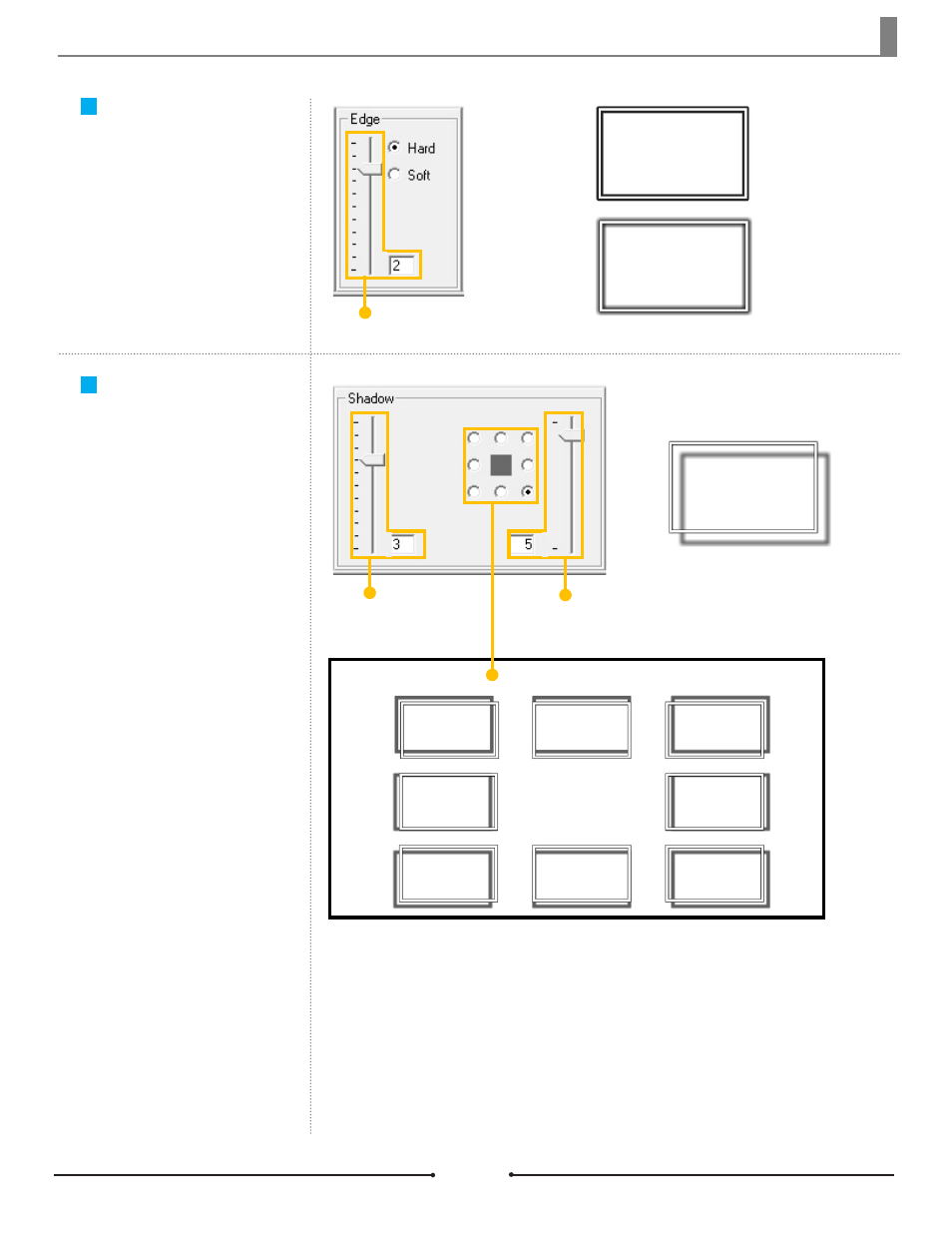
Chapter 3 Object Design
Document No: 2.3.001 Revision: 1.1 Updated: 4/19/2012
The edge of a shape object is the
border around the shape itself. Use
the [Edge] section in the [Attributes]
tab to change the thickness and
sharpness of the edge.
Edge
Hard Edge
Soft Edge
Use the [Shadow] section in the [At-
tributes] tab to change the softness,
position, and distance of the shape’s
shadow.
Shadow
Edge Thickness
Shadow
Softness
Shadow
Distance
Shadow Position
Increase Shadow
Softness & Distance
Compix Media GenCG
61
Advertising