Still mode, Roll and crawl mode, Still mode roll and crawl mode – Compix GenCG 5.5 User Manual
Page 92
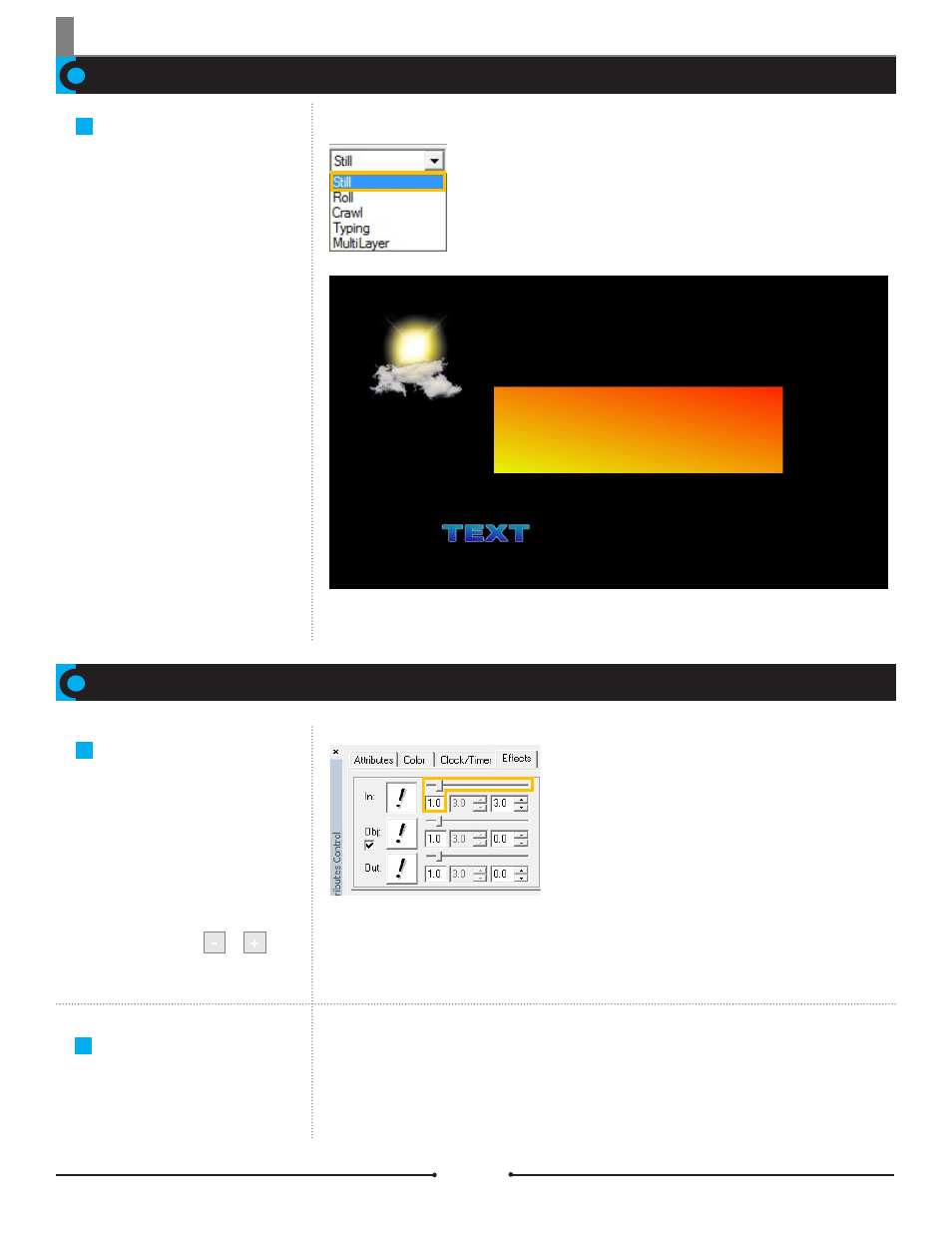
Chapter 6 Effects Tab & Page Modes
Scroll Area
The scroll area can be set using the
Mask Effect option.
Please see Chapter 7: Mask Effect for more information on this applica-
tion.
Still Mode: The page and objects appear at the same time with the desired In and Out
transition effect.
Document No: 2.3.001 Revision: 1.1 Updated: 4/19/2012
Still Mode
Roll and Crawl Mode
Speed of Scroll
Applying a Transition
Effect in Still Mode
Transition effects in Still Mode are
applied to the entire page, not each
object individually. Still Mode is the
default Page Mode.
As shown in the previous Effects Tab
section, the Transition Speed field
and slider also act as the speed con-
trol for scrolling pages.The minimum
is 1 and the maximum is 9.9.
The speed of scrolls can be changed
while on air with the & but-
tons on the keypad.
+
-
Compix Media GenCG
92