Using templates from the style catalog – Compix GenCG 5.5 User Manual
Page 76
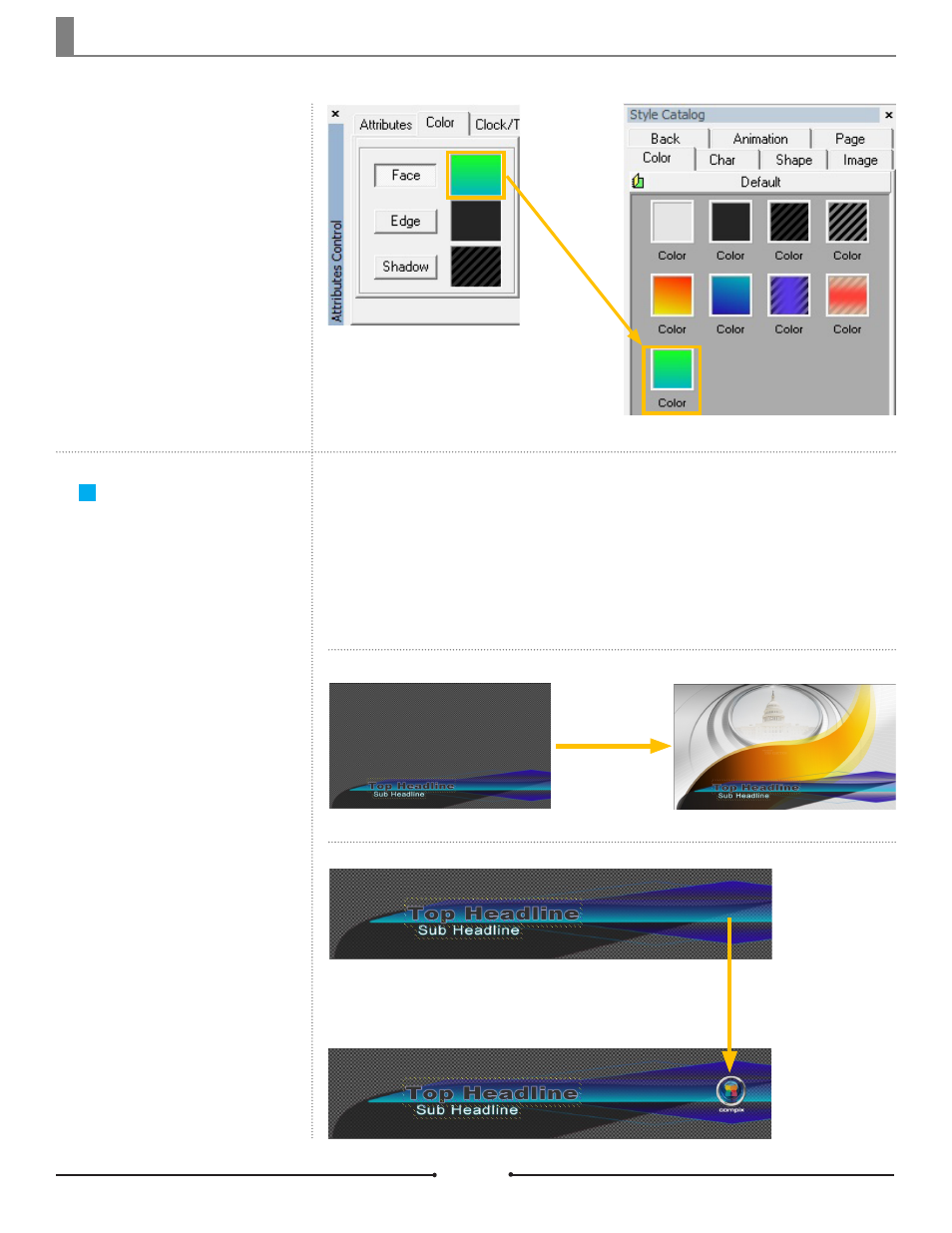
Chapter 4 Style Catalog
Using Templates from
the Style Catalog
Animation Template
To use the templates saved in the
Style Catalog, simply drag and
drop. There are some subtle dif-
ferences depending on the type of
template in use.
Drag and Drop
from Back Tab
Document No: 2.3.001 Revision: 1.1 Updated: 4/19/2012
Background Template
Animations are used from files in
the Animation folder. Saving new
animations to this folder adds them
to the Style Catalog in GenCG. To
use an animation, simply drag and
drop it from the Animation tab to the
canvas.
Backgrounds in the Back tab are
files pulled from the linked folder.
To use these templates on a page,
just drag and drop it into the back-
ground.
Save a color from the Color tab in
the Attributes Control window to the
Style Catalog. Simply drag and drop
the color thumbnail from the Color
tab to the Style Catalog’s Color tab.
Saving Color
Saving a Color Template
Drag and Drop
from Animation
Tab
Compix Media GenCG
76