External controller tab – Compix GenCG 5.5 User Manual
Page 50
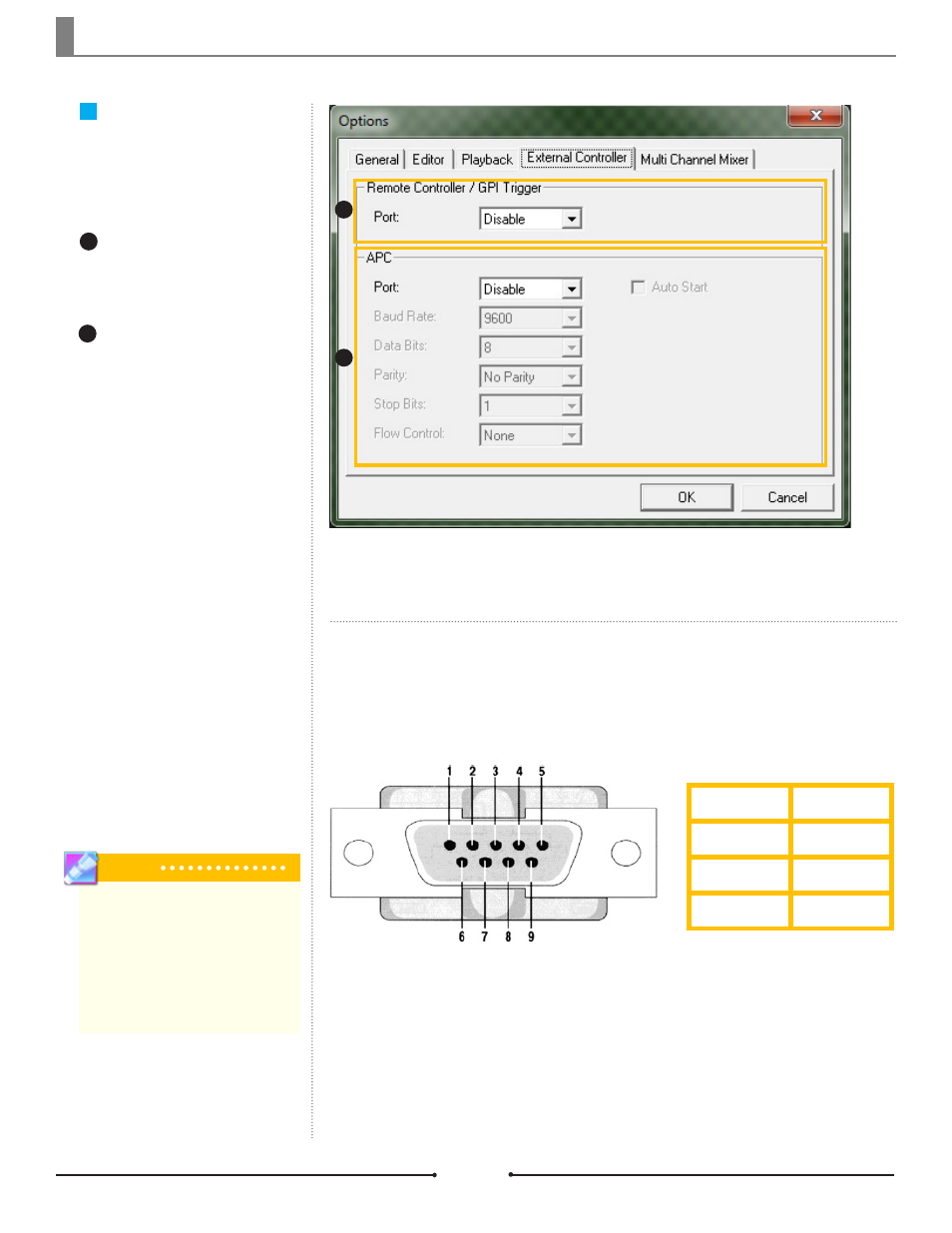
Chapter 2 Basic Operations
External Controller
Tab
The External Controller tab contains
the options for remote controllers,
GPI, and APC.
Remote Controller/GPI
Trigger:
Port: Select the port.
APC:
Port: Select the port.
Baud Rate: Set the baud rate.
Data Bit: Set the data bit.
Parity: Set the parity.
Stop Bits: Set the stop bit.
Flow Control: Select whether
there is a hardware or software flow
control for commands.
Auto Start: Set GenCG to au-
tomatically start up in APC client
mode.
1
1
2
2
Below is a diagram of the RS-232 DB-9F serial port connector and pinouts. By
connecting the correct pins together, you can control the Play, Stop/Clear, Pause,
and Cut playback functions. Please refer to the chart below for the correct pin
combinations.
Play
Stop/Clear
4 - 6
7 - 8
Tip
If more complete control of GenCG 5.5
functions is needed, the communication
protocol may need to be used via serial
or Ethernet (IP), which will require some
programming. Please contact Compix
Media customer service for the protocol
manual.
Cut
Pause
4 - 1 or 7 - 1
4 - 9 or 7 - 9
The GPI Trigger is designed for
easy playback control of GenCG 5.5
without any programming. Select
any available port in the Port field
and the program is now configured
to receive the GPI Trigger.
GPI Trigger Control
Document No: 2.3.001 Revision: 1.1 Updated: 4/19/2012
Compix Media GenCG
50